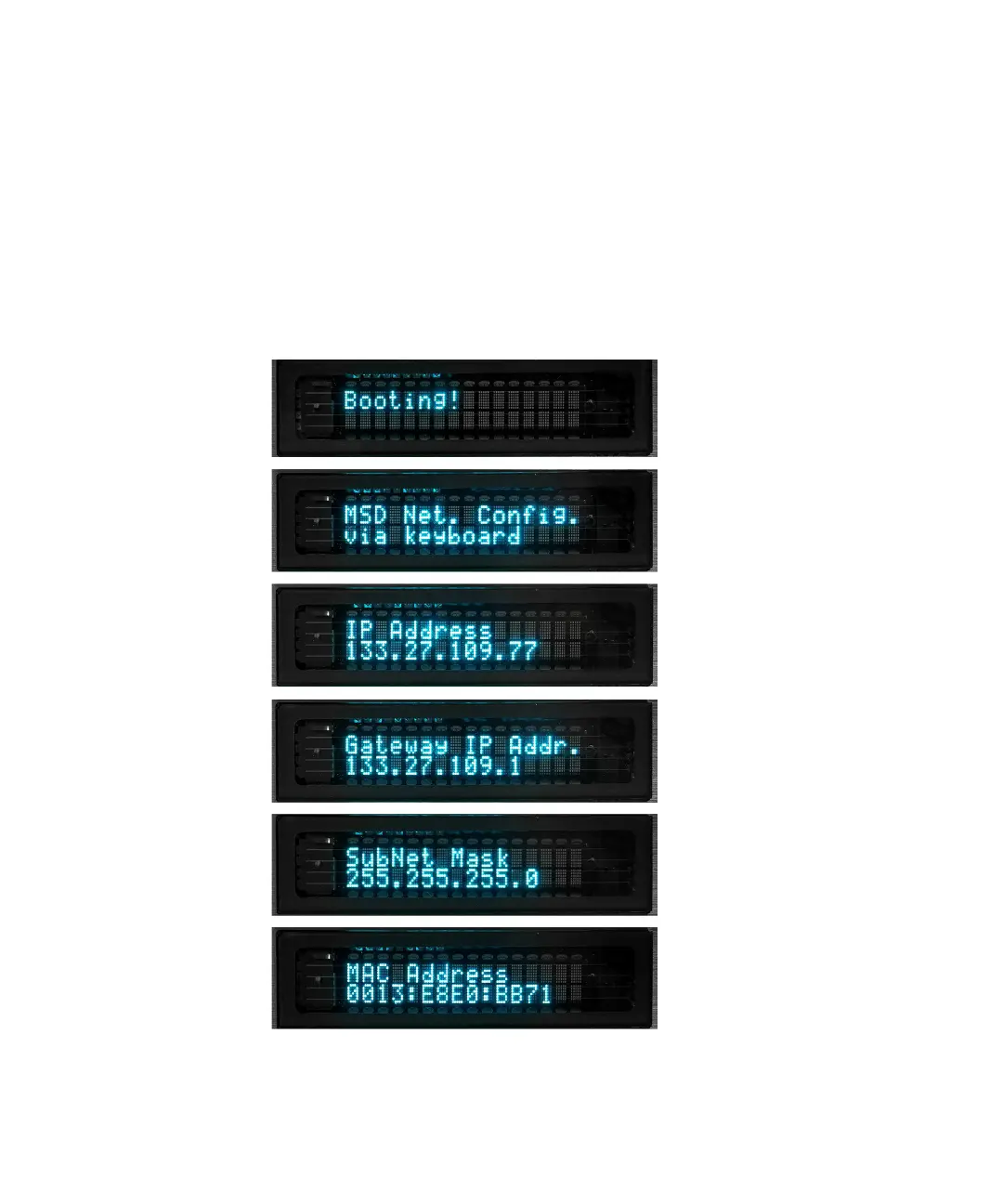5 Operating in EI Mode
eModule Mini Display Readout
5977B Series MSD Operating Manual 111
eModule Mini Display Readout
The eModule mini display, accessible when the analyzer door cover is open,
allows the operator to view the LAN configuration of the instrument including its
IP address, subnet mask, default gateway, and MAC address. This LAN
configuration can be changed using the GC control panel or the web user
interface (WUI) from a web browser.
Figure 31. eModule mini display
