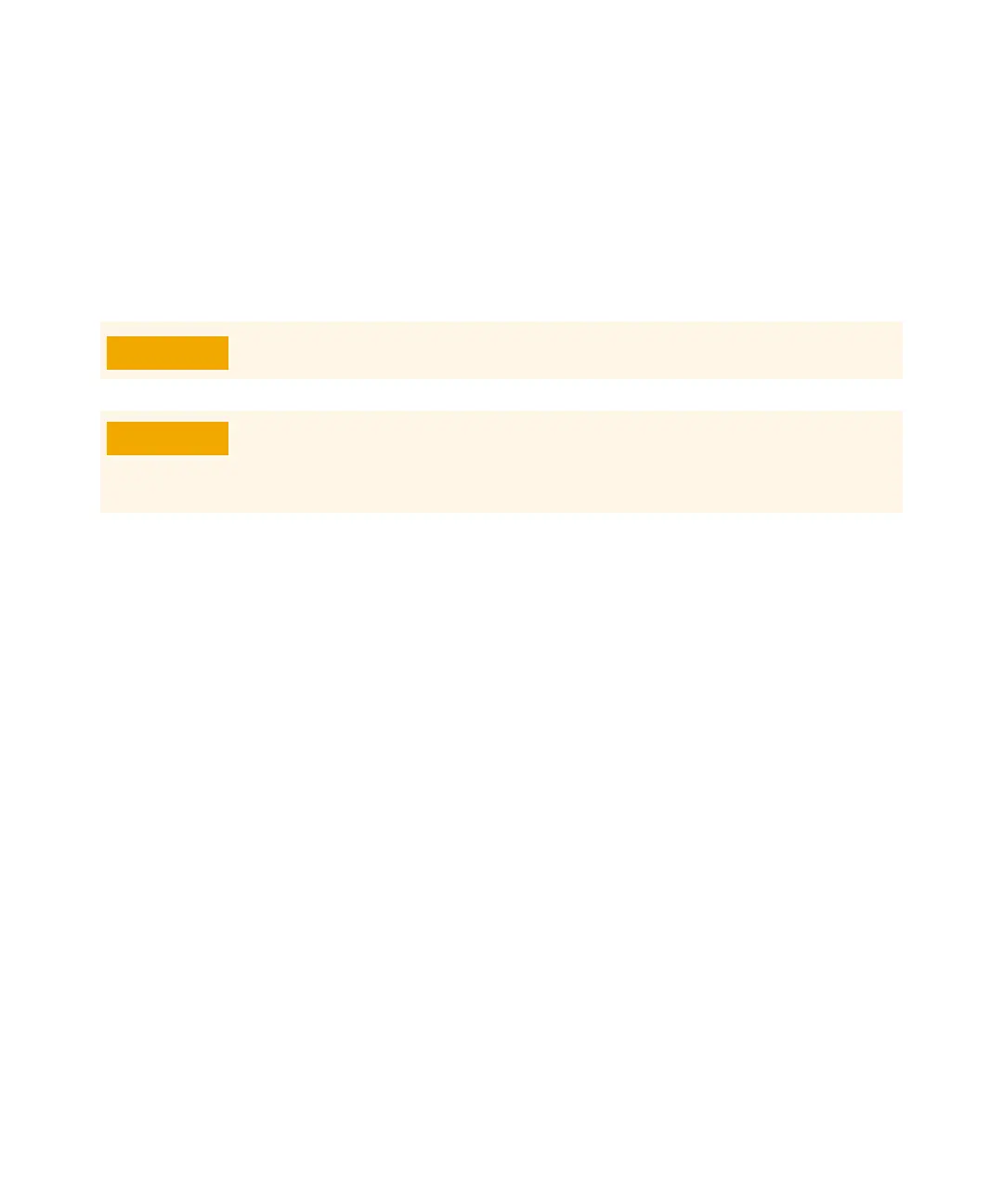8CI Maintenance
To Switch from the CI Source to an EI XTR, SS, or Inert Source
234 5977B Series MSD Operating Manual
To Switch from the CI Source to an EI XTR,
SS, or Inert Source
Procedure
1 From the Tune and Vacuum Control view, vent the MSD. (See“To Vent the
MSD” on page 136.) The software will prompt you for the appropriate
actions.
2 Open the analyzer. (See“To Open the Analyzer Chamber” on page 176.)
3 Remove interface tip seal, spring, and knurled tip seal retainer if switching to
an EI SS or EI Inert source.
4 Install the EI source. (See“To Install the EI XTR, SS, or Inert Source” on
page 217.)
5 If installing an EI XTR source, locate the brown extractor wire from storage
and connect it to the extractor lens and the source board.
6 Place the CI source in the ion source storage box.
7 If installing an EI SS or Inert source, remove the interface tip seal, spring, and
knurled tip seal retainer, and put them in the CI storage container.
8 Pumpdown the MSD. (See“To Pumpdown the MSD” on page 139.)
Always wear clean gloves while touching the analyzer or any other parts that
go inside the analyzer chamber.
Electrostatic discharges to analyzer components are conducted to the side
board where they can damage sensitive components. Wear a grounded
antistatic wrist strap, and take other antistatic precautions before you open the
analyzer chamber. (See“Electrostatic discharge” on page 171.)
