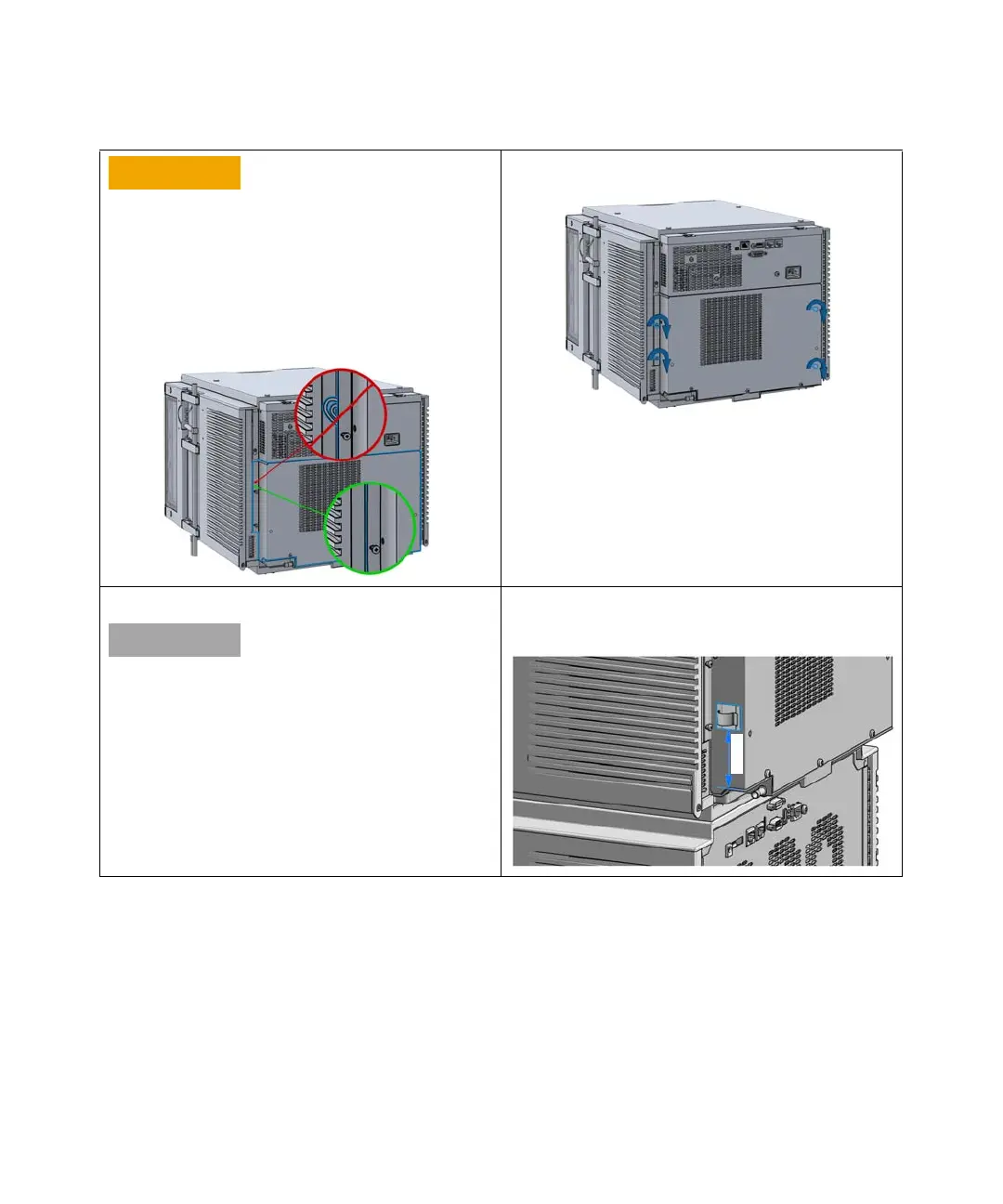Agilent InfinityLab LC Series Vialsamplers User Manual 121
3Using the Module
Install the Optional Sample Cooler/Sample Thermostat
Damage to the cables
Do not bend or pinch the cables.
Make sure that the Sample Cooler/Sample Thermostat
fits perfectly in the sampler.
7 Slide the Sample Cooler/Sample Thermostat all the way
into the sampler.
8 Fix the Sample Cooler/Sample Thermostat with the four
screws.
9 Use a bubble level to check the leveling of the sampler.
To ensure adequate drainage for condensate, the module
should be operated in a proper horizontal position.
10 Adhere a tubing holder clamp to the side of the
cooler/thermostat where the drain pipe is situated.
Ensure a distance of 60
mm from the bottom edge.
