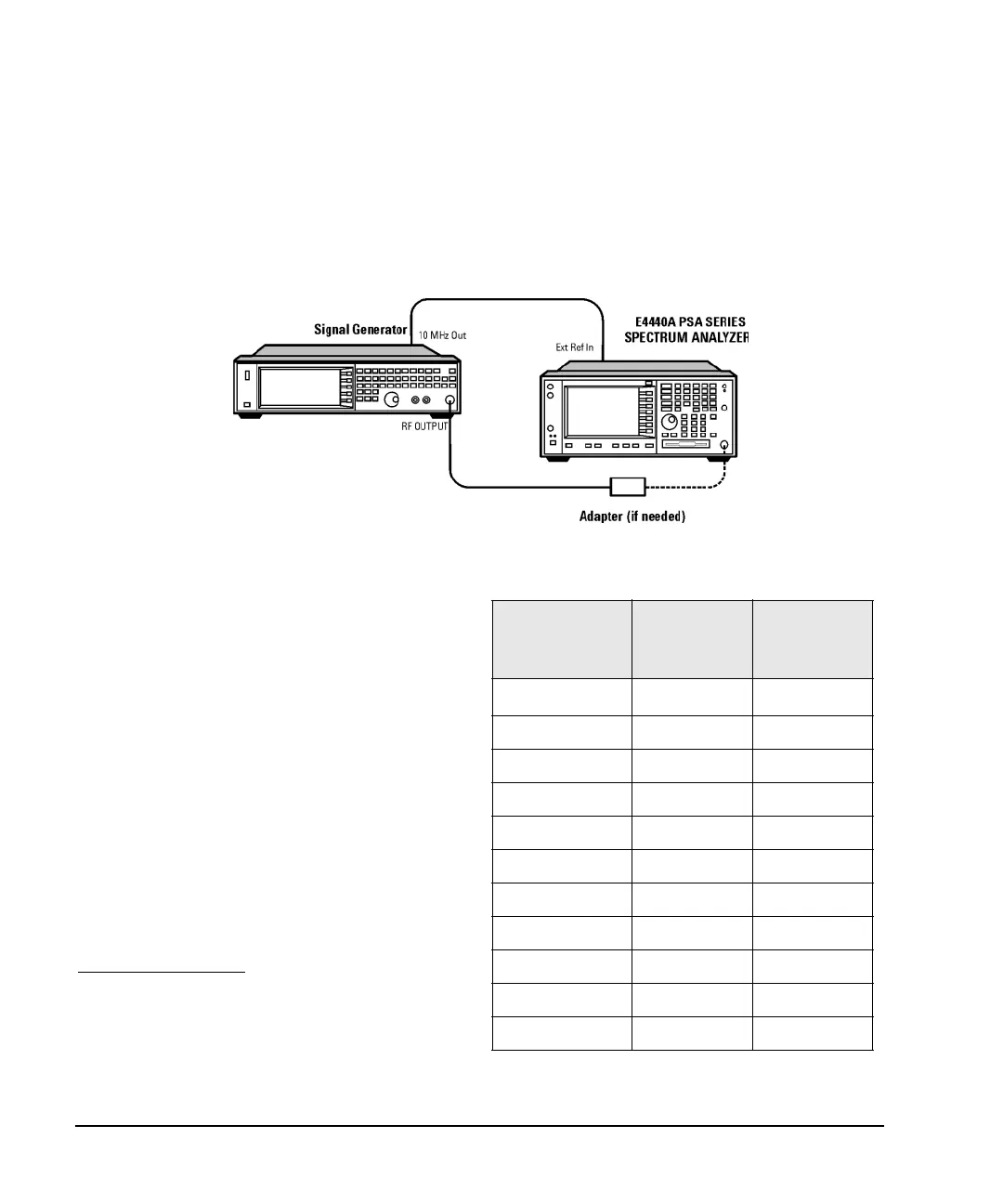22 Agilent N5161A/62A/81A/82A/83A MXG Signal Generators Installation Guide
Operation Verification
Frequency Range and Accuracy Check
Spectrum Analyzer Procedure
(N5161A
1
/62A
1
/81A/82A/83A)
Test Setup
1. Connect the equipment as shown.
2. Verify that the spectrum analyzer is locked to the 10
MHz external reference frequency.
3. Align the spectrum analyzer:
Press System > Alignment > Align All Now.
4. Preset the signal generator: Press Preset.
5. Turn modulation off: Press the Mod On/Off so that
the MOD On/Off LED turns off.
6. Set the amplitude:
Press Amplitude and enter 0 dBm.
7. Turn RF on: Press RF On/Off so that the RF On/Off
LED lights.
8. Set the frequency: Press Frequency and set the signal
generator to the first frequency listed in Table 3-3.
9. Confirm that the measured frequency is within the
limits listed in the table.
1.For the N5161A/62A these softkey menus and features
are only available through the Web-Enabled MXG or
through SCPI commands. Refer to “Configuring the MXG
ATE” on page 7, to the Programming Guide, and to the
SCPI Command Reference.
10. Repeat step 8 and step 9 for all of the frequencies in the
table that are within the frequency range of your signal
generator.
Table 3-3 Frequency Accuracy Limits
Frequency (MHz) Limit (Hz)
N5161A/62A/8
1A/82A
Limit (Hz)
N5183A
0.1 MHz
a
a.N5181A/82A with s/n prefix: < MY4740, measure at 0.25 MHz
±2 ±2
200 MHz ±2 ±2
300 MHz ±2 ±2
500 MHz ±2 ±2
1000 MHz ±2 ±2
2000 MHz ±2 ±2
3100 MHz ±2 ±2
6000 MHz ±2 ±4
10 GHz -- ±4
20 GHz -- ±8
32 GHz/40 GHz -- ±16
