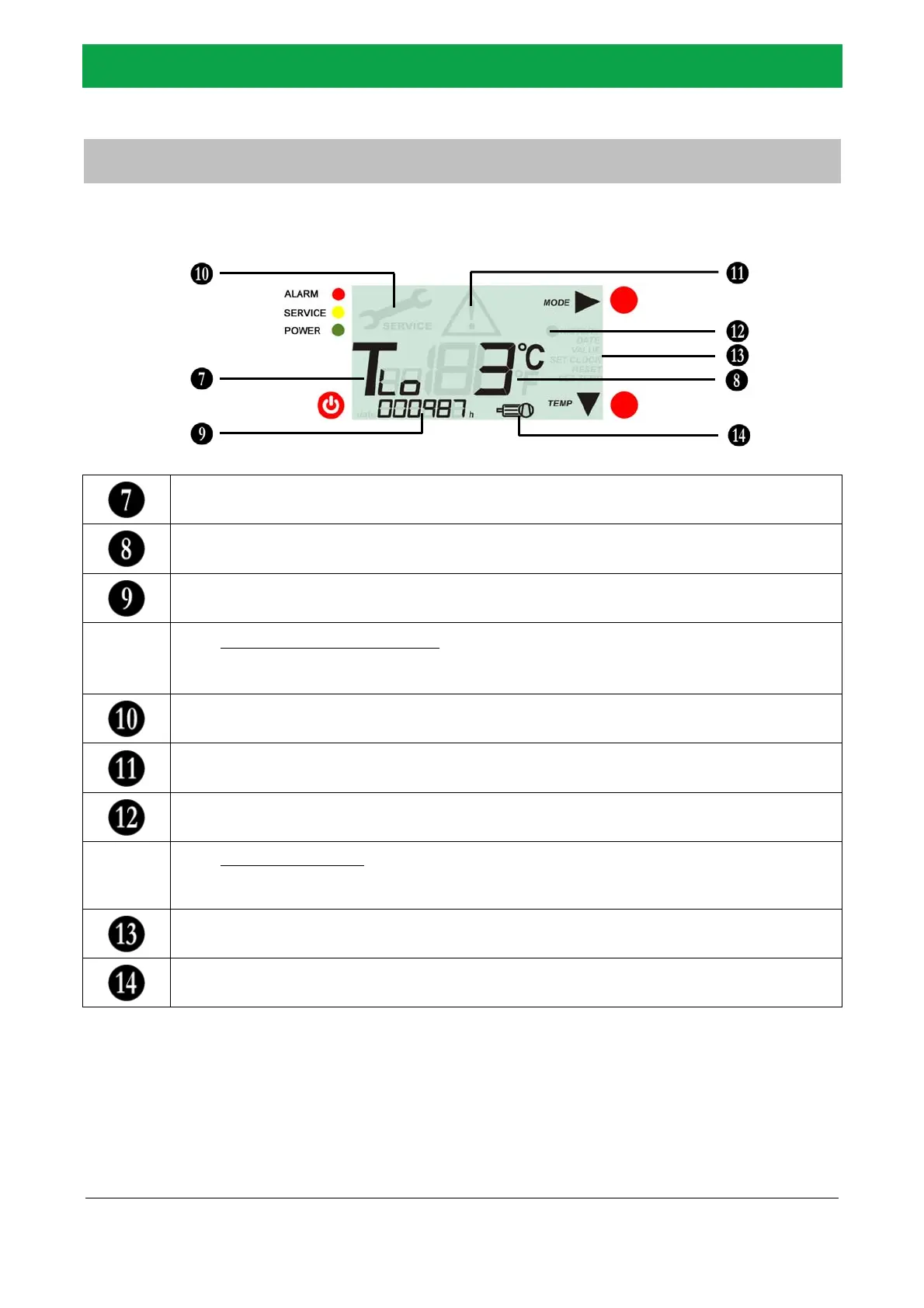Installation-, Operating-, Maintenance-Manual, Spare part List MAK10
AGT-PSG GmbH & Co.KG
Errors and printing mistakes excepted
Page 23
Translation - Manual MAK10 Rev. 11/2017
Temperature-Monitoring and Error-Diagnosis
LCD Display
Temperature display
Gas cooling temperature = TLo, Cooling air temperature = TA
Temperature display
in °C Celsius or °F Fahrenheit
Operating hours counter
Permanent display.
Reset operating hours counter: By simultaneously pressing (2 sec.) the operation
buttons 2-TEMP and 3-MODE the operating hours counter can be reset to zero. This
action should take place only after proper maintenance of the cooler.
Service required
The sample gas cooler must be serviced.
Alarm
Service or temperature alarm has been activated.
Alarm log
An alarm notification has been activated.
Alarm log indicator: The indicator is switched off, as soon as all new logged alarm
notifications are viewed/acknowledged: See chapter „Operation buttons / Operation
mode button (MODE) / Displaying operation modes“).
Operating mode
Displays the current operating mode. See chapter „Operation buttons“.
Condensate pump(s)
Condensate pump(s) working.
