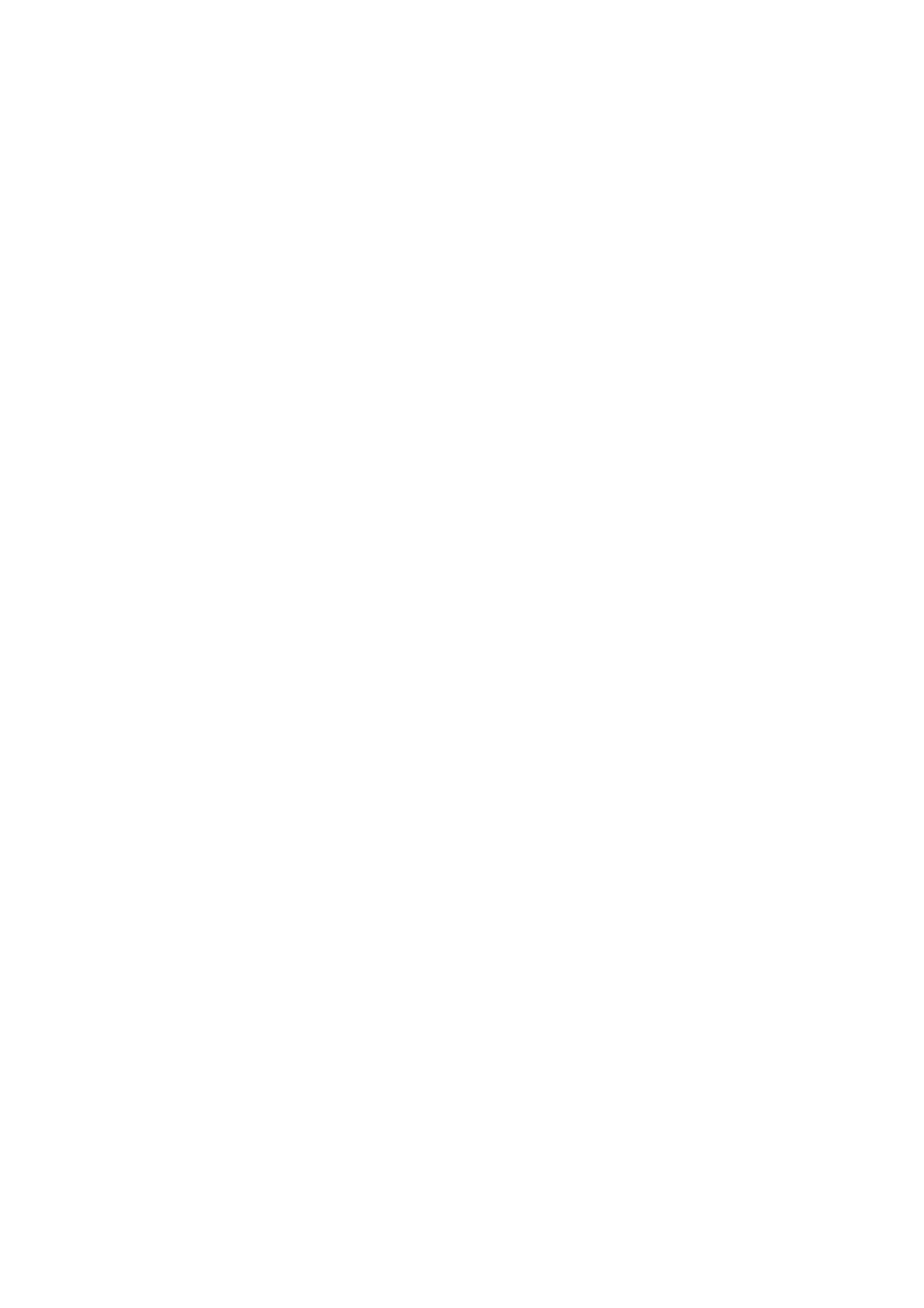Page 45
16.2.7 Common Commands
*IDN? Returns the instrument identification.
The response is in the form <NAME>, <model>, <serial>, <version>
<RMT>
where <NAME> is the manufacturer's name, <model> is the instrument
type, <serial> is the interface serial number and <version> is the revision
level of the firmware installed.
*RST Resets the functional parameters of the instrument to the default settings as
listed in the Factory Default Settings section.
Does not affect any remote interface settings.
*OPC Sets the Operation Complete bit (bit 0) in the Standard Event Status
Register. This will happen immediately the command is executed because
of the sequential nature of all operations.
*OPC? Query Operation Complete status.
The response is always 1
<RMT> and is available immediately the command
is executed because all commands are sequential.
*WAI Wait for Operation Complete true.
This command does nothing because all operations are sequential.
*TST? The DMM has no self-test capability and the response is always 0
<RMT>.
*TRG The DMM has no trigger capability. The command is ignored in this
instrument.
16.2.8 Status Commands
*CLS Clear Status. Clears all status indications, including the Status Byte.
Does not clear any Enable Registers.
ITR? Query the Input Trip Register. The response format is
<NR1><RMT>.
Clears any bits that no longer apply.
ITE
<NRF> Set the Input Trip Enable Register to <NRF>
ITE? Returns the value in the value in the Input Status Enable Register.
The response is:
<NR1><RMT>.
EER? Query and clear Execution Error Register. The response format is
<NR1><RMT>.
QER? Query and clear Query Error Register. The response format is
<NR1><RMT>.
*STB? Report the value of the Status Byte. The response is:
<NR1><RMT>.
Because there is no output queue, MAV can only be read by a GPIB serial
poll, not by this query, as any previous message must have already been
sent.
*SRE
<NRF> Sets the Service Request Enable Register to <NRF>
*SRE? Report the value in the Service Request Enable Register.
The response is
<NR1><RMT>.
*PRE
<NRF> Set the Parallel Poll Enable Register to the value <NRF>.
*PRE? Report the value in the Parallel Poll Enable Register.
The response is
<NR1><RMT>.
*IST? Returns the state of the ist local message as defined by IEEE Std. 488.2.
The response is 0
<RMT> if the local message is false, or 1<RMT> if true.