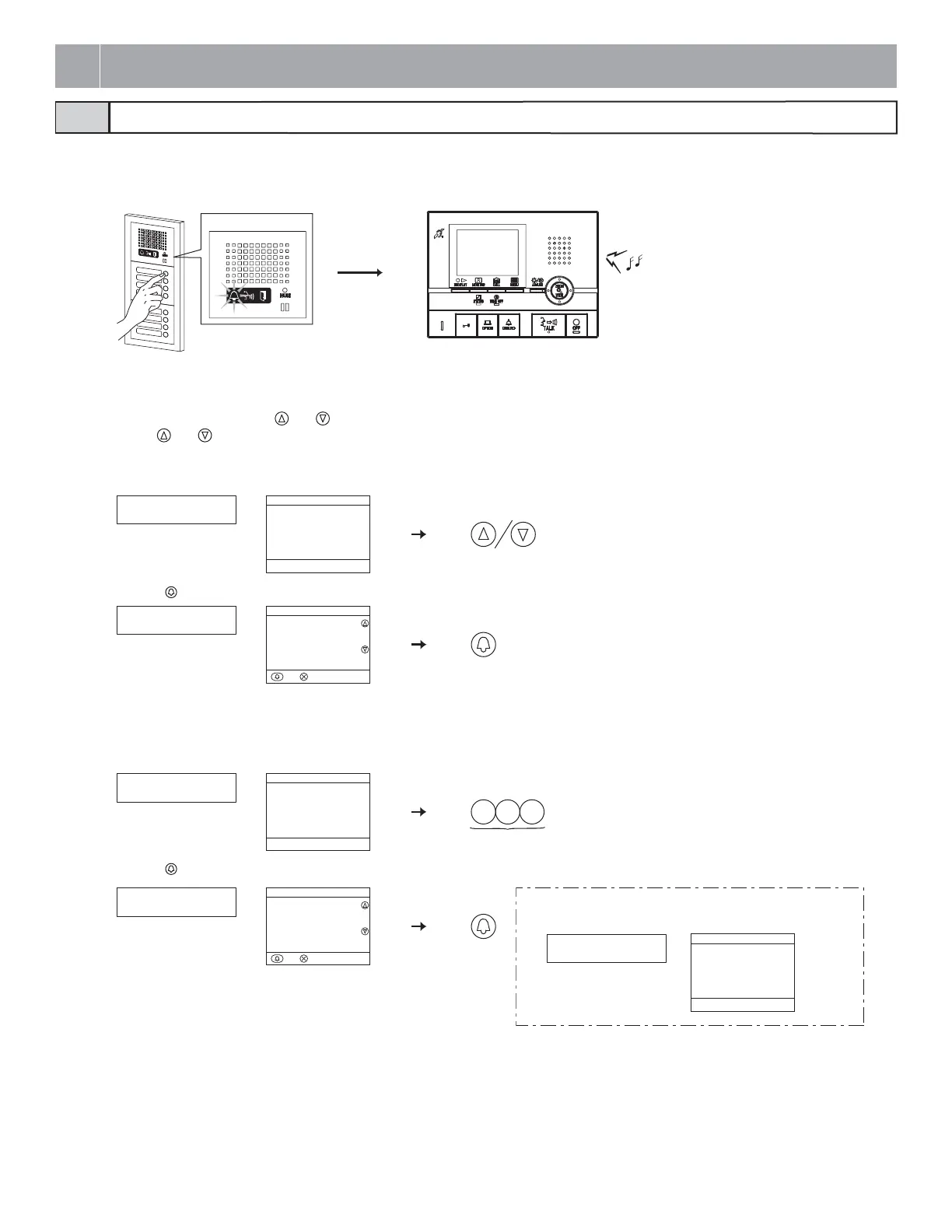- 6 -
GT-SW
GT-DA-L
:CANCEL
NAME SCROLL
:CALL
ROOM NO. 101
SMITH
101
SMITH
:CANCEL
NAME SCROLL
:CALL
ROOM NO. 101
SMITH
101
SMITH
0
11
GT-DMV/GT-DMGT-NS-V/GT-NS
WELCOME
WELCOME
Room number (1 to 6 digits)
GT-NS-V/GT-NS GT-DMV/GT-DM
NO ENTRY
< NO ENTRY >
* If there is no relevant room number, the message below is displayed.
* When the trunk of the residential station that has been called
is in use, the in use LED lights up to indicate that the
residential station cannot be used.
● Calling with the switch module
Press the call button for the residence that you want to call.
The door call-in indicator will light up and you will hear a call tone. Audio guidance will be heard depending on the settings.
● Calling with the name scrolling module or GT-DMV/GT-DM.
Display the residential station to be called.
(1) Display using scrolling to search
1 In the standby mode, use the
and buttons to display the room number and resident name.
Use the and buttons to search for the desired residential station.
• Depending on the settings, the resident name may only display.
• The display order may be according to room number or name.
(2) Display using room number to search
1 In the standby mode, enter the room number using [0] to [9] on the 10 key to display the room number and resident name.
• Depending on the settings, the resident name may only display.
2 Press the button.
2 Press the
button.
Calling residential stations2-1
2
OPERATIONS (ENTRANCE STATION)
GT-NS-V/GT-NS GT-DMV/GT-DM
WELCOME
WELCOME
