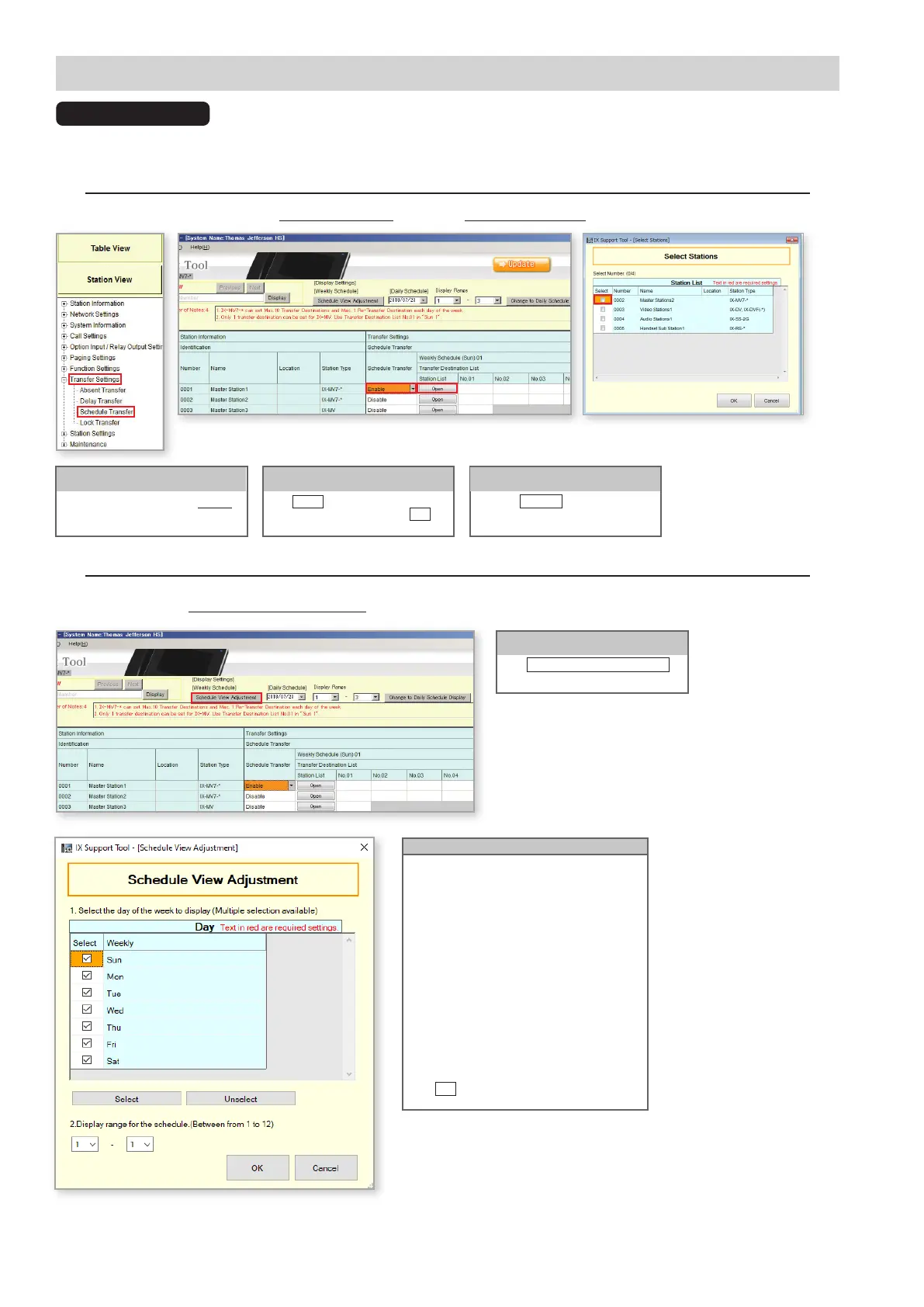16 | IX Series Quick Start Programming Guide
Call Transfer - Schedule Transfer
Schedule Transfer
Delay Transfer will automatically transfer an incoming call based on a created schedule that can be set for a specic
time of day, and on a daily schedule.
Step 1: Enabling Absent Transfer
From the menu on the left, expand Transfer Settings and select Schedule Transfer.
Click the Update button to save the
changes.
Update
Use the drop-down menu to Enable
Schedule Transfer.
Schedule Transfer
Click Open and select the station(s) to
receive the transfer, and click OK .
Station List
Step 2: Schedule View Adjustment
At the top of the Schedule Transfer settings page there are several ways to adjust what is displayed, and how it is displayed,
in this section. Click Schedule View Adjustment to open these options.
Click Schedule View Adjustment to
open the settings window.
Station List
Day: Place a check mark next to every
day in which a Schedule Transfer will
be used.
Display Range: Each day can have
up to 12 individual transfer times. Use
the drop-down options to choose how
many of those 12 to display.
If every day of each week are to
repeatthemselves,select1ineach
drop-down.
Click OK to return close the window.
Schedule View Adjustment
