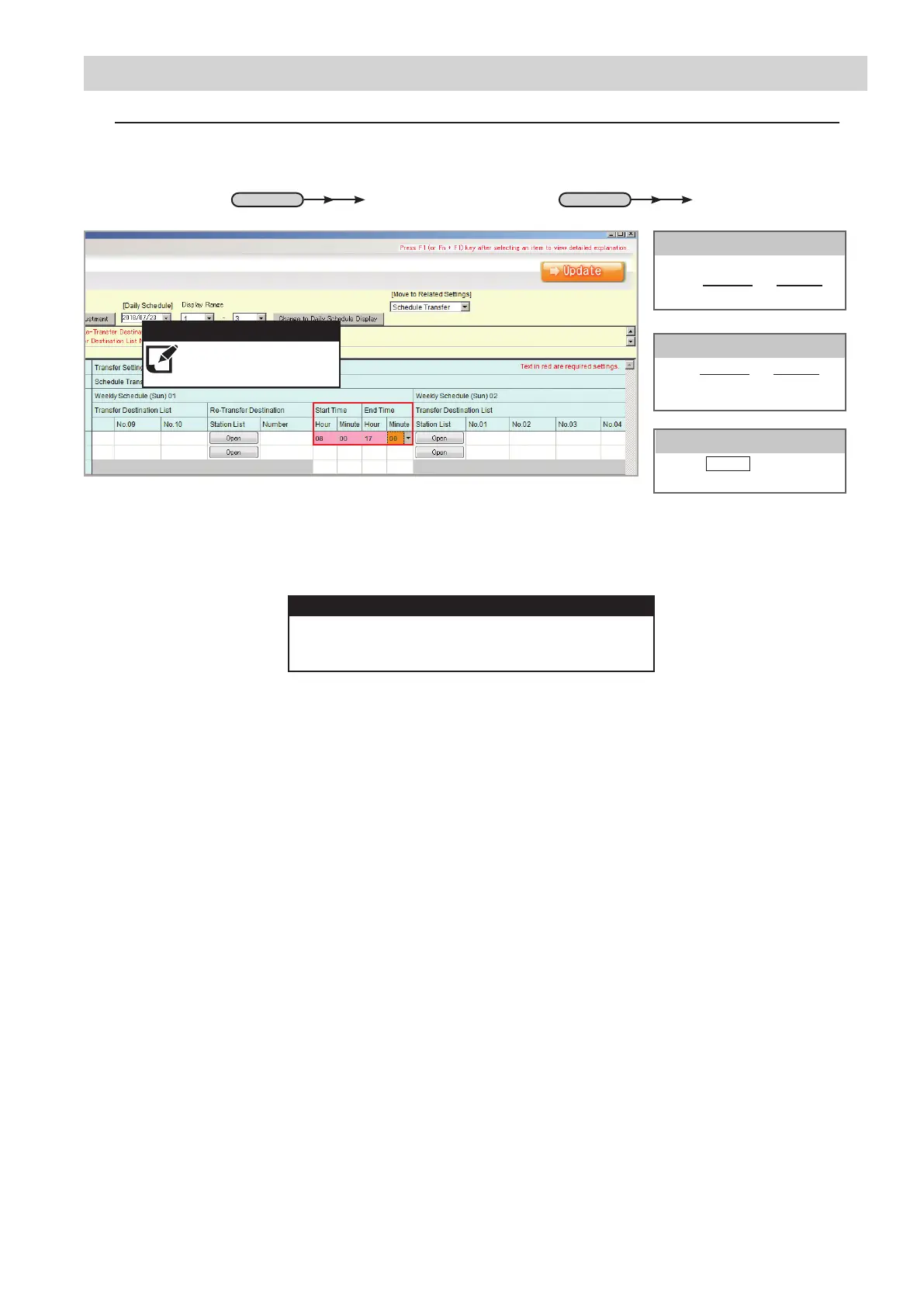17
Call Transfer - Schedule Transfer
Scroll the window to the right
until the Start Time and End Time
Columns are displayed.
Scroll Right
Step 2: Schedule Transfer Start and End Time
Enter a Start Time and End Time to
the specic day of the week or date
that the transfer is scheduled for.
Start and End Time
Click the Update button to save the
changes.
Update
Scrolling to the right, the daily schedule will need to be created by settings a Start and End Time for each station and each
day.
Scroll RightScroll Right
In this example, calls will be
transferred between 8:00am and
5:00pm every Sunday.
Note:
The setting le needs to be uploaded to each station
for these settings to take eect. Refer to page 12 for
more details on this process.
Upload:
