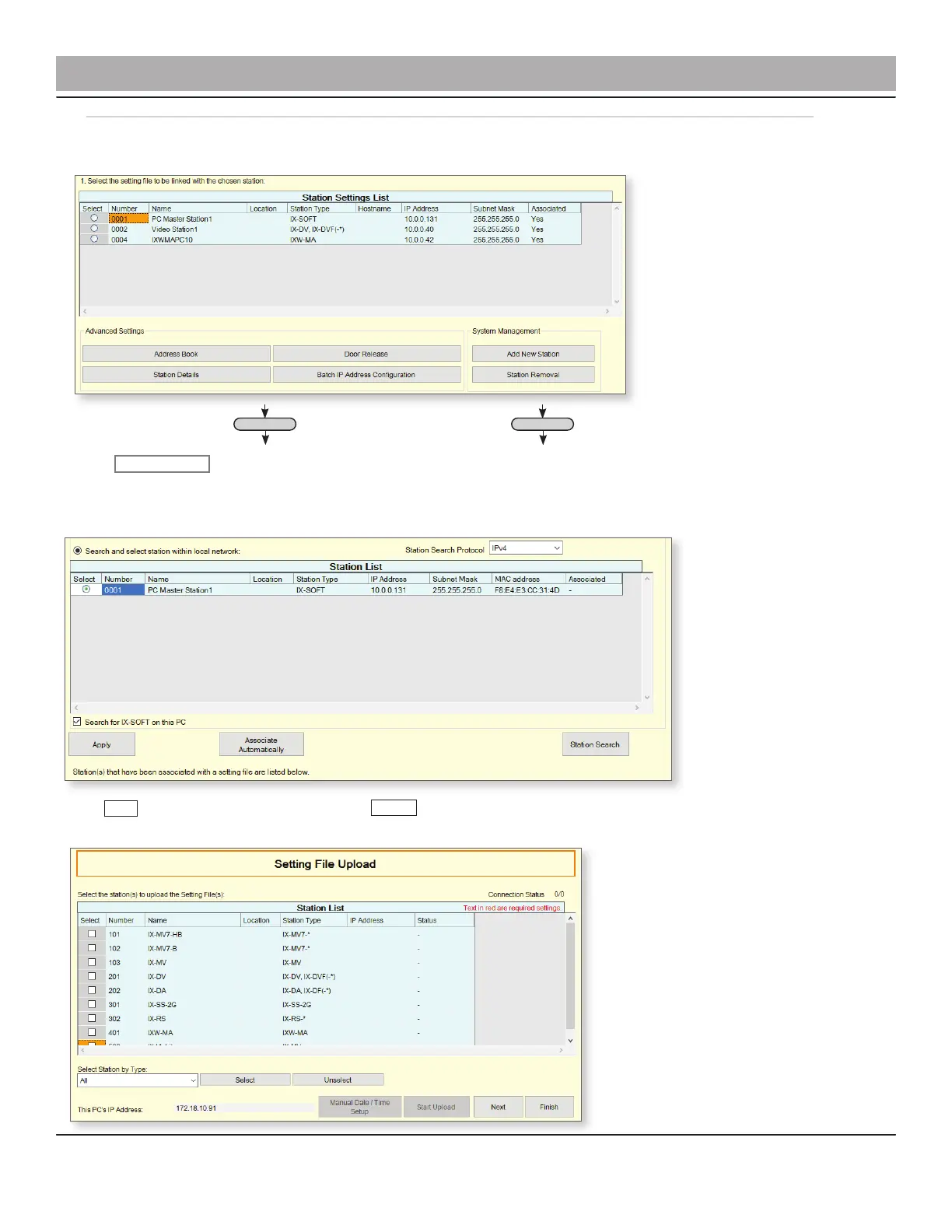For more details about the features and information above, please contact Technical Support.For more details about the features and information above, please contact Technical Support.
Adding IX-SOFT to Support Tool (Continued)
Scroll DownScroll Down
Pg. 10
Step 4: Associating IX-SOFT
Once the Station Details have been congured the created setting must be paired with an IX-SOFT installation. Ensure IX-SOFT is
running before proceeding. Under the Station Settings List select the setting to be associated with IX-SOFT.
Select Next to go to the Setting File Upload, click Finish without uploading to any stations. This process will be covered in a future
step.
Select Station Search under Station List and wait for the station search to complete. If the PC running
IX-SOFT is the same PC running IX-Support Tool, the Search for IX-SOFT on this PC check box must
be selected or the install will not be found. Select the PC running IX-SOFT to be associated with the
selected setting.
Aiphone Corporation
|
www.aiphone.com
|
(800) 692-0200
