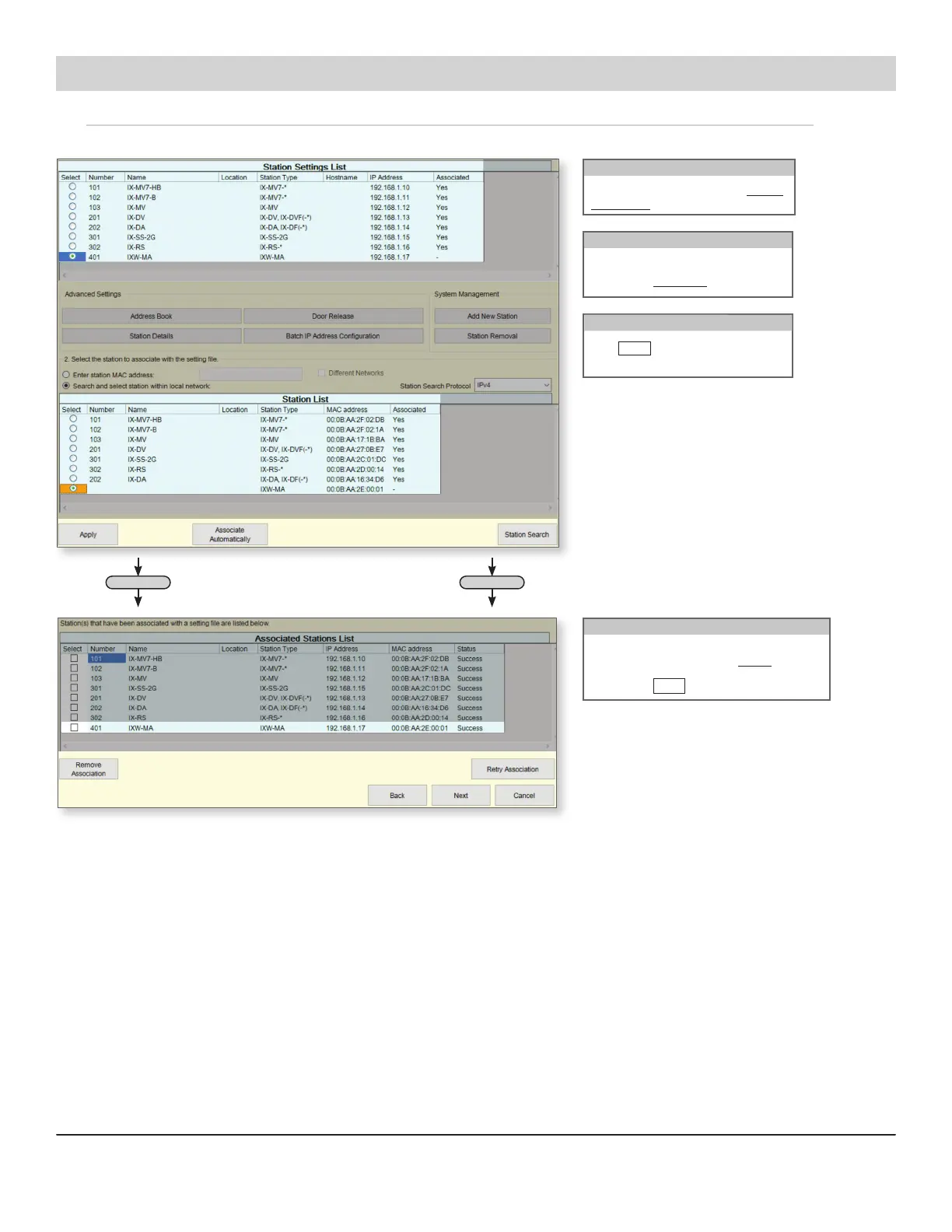For more details about the features and information above, please contact Technical Support.
Station Setting List
Select the IXW-MA from the top Station
Settings List.
Station List
Select the IXW-MA found on the network,
show on the Station List.
Associate
Click Apply to associate the station
setting to the station.
Scroll Down
Status
Pg. 3
Adding an IXW-MA to an Existing System
Step 3: Association
The station information created in the previous step will now need to be associated to a station found on the network.
Scroll Down
Conrm that the IXW-MA(s) has been
successfully associated in the Status column.
This may take several minutes. If Success is
shown, click
Next
.
The associated IXW-MA(s) will now have its Station Name and IP address, but no other settings at this time. Continue with the
conguration process and upload to ALL stations before testing.
Aiphone Corporation
|
www.aiphone.com
|
(800) 692-0200