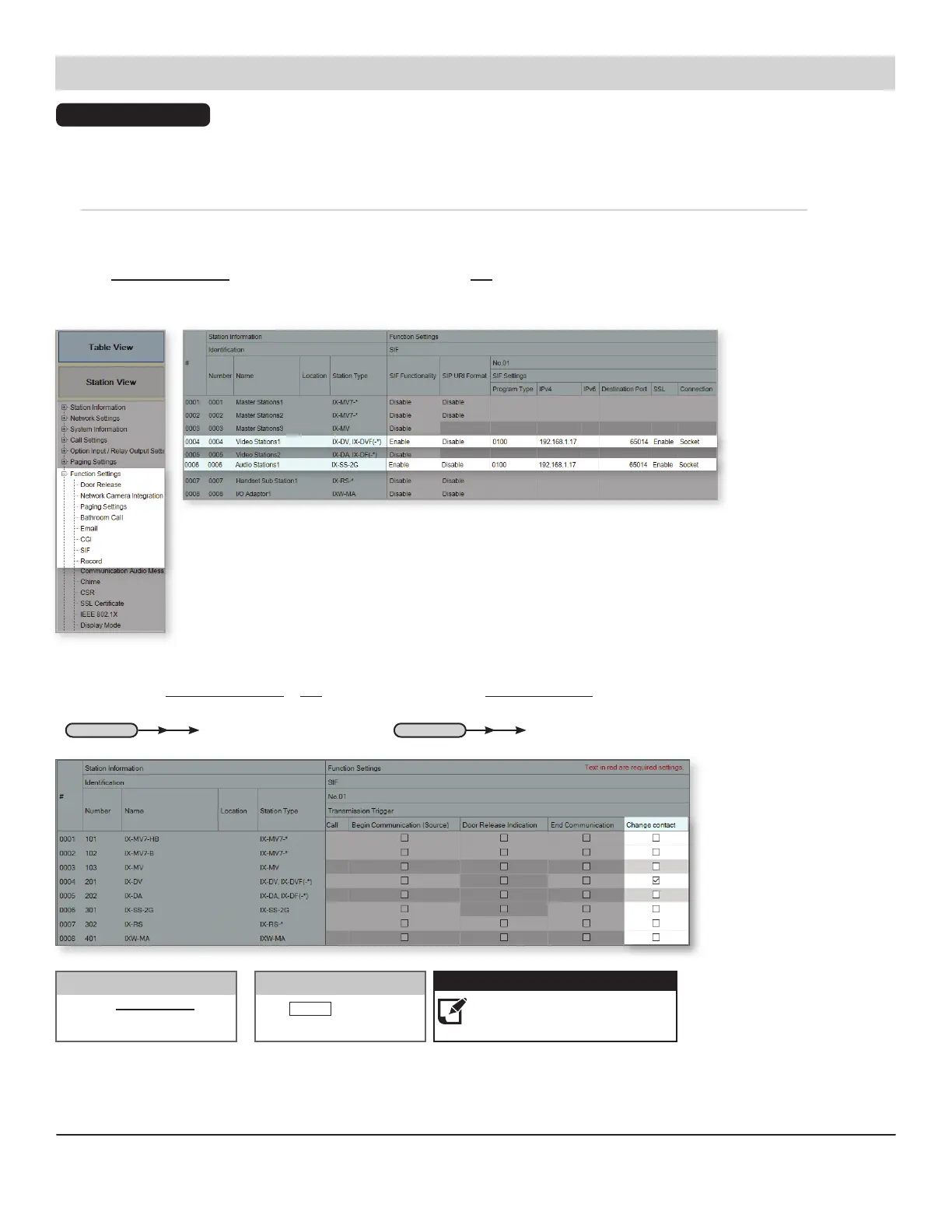For more details about the features and information above, please contact Technical Support.
Aiphone Corporation
|
www.aiphone.com
|
(800) 692-0200
Pg. 4
IXW-MA Settings with IX Series Stations
Change Contact
Check the Change Contact box for
each door station that will interact
with the IXW-MA.
Click Update to save the SIF
and Change Contact settings.
Update
While still on the Function Settings > SIF screen, scroll right to nd Change Contact.
Getting Started
The following steps detail the conguration for using the outputs of the IXW-MA for door release.
Use the following steps to congure the SIF settings needed for IX Series stations. Refer to page 5 for the conguration of IX Series
1 stations (IX-MV, IX-DA, IX-BA).
Expand Function Settings on the left-hand side menu and select SIF. The SIF event trigger for door release is sent by the door
station, so the following steps use door stations as examples.
Scroll RightScroll Right
Step 1A: SIF Settings for IX Series Stations (IX-MV7-*, IX-DV, IX-DVF-*, IX-SS-*, IX-SSA-*, and IX-RS-*)
SIF Functionality: Enable for each station interacting with the IXW-MA
Program Type: 0100 for each station
IPv4: Enter the IP address of the IXW-MA
Destination Port: 65014
SSL: Enabled
Connection: Socket
If there are no Legacy IX Series
stations, skip to page 6 to continue
the programming process.
Important