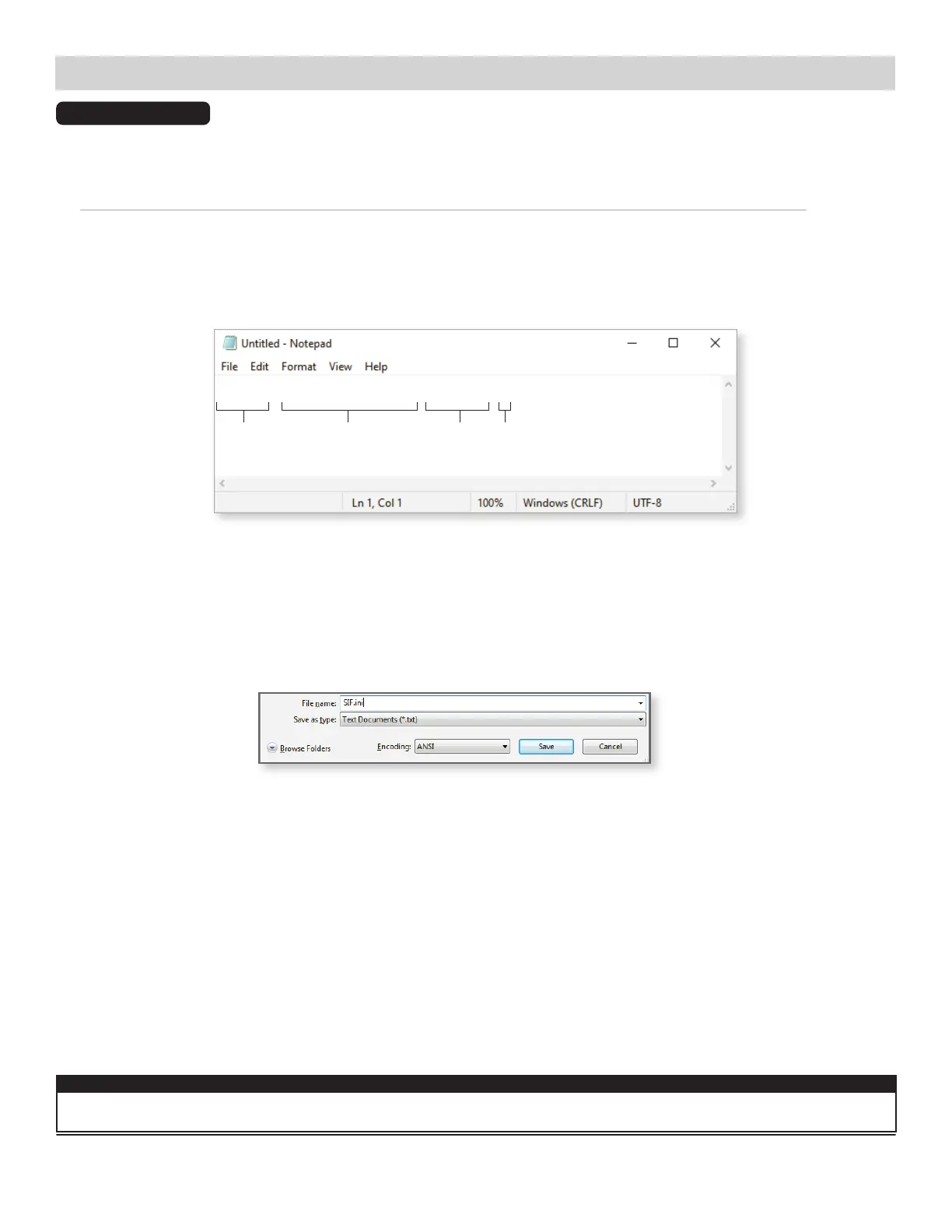For more details about the features and information above, please contact Technical Support.
Pg. 5
IMPORTANT
IXW-MA Settings with Legacy IX Series Stations
Getting Started
The following steps detail the conguration for using the outputs of the IXW-MA for door release.
Use the following steps to congure the SIF settings needed for legacy IX Series stations. Refer to page 4 for the conguration of
current IX Series stations.
A line of code will need to be written, then uploaded, to allow legacy IX Series stations (IX-DA, IX-BA, IX-MV) to interact with the
IXW-MA. Open a plain text editor, like Notepad. In the text editor, type the following information.
Step 1B: SIF Settings for Legacy IX Series Stations (IX-DA, IX-BA, IX-MV)
Program Type: Always use 0100
IXW-MA IP Address:
IP address associated in Support Tool to the IXW-MA
Destination Port:
Always use
65014
SSL Y/N :
Always use 1
Example .ini File:
0100,192.168.1.17,65014,1
Program
Type
IXW-MA
IP Address
Destination
Port
SSL
Y/N
The le must be saved with an .ini extension, which is typically not found using the Save as Type drop-down menu of the text editor.
To do this, type in ".ini " at the end of the le name. There is not a required le name, but for clarity, the example will show the le being
saved as "SIF.ini".
Save this le to an easily accessible location on the PC, as it will be uploaded to the stations in the next step.
Legacy IX Series stations require firmware v2.1 or higher to be compatible with the IXW-MA. To check the latest version of firmware, go to Tools(T) on the
top menu of Support Tool and select Station Search. Here, the firmware version of every station found on the network will be displayed.
Important
Aiphone Corporation
|
www.aiphone.com
|
(800) 692-0200