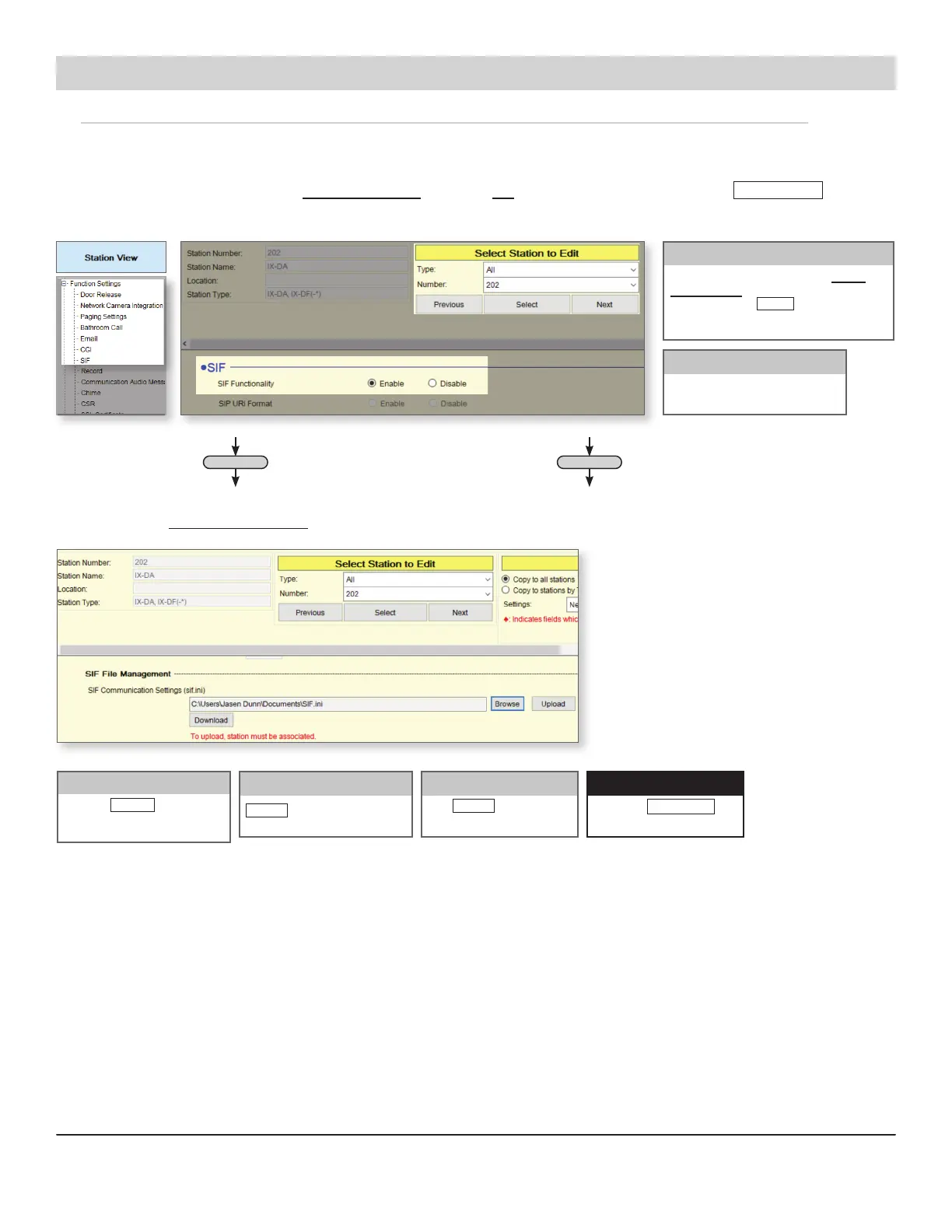For more details about the features and information above, please contact Technical Support.
Click Update to save the SIF
setting changes.
Pg. 6
From the menu on the left, expand
Function Settings and select SIF.
SIF Settings
Use the Number drop-down under Select
Station to Edit and choose an IX Series 1
door station. Click Select and ensure that
the correct station is shown in upper left of the
screen.
Select Station
IXW-MA Settings with Legacy IX Series Stations
Next, the newly created .ini le will be uploaded to each station. In the case of door release, only door stations are required to receive
this le, as the SIF command for door release comes from the door station and not the master station.
From the left hand side menu, expand Function Settings and select SIF. Once on the SIF screen, click the Station View button at
the top of the screen.
Step 2B: SIF Settings for Legacy IX Series Stations
Scroll Down Scroll Down
Scroll down until SIF File Management is displayed.
File Selection
Click the Browse button and
select the .ini le that was
created in Step 1B.
Upload
Upload the selected
le to the station.
Update
Return to Table View for
the remaining steps.
Important
Aiphone Corporation
|
www.aiphone.com
|
(800) 692-0200
