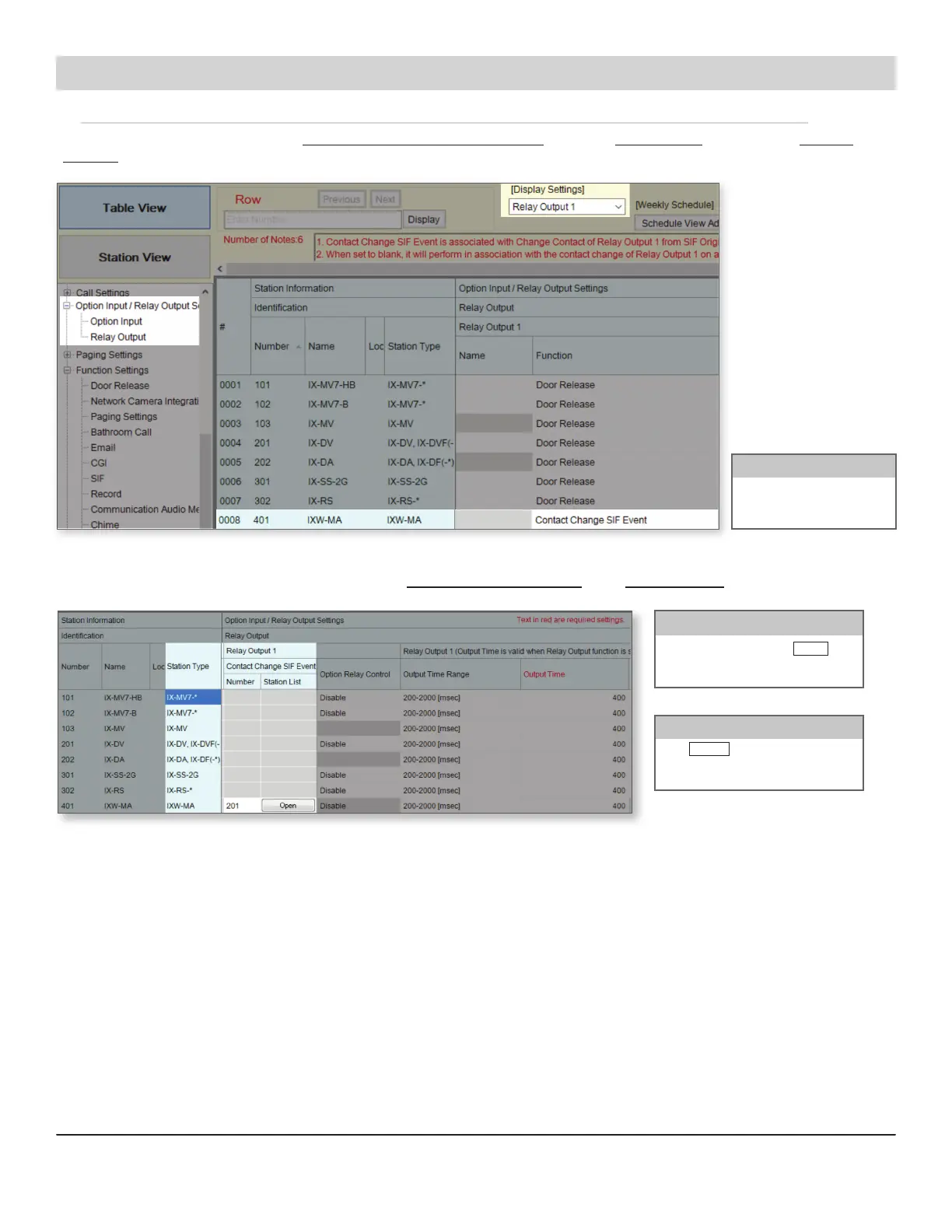For more details about the features and information above, please contact Technical Support.
Use the Function drop-down
menu to select Contact Change
SIF Event for the IXW-MA.
Function
Pg. 7
IXW-MA Relay Output Settings
From the left hand side menu, expand Option Input / Relay Output Settings and select Relay Output. Then, use the Display
Settings drop-down menu at the top of the page to select one of the 10 relay outputs to congure.
Step 1: Conguring Relay Output Settings
While still on the Relay Output screen, scroll right until Contact Change SIF Event under Relay Output 1 is displayed.
Find the IXW-MA and click Open and
select the Station Number of the station
to communicate with the IXW-MA.
Select a Station
Click Update to save the relay output
settings and repeat for each station and
relay output needed.
Update
Aiphone Corporation
|
www.aiphone.com
|
(800) 692-0200
