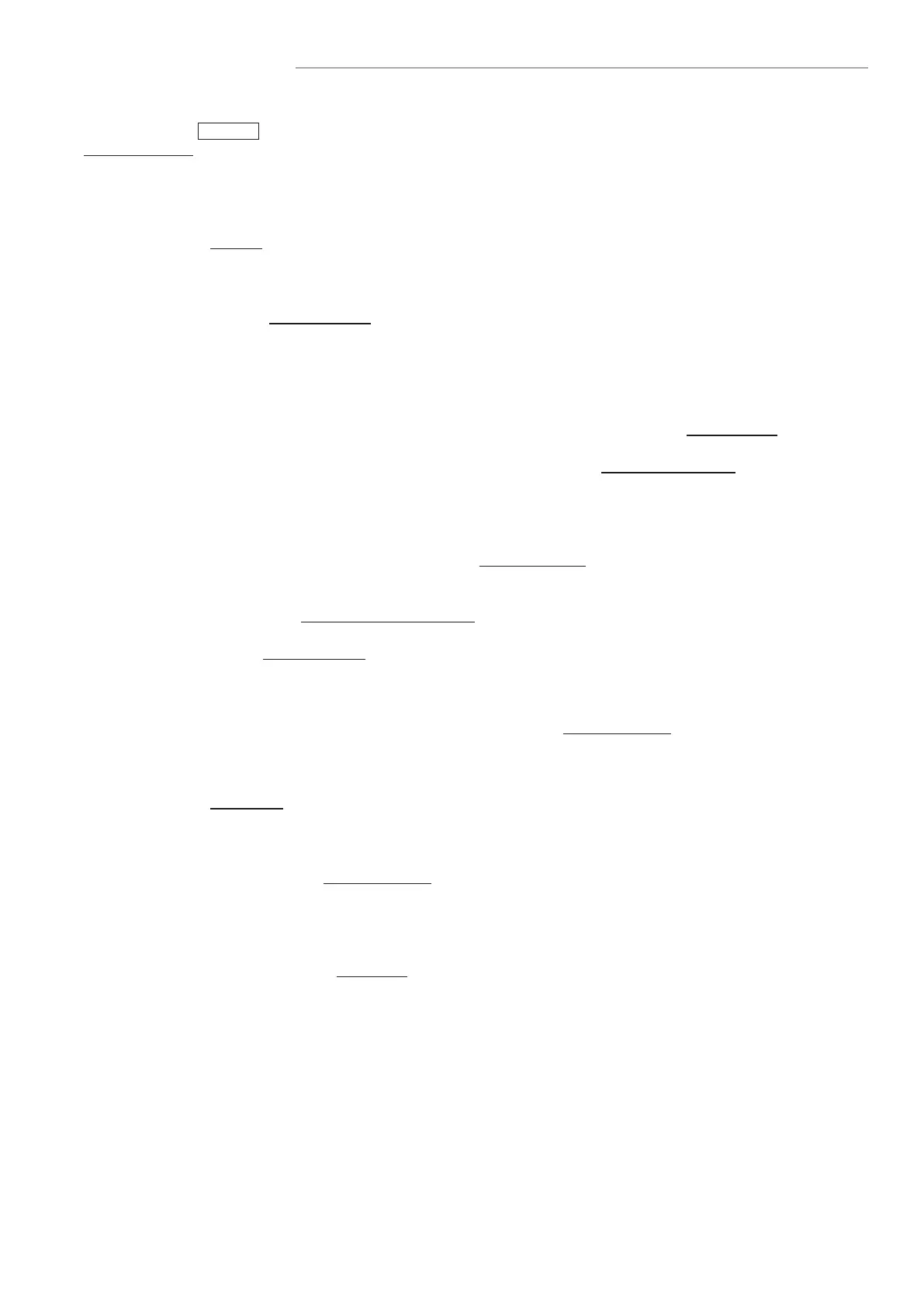15
Additional Settings
The following are simple feature or function settings that can be quickly adjusted, enabled, or disabled.
Always click the
Update
button in the top left corner to save the setting changes in Support Tool, and
Upload Settings to each station once all changes have been made (page 10). The stations will not reect the
setting changes until this is done.
Entrance and Door Station Communication Start Tone
Entrance and Door Stations can play a "Communication Start Tone" to let the visitor know the call is connected
and it is time to speak. Enable this by navigating to Station Settings, Communication.
Disable Entrance and Door Station Monitoring
To prevent any station in any Unit from monitoring an Entrance or Door Station, Navigate to
Station Settings, Monitoring.
Entrance and Door Station Call Timeout and Ringback Tone
Adjust the amount of time an entrance or door station calls in for, as well as select the ringback tone (which
includes audio guidance), by navigating to Call Settings, Call Origination.
The call timeout duration is set to 60 sec by default, for both Entrance and private door stations. Adjust this by
manually entering a time under Call Timeout (10-600sec).
Use the drop-down under Ringback Tone to select a pre-loaded or custom ringback tone, or audio guidance.
Entrance Station Backlight Adjustment
Adjust the backlighting of the entrance station's LCD screen when in bright or dim areas as needed. Enable this
by navigating to Station Settings, Communication.
Station Recording
Stations with an appropriate microSD card slot can record audio and/or video to a local microSD card when a call
is placed or received. Recording begins once communication is established with a station. Enable these functions
by navigating to Function Settings, Recording.
Recording settings for other station types can be enabled or disabled in the same location.
Adjusting Audio Volumes
Some stations can adjust their inbound and outbound audio volumes. Adjust these by navigating to
Station Settings, Volume.
Entrance and Door Station Release Timer
The time the door release relay output is triggered can be adjusted for the entrance station and door stations on
the system. Adjust these times by navigating to Option Input / Relay Output Settings, Relay Output.
By default, the output timers are set to 400msec. Use the drop-down under Output Time Range to select a time
range of either 200-2000msec or 3-600sec. Then, manually enter the amount of time the relay should trigger.
Adjusting Ring Tones
IX-MV7 master stations can set custom ringtones for incoming calls from dierent door and entrance stations.
Navigate to Call Settings, Incoming Calls. Scroll right to nd where the master station's row intersects the column
for the desired station and set a new call pattern. These can be individually set for calls made by a call button or
an option input, and for dierent call priority levels.
