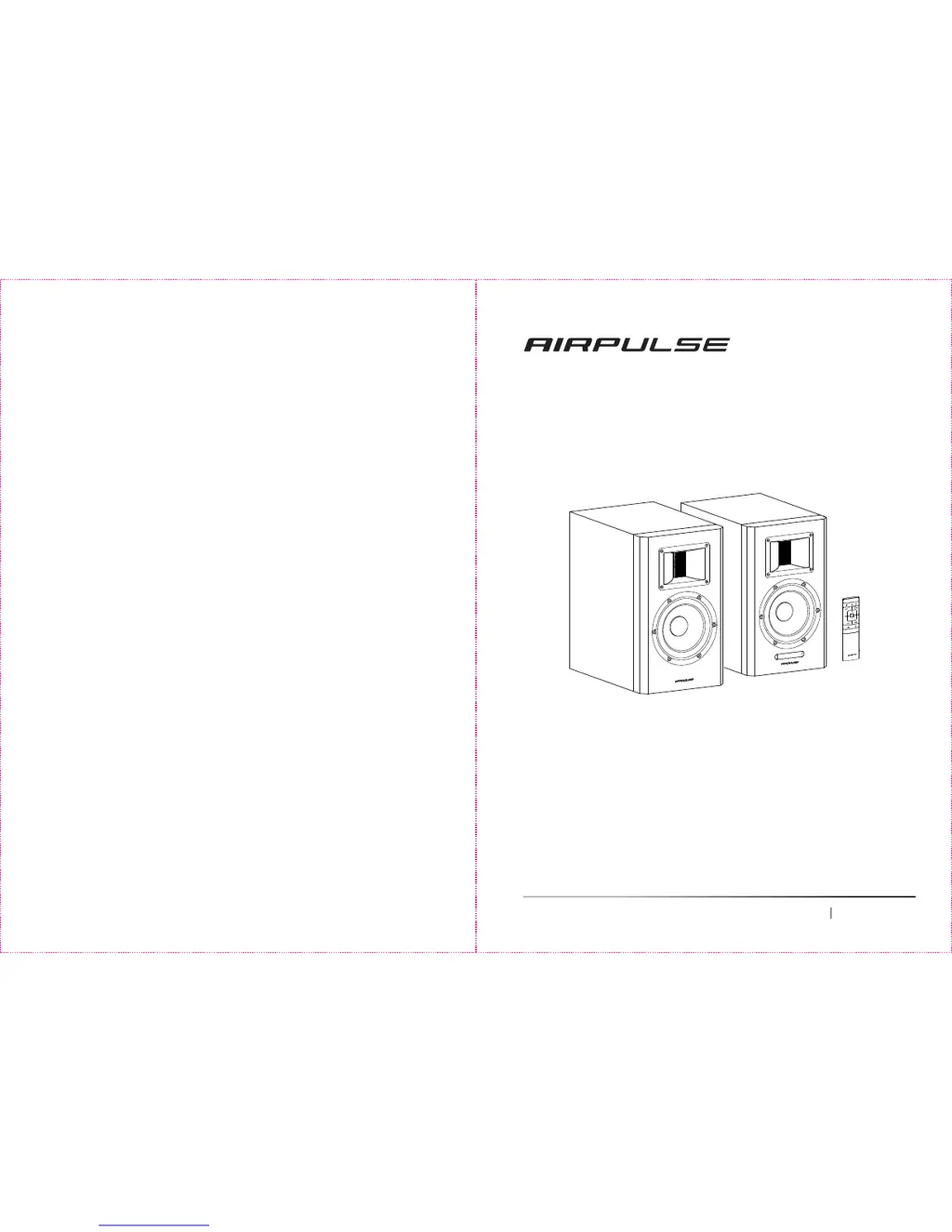Why won't my AIRPULSE Speaker System connect via Bluetooth?
- MmhaleyJul 29, 2025
If your AIRPULSE Speaker System won't connect via Bluetooth, ensure that the speaker is switched to Bluetooth input; it cannot pair or connect in other audio input modes. Try disconnecting from any current Bluetooth device by pressing and holding the volume dial while in Bluetooth mode, and then attempt the connection again. Also, make sure the device is within the effective Bluetooth transmission range of 10 meters. If the issue persists, test with another Bluetooth device.