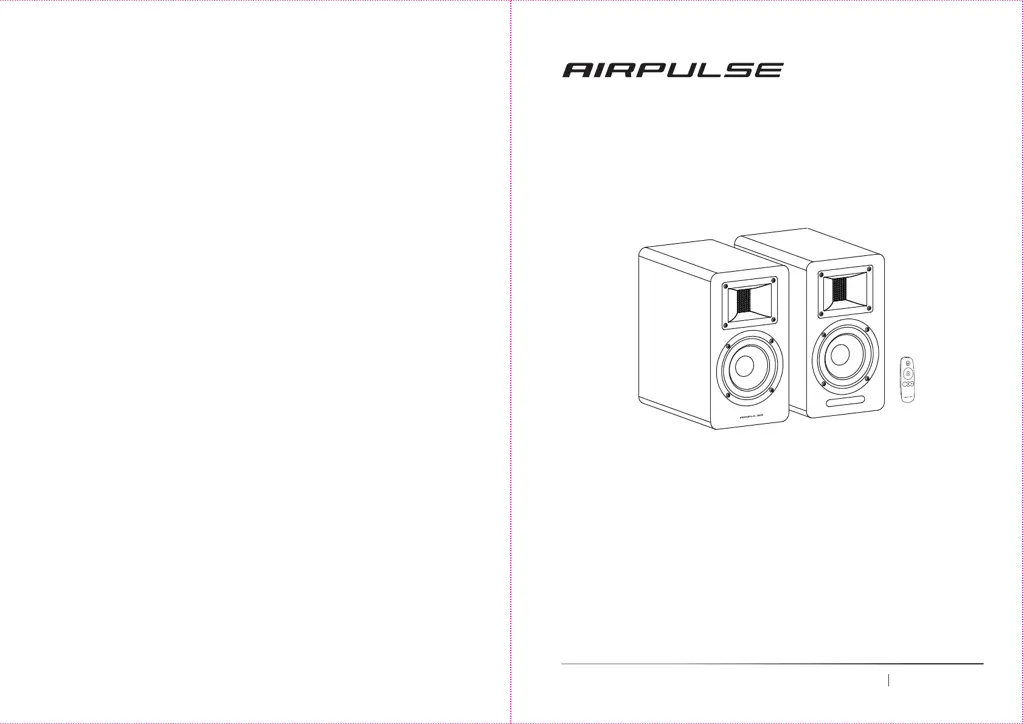B
Blake RobinsonJul 29, 2025
What to do if AIRPULSE Speaker System has no sound?
- MMark GreenJul 29, 2025
If your AIRPULSE Speaker System isn't producing any sound, here are a few things you can check: * First, verify that the power indicator light is turned ON. * Next, attempt to increase the volume using the master volume control or the remote. Ensure that the audio cables are securely connected and that the input is correctly set on the speakers. Finally, check to confirm that there is signal output from the audio source.