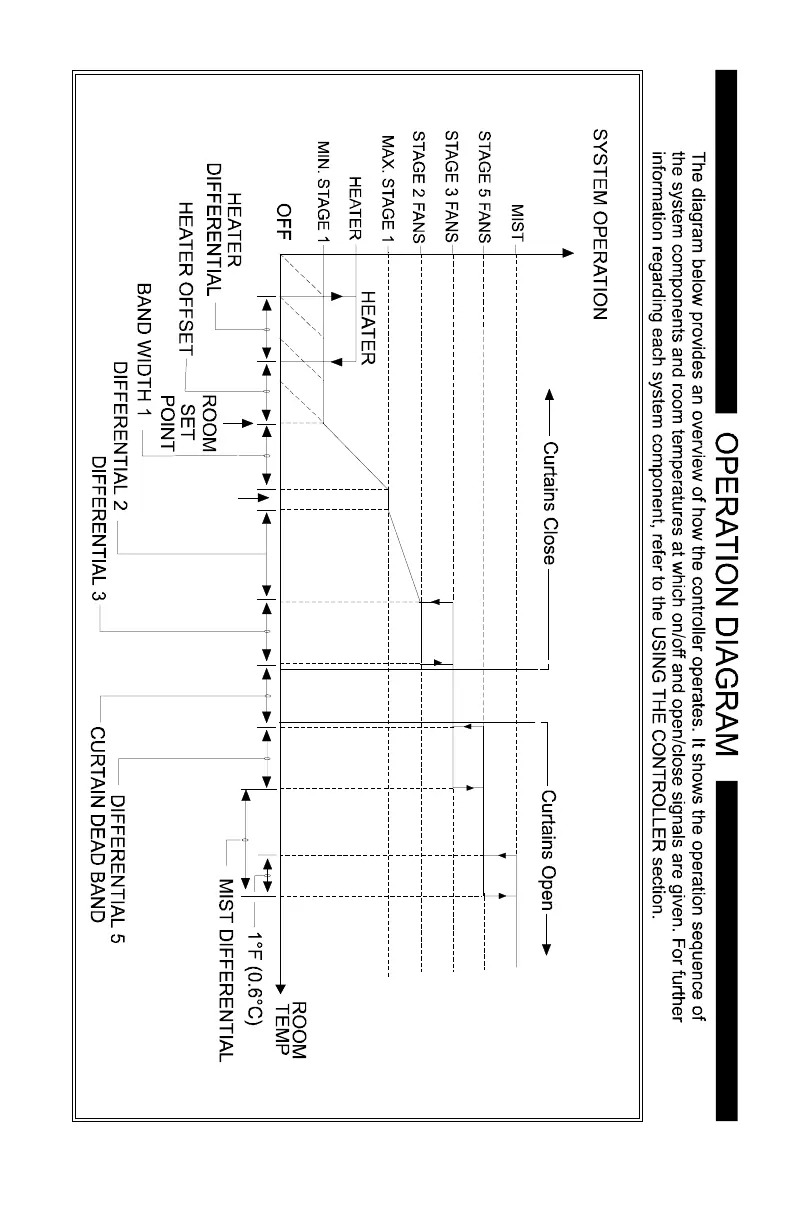39
TC4-2N6F.rev.07
Adjusting the Curtain Parameters
TO ADJUST THE CURTAIN TIMER
Set the parameter selection knob to CURTAINS - TIMER.
The word ON and the current time on alternately appear
flashing on the display.
Using the adjustment knob, adjust the time on to the desired
value.
Press the push-button. The word OFF and the current time off
alternately appear flashing on the display.
Using the adjustment knob, adjust the time off to the desired
value.
TO ADJUST THE CURTAIN DEAD BAND
Set the parameter selection knob to CURTAINS - DEAD
BAND. The current curtain dead band appears flashing on
the display.
Using the adjustment knob, adjust the curtain dead band to the
desired value.
