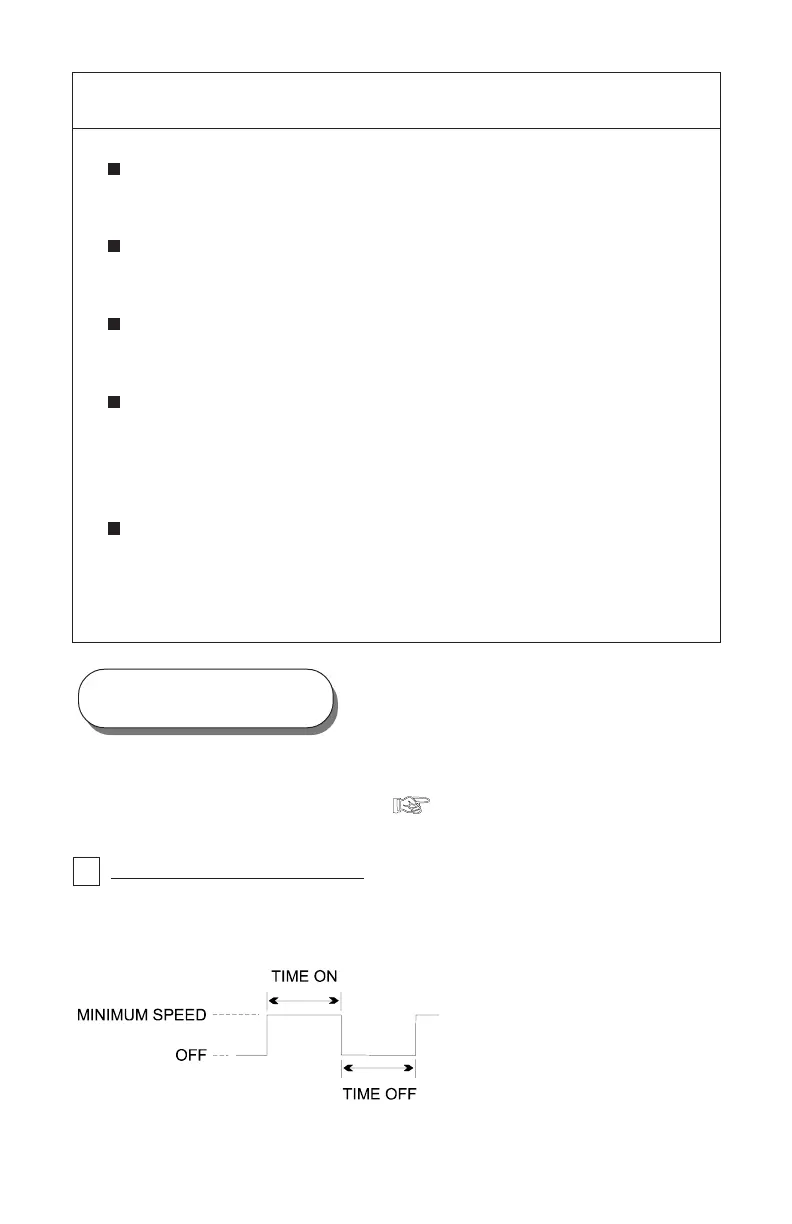28
TC4-2N6F.rev.07
The single minimum speed can be adjusted only if the minimum
speed curve is deactivated or if the minimum speed curve is
activated but not effectively operating. If it is effectively operat-
ing, deactivate the curve as follows.
To Deactivate the Minimum Speed Curve
Set selection knob to MIN. SPEED. The current stage 1 single
minimum speed appears flashing on the display.
Press push-button repeatedly until the word ON appears
flashing on the display.
Turn adjustment knob counterclockwise one notch. The word
OFF appears flashing on the display, indicating that the mini-
mum speed curve is now deactivated.
To Adjust the Single Minimum Speed
Set selection knob to MIN.SPEED. The current stage 1
single minimum speed appears flashing on the display.
Turn adjustment knob to adjust the minimum speed to the
desired value.
The minimum speed can be adjusted between 10 and 100% of the
full speed of the fans.
Single Minimum Speed
2 - With a minimum speed curve
When a minimum speed curve is specified and activated, the controller au-
tomatically adjusts the minimum speed over a given period of time. The
minimum speed curve is comprised of six points. A day number as well as
a minimum speed for this day number must be specified for each of the six
points. When the minimum speed curve is activated, the controller adjusts
the minimum speed every hour in a linear fashion between two consecu-
tive points.
25
TC4-2N6F.rev.07
Description of Operation ( Refer to figure 1 on next page)
Stage 1 Fans
Minimum ventilation cycle
When the room temperature is below the room set point, the stage 1 fans
run according to the stage 1 timer settings.
Stage 1 timer:
During TIME ON, the fans run at
minimum speed. During TIME
OFF, the fans do not run.
1
TO ADJUST THE OUTSIDE SET POINT
Set the parameter selection knob to OUTSIDE SETTINGS. The
outside temperature appears on the display.
Press the push-button. The outside set point appears flashing
on the display.
Using the adjustment knob, adjust the outside set point to the
desired value.
Press the push-button once again. If the outside set point is
presently activated, the word ON appears flashing on the
display. If the outside set point is presently deactivated, the word
OFF appears flashing on the display.
Turn the adjustment knob clockwise to activate the outside set
point (the word ON then appears flashing on the display) or
counterclockwise to inactivate the outside set point (the word
OFF then appears flashing on the display).
