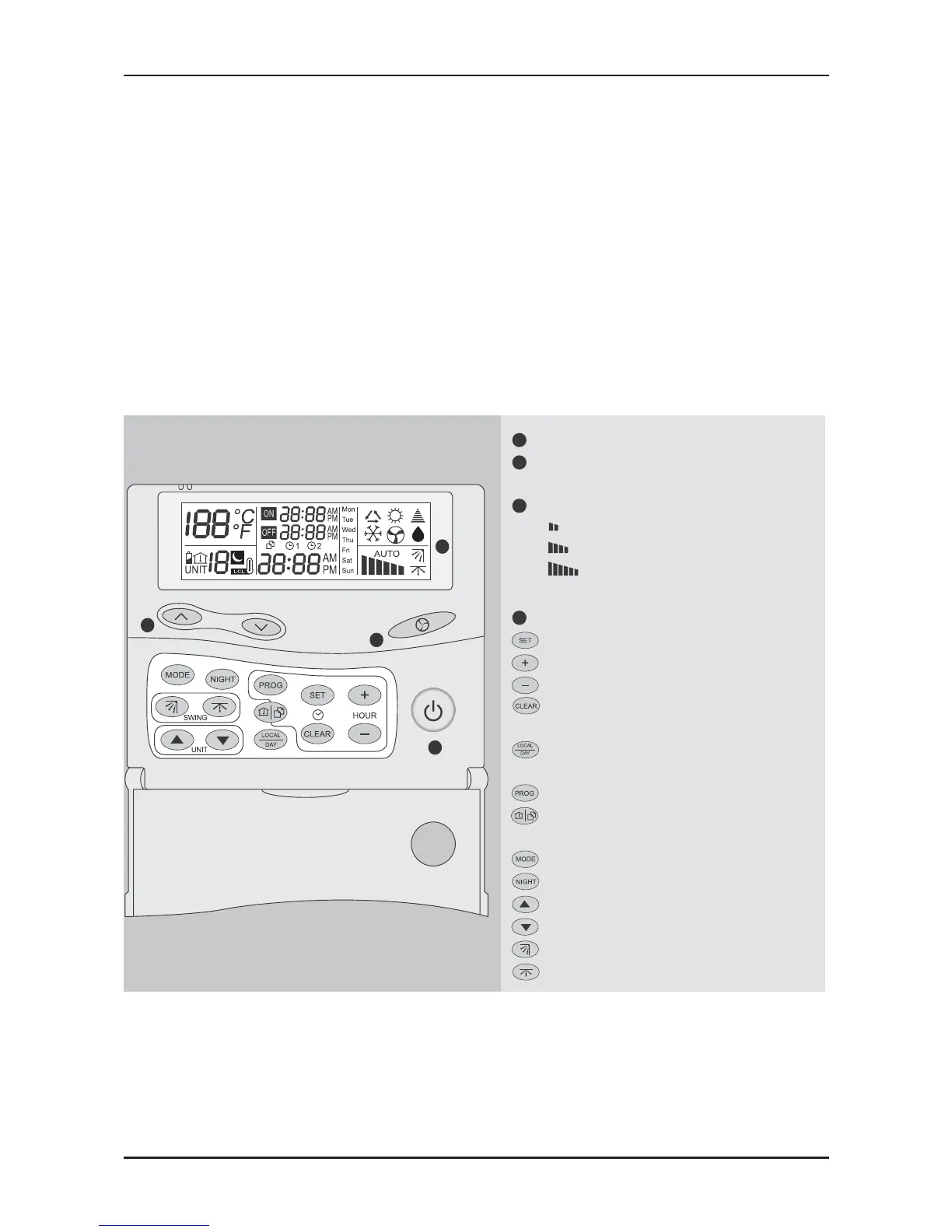14-2
OPTIONAL ACCESSORIES
Revision 0
14.2 RCW2 Wall Mounted Remote Cntrol
14.2.1 The RCW2 wall mounted remote controler is a wired controler that
can provide affective controling management up to 15 different
settings and temp’ zones.
The RCW2 can be connected up to a max’ of 32 units,allowing a max wiring length
of 1000m. for application on FLO LED indoor units an additional interface PCB is
needed.
Ordering code no’:
RCW2 – SP000000081
FLO add’ PCB - SP000000290
1
2
3
4
1
Display screen.
2
Keys for raising and lowering the set
temperature.
3
Ventilation mode selection :
Low speed.
Medium speed.
High speed.
AUTO : Automatic speed selection.
4
ON / Standby.
Accessing the time setting mode.
Advancing the time setting.
Retarding the time setting.
Clearing memory of programmed time
settings in programming mode.
Day of the week selection key or sending
“I feel” local temperature setting.
Programming mode key.
“Copy” key, enabling zone parameters to
be duplicated for other zones.
Operating mode selection.
Day /Night key.
Current zone setting: zone above.
Current zone setting: zone below.
Louver : step by step or horizontal.
Louver : vertical.
