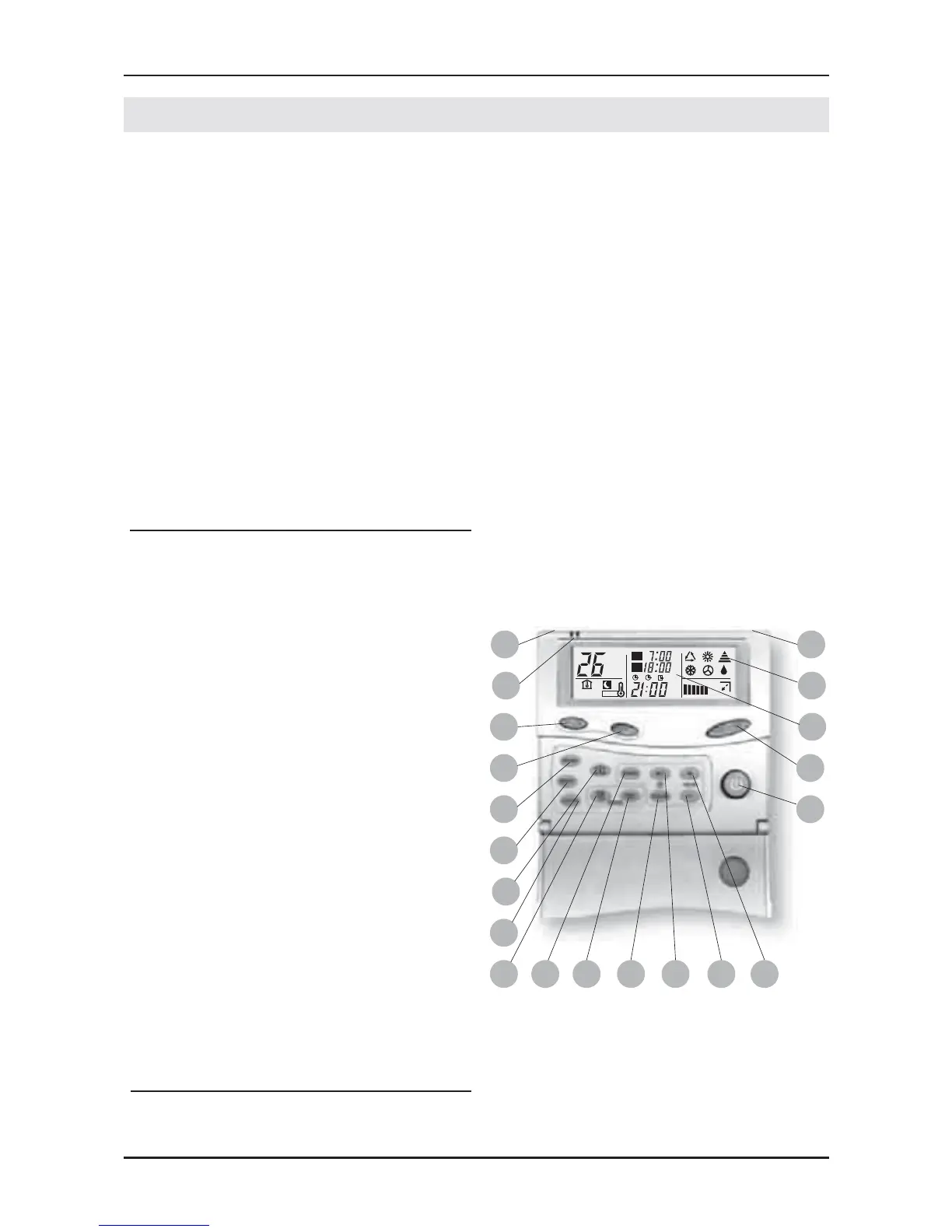14-1
OPTIONAL ACCESSORIES
Revision 0
14. OPTIONAL ACCESSORIES
14.1 RCW Wall Mounted Remote Control
14.1.1 The RCW wall mounted remote control can be fitted to a large
range and models, It can be used as IR (wirless mode) or wired
controler.the RCW can control up to15 indoor units using the
same settings (on its wired aplication),
The max wiring length between the controller to the last indoor unit is 300m. for
application on FLO LED indoor units an additional interface PCB is needed.
Ordering code no’:
RCW – 436195
FLO add PCB - SP000000290.
ENGLISH
REMOTE CONTROL
1. START / STOP button
2. Operation mode selection
button COOLING, HEATING,
AUTO COOL / HEAT, DRY, FAN.
3. LOCAL temperature sensing button
4. FAN SPEED and
AUTO FAN button
5. Room temperature UP button
6. Room temperature DOWN Button
7. NIGHT button
8. Airflow direction MANUAL positioning control button
9. Airflow direction AUTO-CONTROL button
10. TIMER button
11. TIMER UP button
12. TIMER DOWN button
13. LCD operation display
14. LOCAL sensor
15. Infrared signal transmitter
16. ROOM temperature button
17. TIMER SET button
18. TIMER CLEAR button
19. Transmission sign
LOCAL
AUTO
o
C
OFF
ON
12WK
9
6
5
7
3
14
16
15
2
19
13
4
1
15
8
18
17
12
1110
