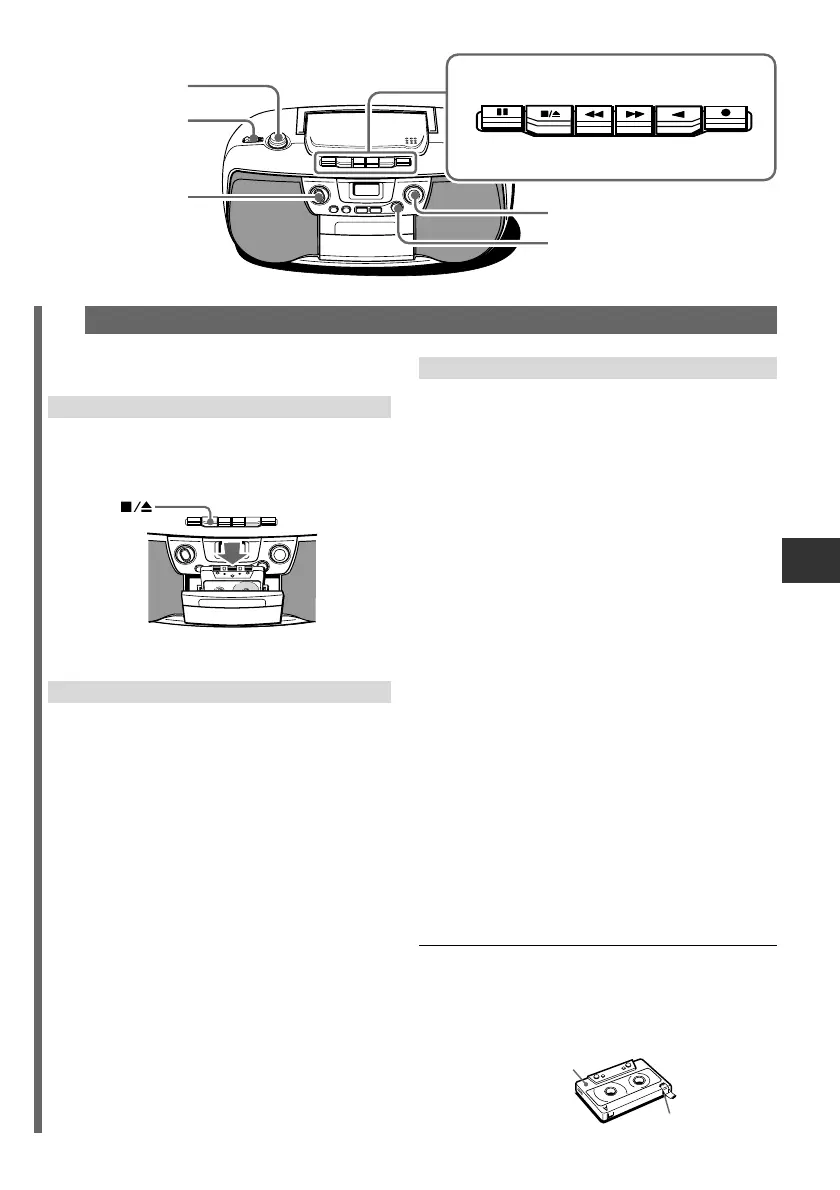ENGLISH 5
En
Use Type I (normal) tapes only.
INSERTING A TAPE
Press Z STOP/EJECT to open the cassette
holder and insert a tape with the exposed side
up and the side to be played facing out.
Push the cassette holder to close.
PLAYING A TAPE
Press x PLAY while the power is off.
The power is turned on and play of the inserted tape
begins.
Z STOP/EJECT – Stops play. The power will be
automatically turned off.
a PAUSE – Pauses play. To resume play, press
again.
f F FWD/ g REW – Fast forwards/ rewinds. To
stop the winding, press Z.
TAPE OPERATION
A
RECORDING
Note that recording is done on only one side of the
tape.
1
Insert a tape with the side to be recorded
facing out.
2
Get ready to record from the source.
To record from a CD, select CD and load the disc.
To record from a radio broadcast, select RADIO
and tune to a station.
(See the following pages.)
3
Press w REC to start recording.
x PLAY is pressed simultaneously.
When recording from a CD, press e to start
playback.
To record only the selected tracks of a CD
1 Follow steps 1 to 4 of PROGRAMMED PLAY on
page 9 to program tracks.
2 Press w and start CD play.
To stop recording, press Z. To stop CD play, press
s.
To pause recording, press a. To resume recording,
press again.
To erase recording, press w while the power is off.
After recording, select TAPE/6STANDBY with
FUNCTION to turn the power off.
To prevent accidental erasure
Break off the plastic tabs on the cassette tape with a
screwdriver or other pointed tool after recording.
To record on the tape again
Cover the tab openings with adhesive tape, etc.
Tab for side A
Side A
VOLUME
T-BASS
FUNCTION
(CD, RADIO,
TAPE/6STANDBY)
e
s
A
PAUSE
STOP/EJECT
F FWD REW PLAY
REC
