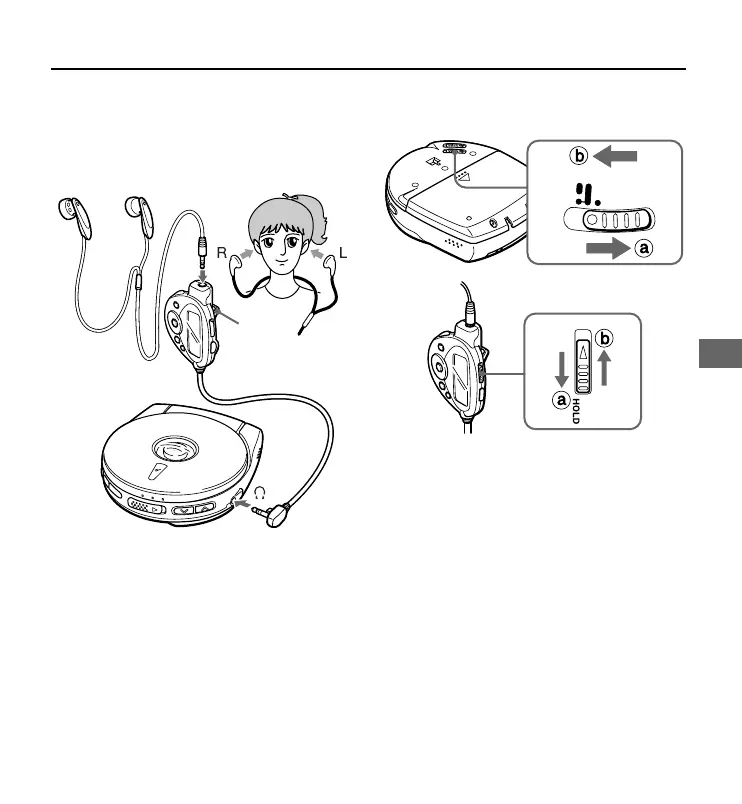ENGLISH
7
ENGLISH
BEFORE PLAYBACK
Using with the headphones
Connect the supplied headphones, remote
control, and main unit.
• Be sure to press s to stop operation
before you connect/disconnect the
headphone or the remote control to/from
the main unit.
• When you put on the supplied headphones,
be sure to route the right headphone’s cord
(the longer one) around the back of your
neck.
• The remote control can be clipped onto
your clothing, etc. with the clip on the back
of the remote control.
HOLD switch
OFF
HOLD
RESUME
Release the HOLD switch before playback.
b a
When not using the unit, set the HOLD
switch to the HOLD position. b b
Accidentally pressed button will not function.
If buttons on the unit are pressed when only
the HOLD switch on the unit is set to HOLD
position, “HOLD” flashes in the display.
R (right) L (left)
Clip
\
