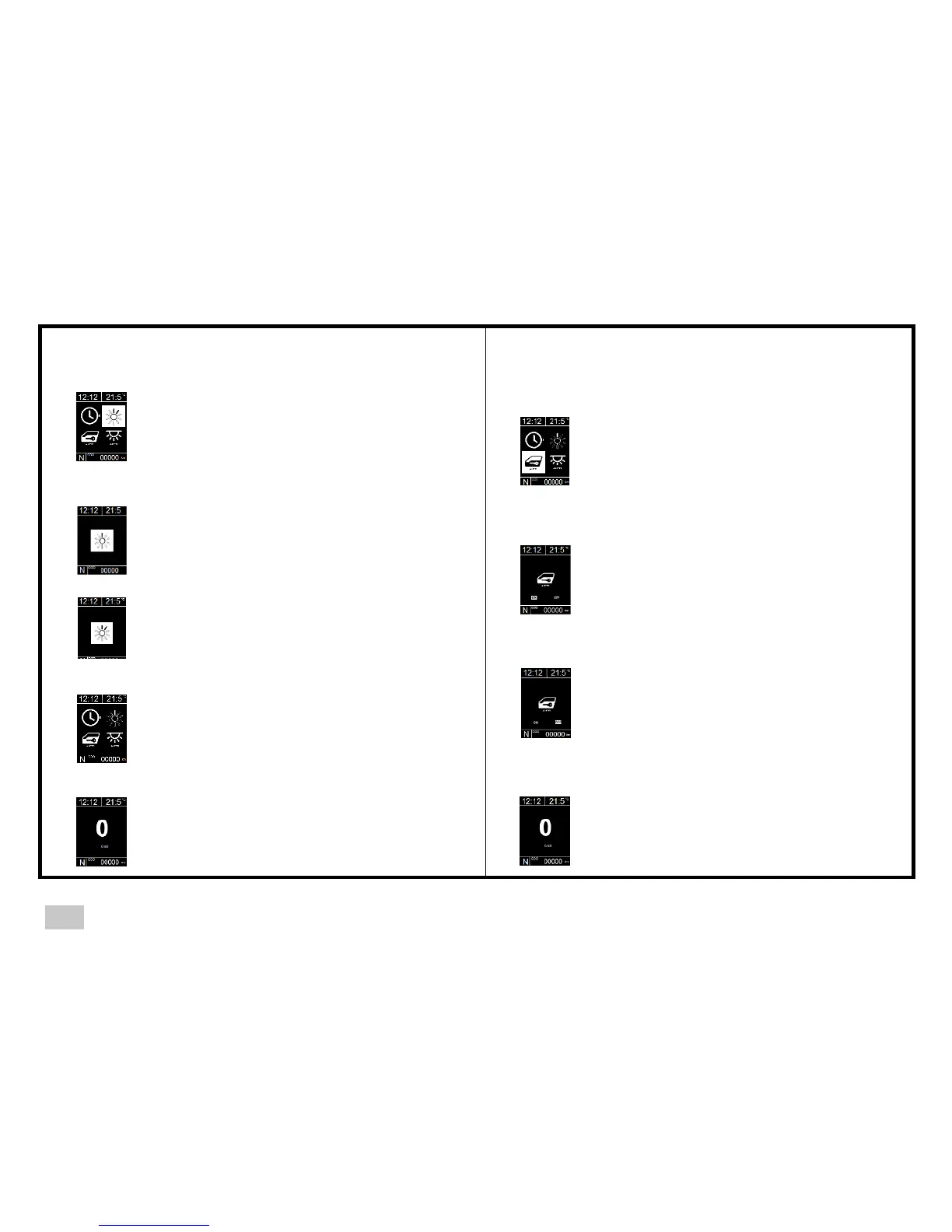Panel backlighting setting
Activation/deactivation of automatic locking
Position lights working to set the panel
Press the left button on the panel for four
seconds
The backlight symbol is highlighted
The automatic locking function is triggered
when you reach a speed of 10 kph. Automatic
unlocking occurs when sharply decelerating.
Press the left button on the panel
The automatic door locking symbol is
highlighted
Press the left button on the panel for four
seconds
The current setting of the backlight is
displayed
Press the left button on the panel for four
seconds
The current setting is displayed
Press the right button on the panel
The light intensity increases from the
current setting to 10 and then from 0 to 10
Press the right button on the panel
The automatic locking function changes
from ON to OFF
Press the left button on the panel for four
seconds
Programmable function selection screen
Press the left button on the panel
Automatic return after 10 seconds
Digital speed screen
> Press the left button on the panel for four
seconds
> Programmable function selection screen