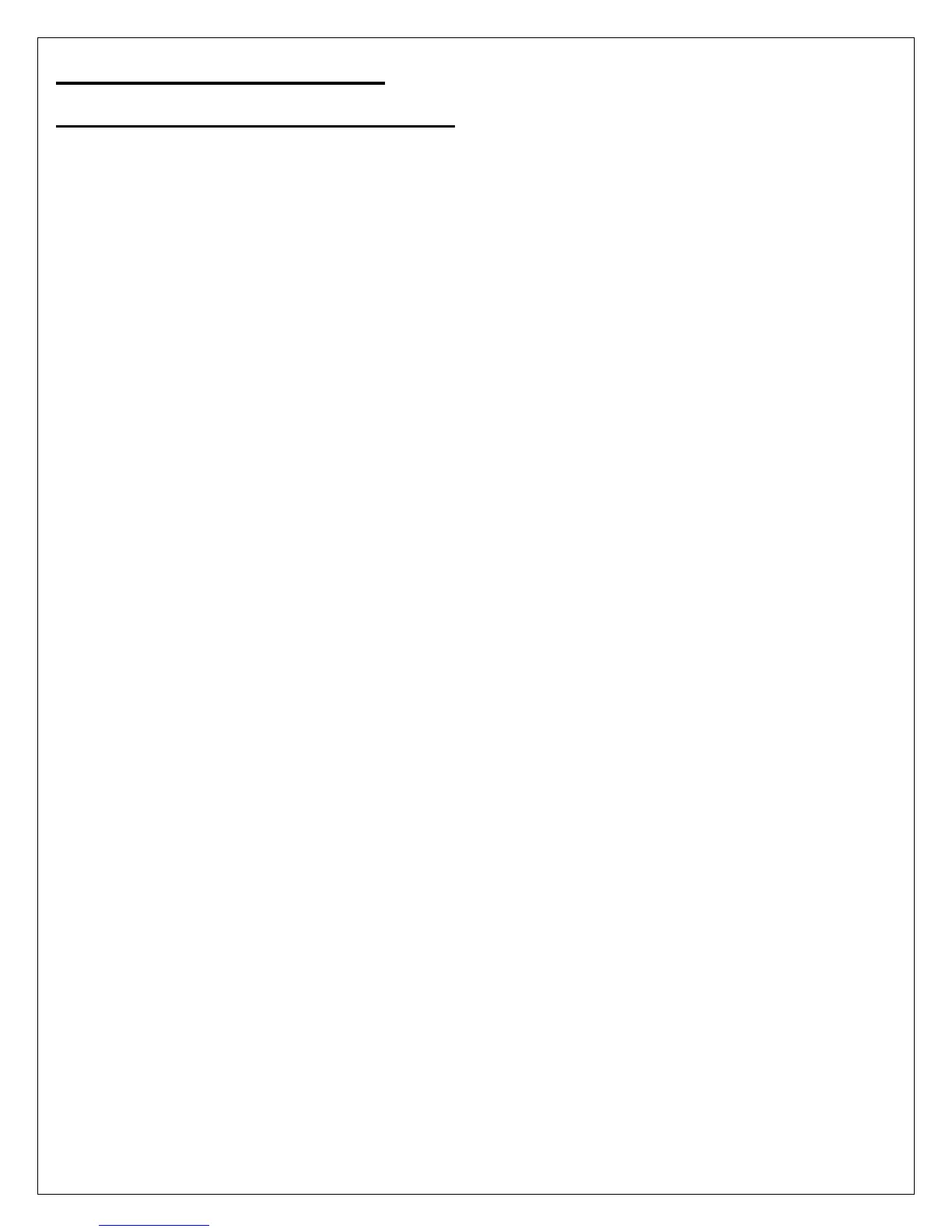69
Rev 2.1
5 Installer Integration Guide
5-1 Central Heat Related Configuration
5-1.1 To Enable or Disable CH Loop
Configure → CH – Central Heat Configuration → Central Heat → CH Enable Textbox
(CH Mode Default: Enable, Remote Mod Default: Enabled, DHW Mode Default: Enabled, Com Mode Default: Enabled)
• Select Enable to enable CH loop
• Select Disable to disable CH loop
This parameter determines whether the CH loop is enabled or disabled. When disabled the demand caused by the
sensor assigned to the CH loop is ignored. It may be disabled to turn it off temporarily, or because the application
does not use this feature.
5-1.2 To Change CH Loop Demand Switch
Configure → CH – Central Heat Configuration → Central Heat → Demand Switch Textbox
(Default: STAT Terminal)
• Select Sensor only for CH loop demand from selected sensor
• Select LCI for CH loop demand from recycle interlock
• Select STAT for CH loop demand from stat input
5-1.3 To Select CH Modulation Sensor
Configure → CH – Central Heat Configuration → Modulation → Modulation Sensor Textbox (Default: Outlet sensor)
• Select Outlet Sensor to modulate boiler firing rate with outlet sensor
• Select Inlet Sensor to modulate boiler firing rate with inlet sensor
• Select S5 Header Sensor to modulate boiler firing rate with header sensor
• Select None
Multipurpose S5 sensor (H1 & H2 terminals) will be used for header temperature if used. Outdoor sensor and outdoor
reset is disabled when header sensor is used to CH sensor.
5-1.4 To Change CH Loop Setpoint
Configure → CH – Central Heat Configuration → Setpoint → Setpoint Textbox
(Default: 160⁰F)
• Type in desired temperature between 32⁰F and 240⁰F (0⁰C and 115⁰C)
This Setpoint is used when the time-of-day input is off. If the Outdoor Reset function is active, this Setpoint provides
one coordinate for the outdoor reset curve, as described for the CH Outdoor Reset parameter.
5-1.5 To Change CH Loop Time Of Day Setpoint
Configure → CH – Central Heat Configuration → Setpoint → Time of Day Setpoint Textbox
(Default: 120⁰F)
• Type in desired temperature between 32⁰F and 240⁰F (0⁰C and 115⁰C)
This Setpoint is used when the time-of-day input is on. If the Outdoor Reset function is active, this Setpoint provides
one coordinate for the shifted (because TOD is on) outdoor reset curve, as described for the CH Outdoor Reset
parameter.
5-1.6 To Change CH Loop Off Hysteresis
Configure → CH – Central Heat Configuration → Setpoint → Off Hysteresis Textbox (Default: 7⁰F)
• Type in desired temperature between 2⁰F and 30⁰F (1⁰C and 16⁰C)
The off hysteresis is added to the CH setpoint to determine the temperature at which this demand turns off
5-1.7 To Change CH Loop On Hysteresis
