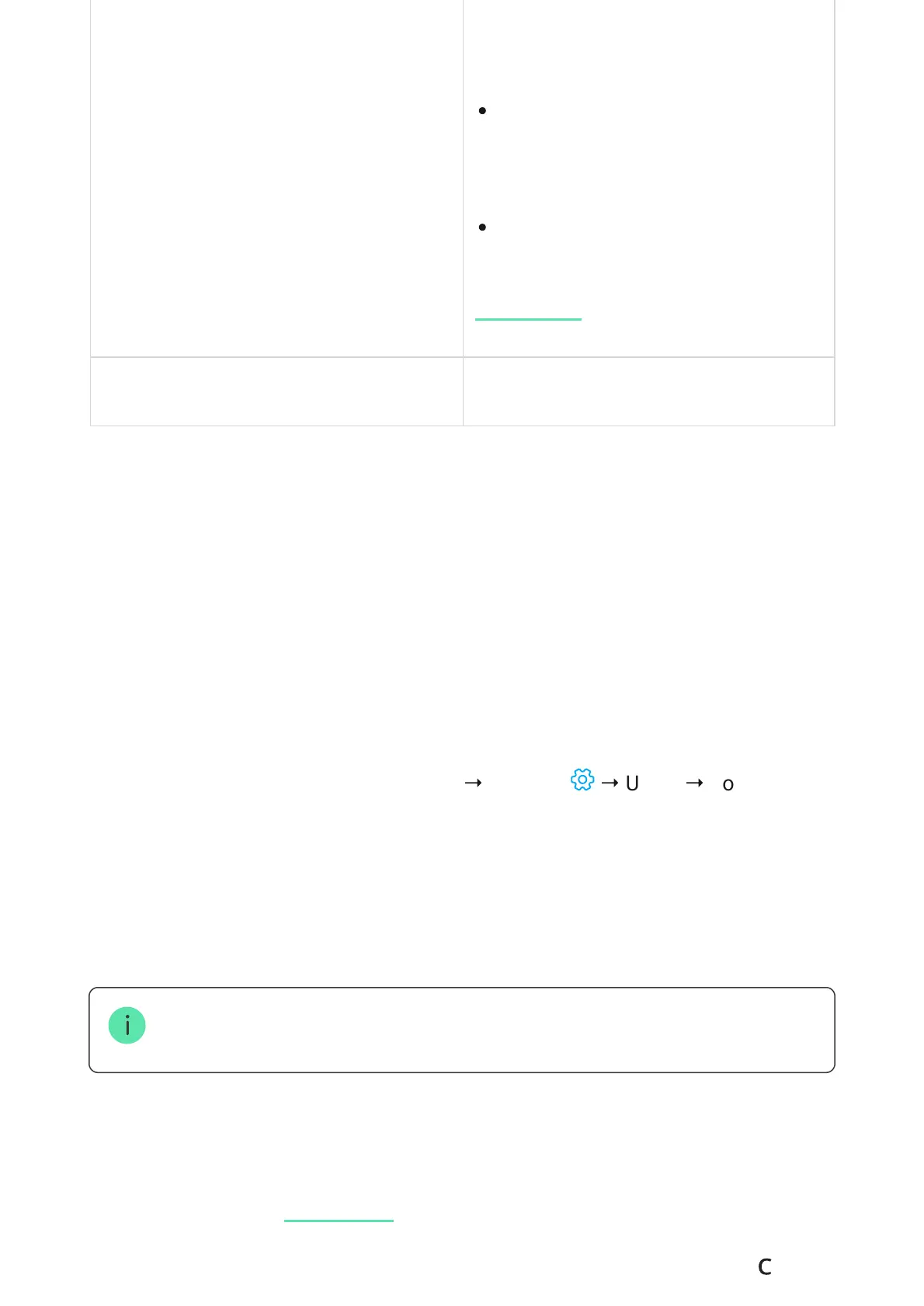it from the system.
Two options are available:
Unpair Device
Unpairs keypad from the hub and deletes its
settings.
Adding a personal code
Both general and personal user codes can be set for the keypad. A personal
code applies to all Ajax keypads installed at the facility. A general code is set for
each keypad individually and can be different or the same as the codes of other
keypads.
To set a personal code in the Ajax app:
Each user sets a personal code for their device individually. The administrator cannot set
a code for all users.
Security management by codes
You can manage the , security of the entire facility or separate
groups using general or personal codes. The keypad allows you to use 4 to 6
digit codes. Incorrectly entered numbers can be cleared with the button .
Entirely — the keypad will not execute
commands or participate in automation
scenarios. The system will ignore alarms
and other notications from the keypad.
Lid only — the system will ignore
notications about the tamper triggering.
Learn more
1. Go to the User prole settings (Hub
→
Settings
→
Users
→
Your prole
settings).
2. Select Passcode Settings (User ID is also visible in this menu).
3. Set User Code and Duress Code.
Night mode
