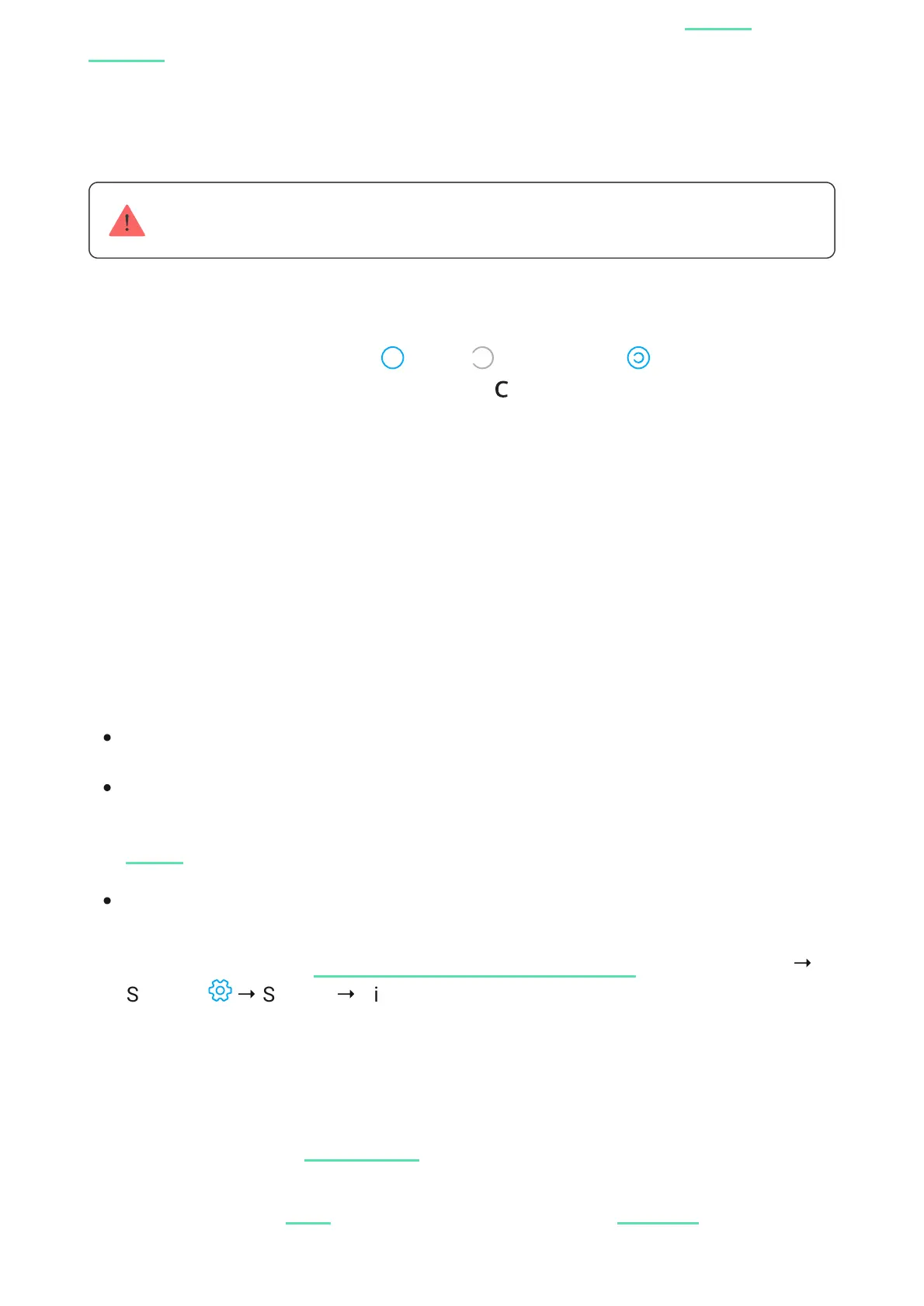The backlight brightness and the keypad volume are adjusted in
. If you do not touch the keypad for 4 seconds, KeyPad Fibra reduces the
brightness of the backlight, and 8 seconds later goes into power-saving mode
and turns off the display.
As the keypad goes into power saving mode, it resets the commands entered!
KeyPad Fibra supports 4 to 6 digit codes. Entering the code should be conrmed
by pressing one of the buttons: (arm), (disarm), and (Night mode).
Incorrectly entered numbers are cleared by (“Reset”) button.
KeyPad Fibra also supports control of security modes without entering a code, if
the “Arm without code” function is enabled in the settings. This function is
disabled by default.
Function button
KeyPad Fibra has a Function button that operates in 3 modes:
Duress code
KeyPad Fibra supports . It allows you to simulate alarm
deactivation. Unlike the panic button, if this code is entered, the user will not be
compromised by the sounding, and the keypad and will inform
about the successful disarming of the system. At the same time, the security
company will receive an alarm.
keypad
settings
Off — the button is disabled and nothing happens after it is pressed.
Alarm — after the Function button is pressed, the system sends an alarm to
the monitoring station of the security company, to users, and activates the
connected to the system.sirens
Mute Interconnected Fire Alarm — after the Function button is pressed, the
system disables the re alarm of FireProtect/FireProtect Plus detectors. The
option works only if is enabled (Hub
→
Settings
→
Service
→
Fire detectors settings).
Interconnected FireProtect Alarms
duress code
siren Ajax app
