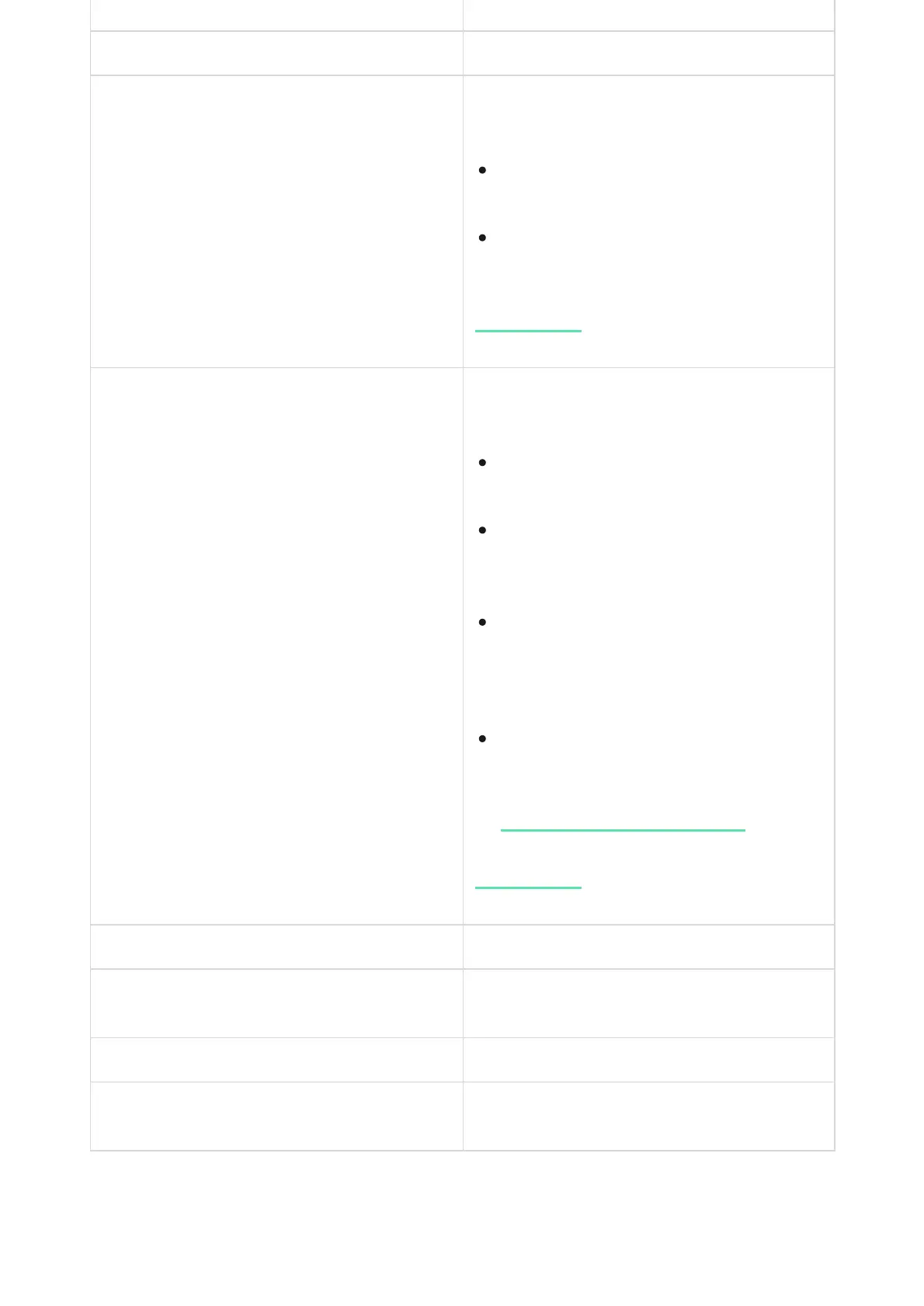Bus voltage Bus voltage value.
Lid
The status of the tamper that responds to
demount or opening of the body:
Temporary deactivation
Shows the status of the device temporary
deactivation function:
Firmware Keypad rmware version.
ID
Keypad ID. Also available on the keypad body
and packaging.
Device № Keypad loop (zone) number.
Bus №
The number of the hub bus the keypad is
connected to.
Settings
To change the keypad settings in the Ajax app:
Open — the keypad is removed from its
SmartBracket mounting plate.
Closed — the keypad is xed to the
SmartBracket mounting plate.
Learn more
No — the device operates normally and
transmits all events.
Lid only — the hub administrator has
disabled notications about triggering on
the device tamper.
Entirely — the hub administrator has entirely
excluded the keypad from the system. The
device does not execute system commands
and does not report alarms or other events.
By number of alarms — the device is
automatically disabled when the number of
alarms is exceeded (specied in the
settings).Devices Auto Deactivation
Learn more