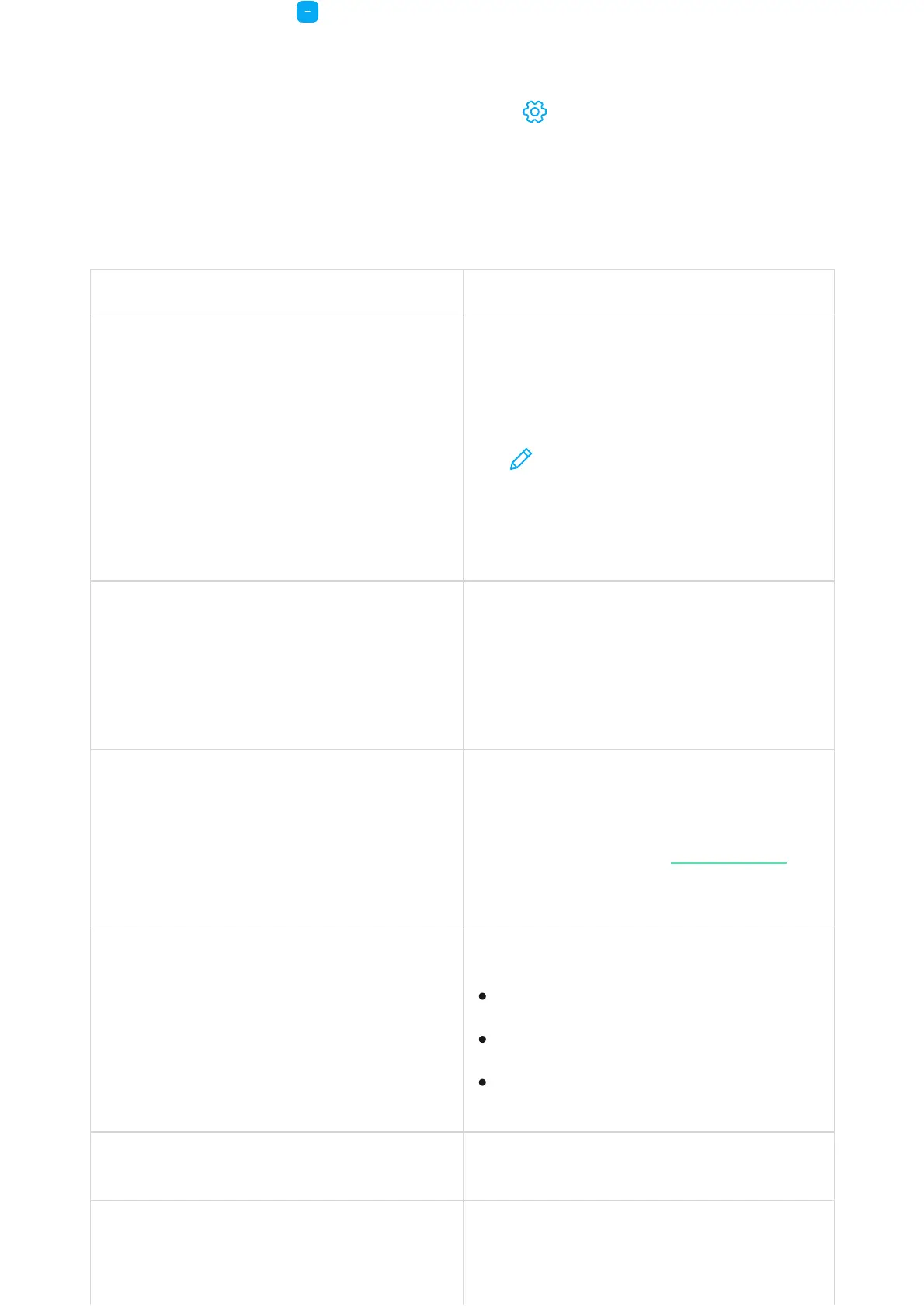Settings Meaning
First eld
Keypad name. Displayed in the list of hub
devices, SMS text, and notications in the
events feed.
To change the keypad name, click on the pencil
icon .
The name can contain up to 12 Cyrillic
characters or up to 24 Latin characters.
Room
Selecting the virtual room to which KeyPad
Fibra is assigned.
The room name is displayed in the text of SMS
and notications in the event feed.
Group security management
Selecting the security group controlled by the
keypad. You can select all groups or just one.
The eld is displayed if the is
enabled.
Access Settings
Selecting the method of arming/disarming:
Keypad code
Selecting a general code for security control.
Contains 4 to 6 digits.
Duress code Selecting a general duress code (“silent alarm”).
Contains 4 to 6 digits.
1. Go to the Devices tab.
2. Choose KeyPad Fibra from the list.
3. Go to Settings by clicking on the gear icon .
4. Set the required parameters.
5. Click Back to save the new settings.
Group mode
Keypad code only
User passcode only
Keypad and user passcode
