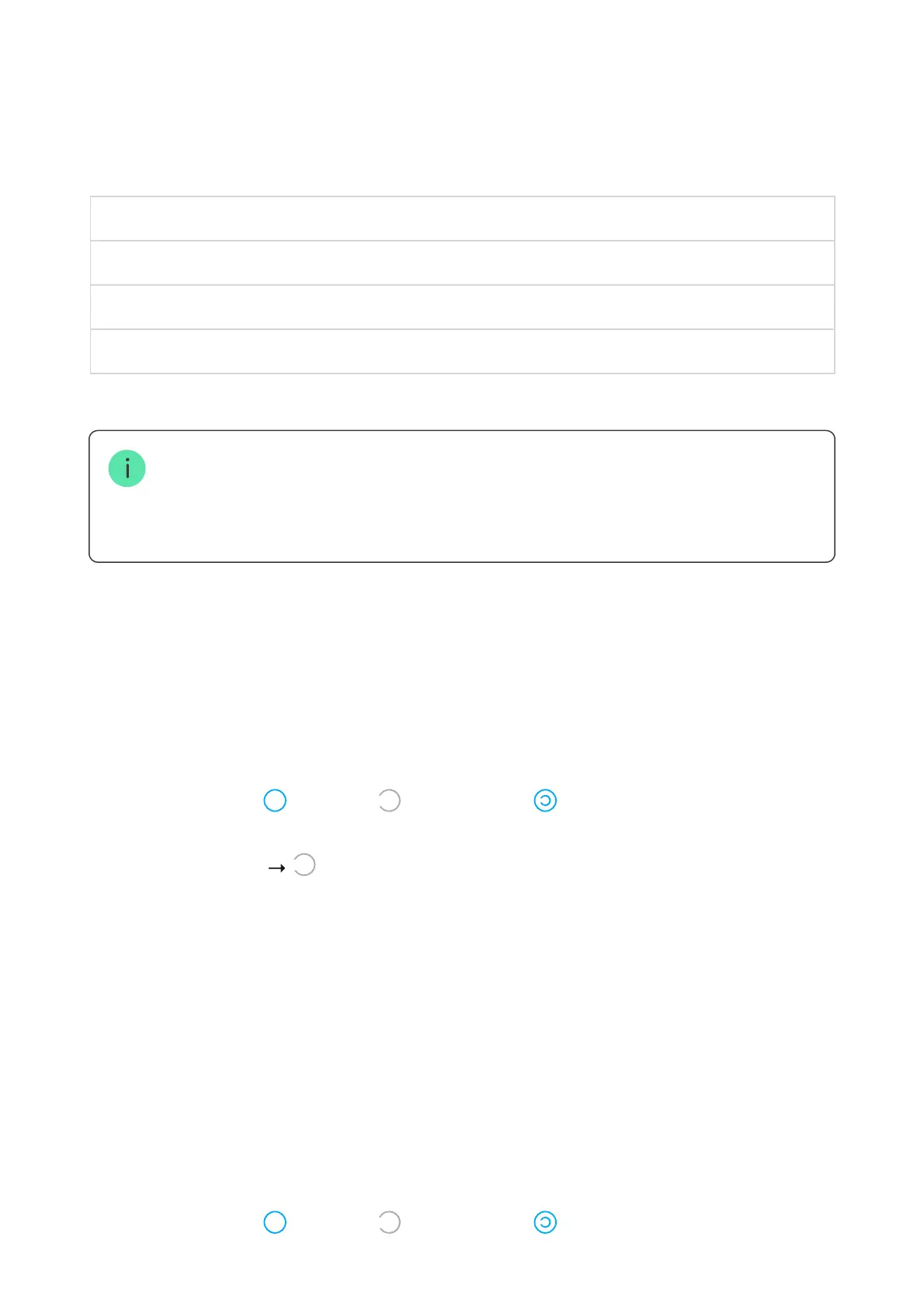If a personal code is used, the name of the user who armed or disarmed the
system is displayed in the hub events feed and in the notications.
If a general code is used, the name of the user who changed the security mode
is not displayed.
Arming with a personal code
In progress
Arming with a general code
In progress
KeyPad Fibra is locked for the time specied in the settings if an incorrect code is
entered three times in a row within 1 minute. The corresponding notications are sent to
users and the monitoring station of the security company. A hub administrator or PRO
with administrator rights can unlock the keypad in the Ajax app.
Security management of the facility using a general code
For example: 1234
→
Security management of the group using a general code
1. Activate the keypad by touching any button.
2. Enter the general code.
3. Press the Arm / Disarm / Night mode button.
1. Activate the keypad by touching any button.
2. Enter the general code.
3. Press the * (Function button).
4. Enter the Group ID.
5. Press the Arm / Disarm / Night mode button.