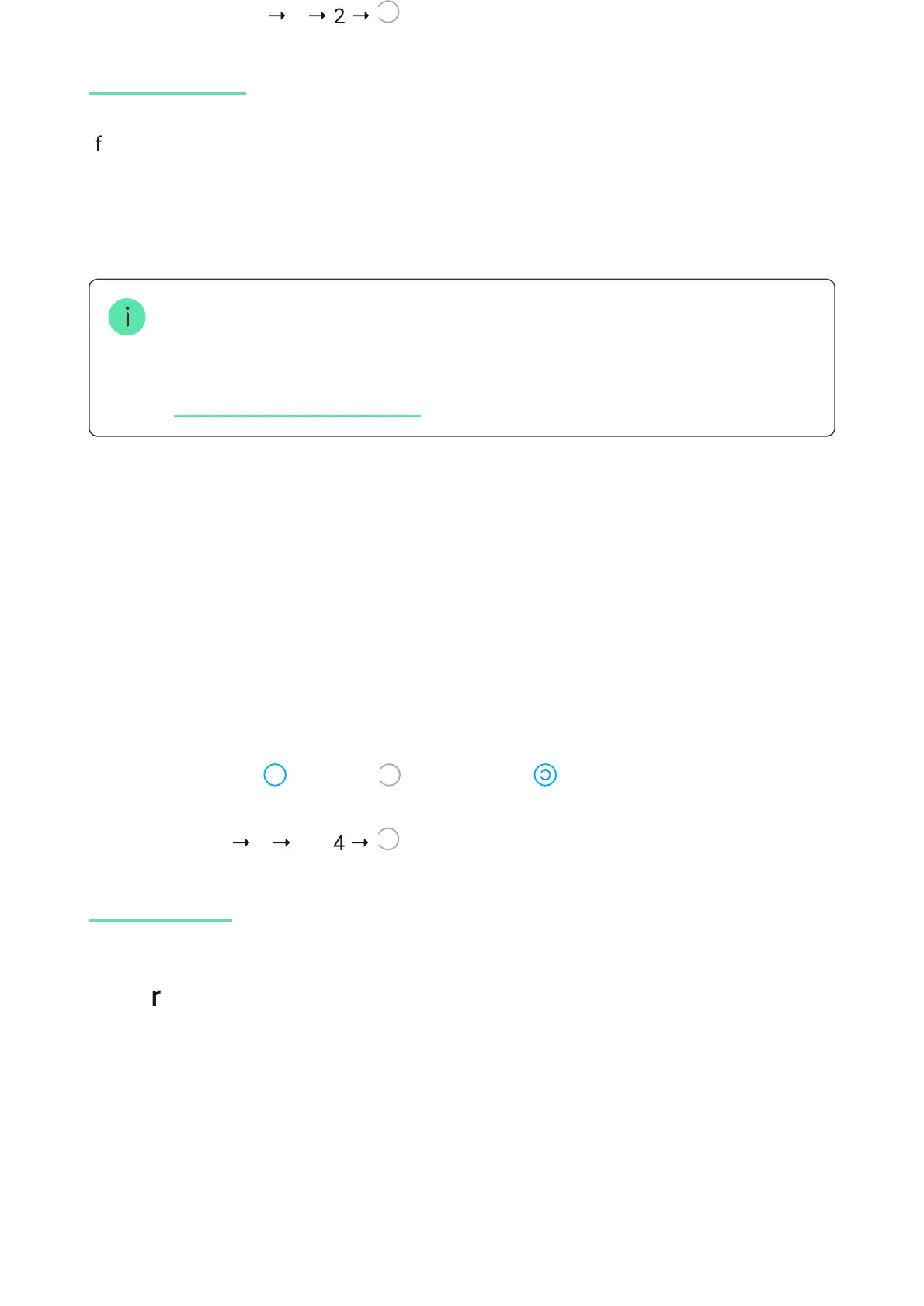For example: 1234
→
*
→
2
→
If a security group is assigned to KeyPad Fibra (in the Group management eld
in the keypad settings), you do not need to enter the group ID. To manage the
security mode of this group, entering a general or personal code is sucient.
If a group is assigned to KeyPad Fibra, you will not be able to manage Night mode using
a general code. In this case, Night mode can only be managed using a personal code if
the user has the appropriate rights.
Security management of the facility using a personal code
For example: 2
→
*
→
1234
→
Security management of the group using a personal code
What is Group ID
Rights in the Ajax security system
1. Activate the keypad by touching any button.
2. Enter the User ID.
3. Press the * (Function button).
4. Enter your personal code.
5. Press the Arm / Disarm / Night mode button.
What is User ID
1. Activate the keypad by touching any button.
2. Enter the User ID.
3. Press the * (Function button).
4. Enter your personal code.
5. Press the * (Function button).