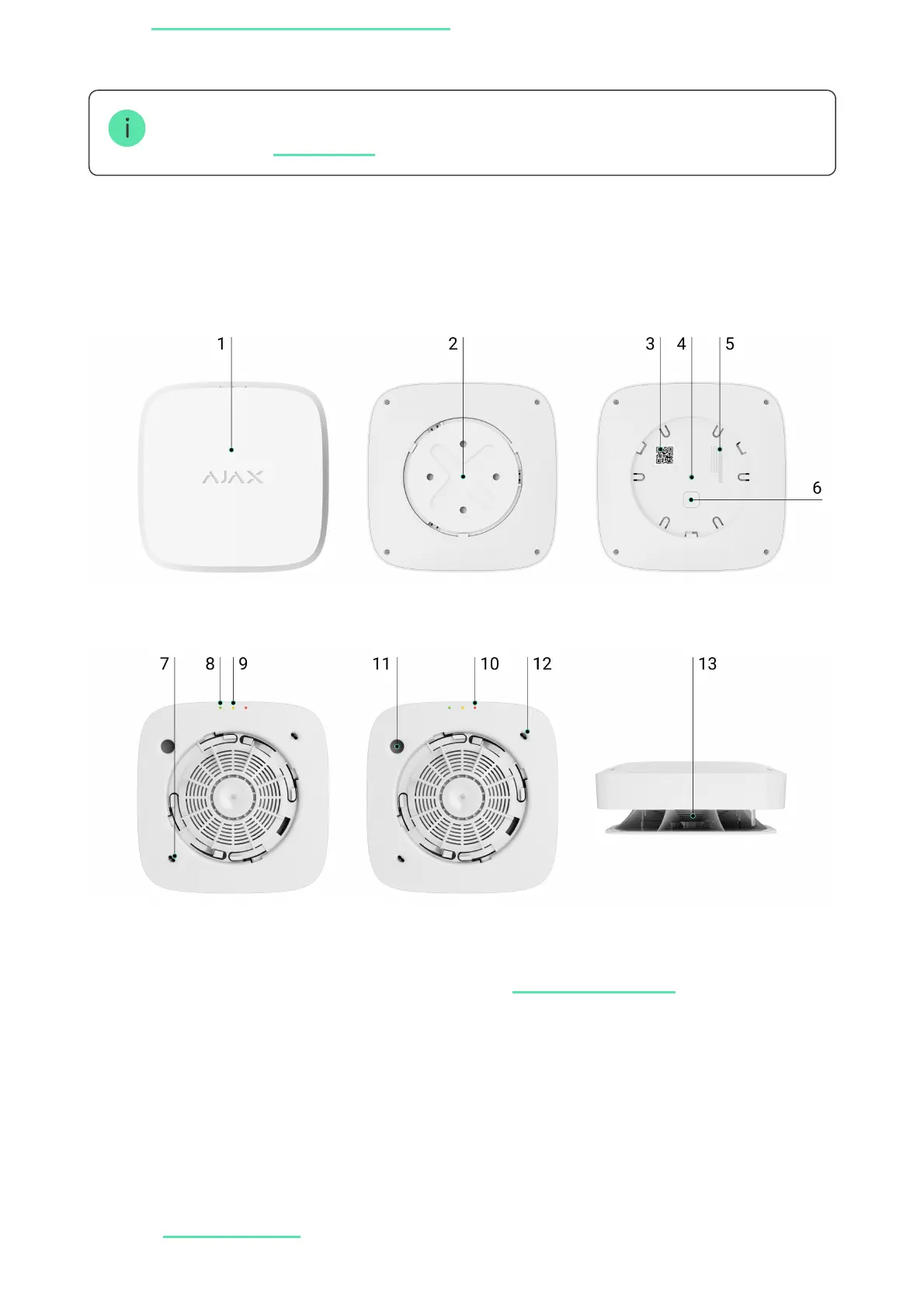Versions of the detector with other sensor combinations are also available. All Ajax re
detectors are .
Functional elements
Buy FireProtect 2 (Heat/Smoke)
available here
1. The front panel of the detector with a . To activate the
button, press the central part of the panel.
Test/Mute button
2. SmartBracket mounting panel. To take off the panel, turn it
counterclockwise.
3. Device QR code and ID (serial number). Used for detector connection to
the Ajax system.
4. . Triggers when trying to tear the detector off from the
surface or to take it off the mounting panel.
Tamper button
