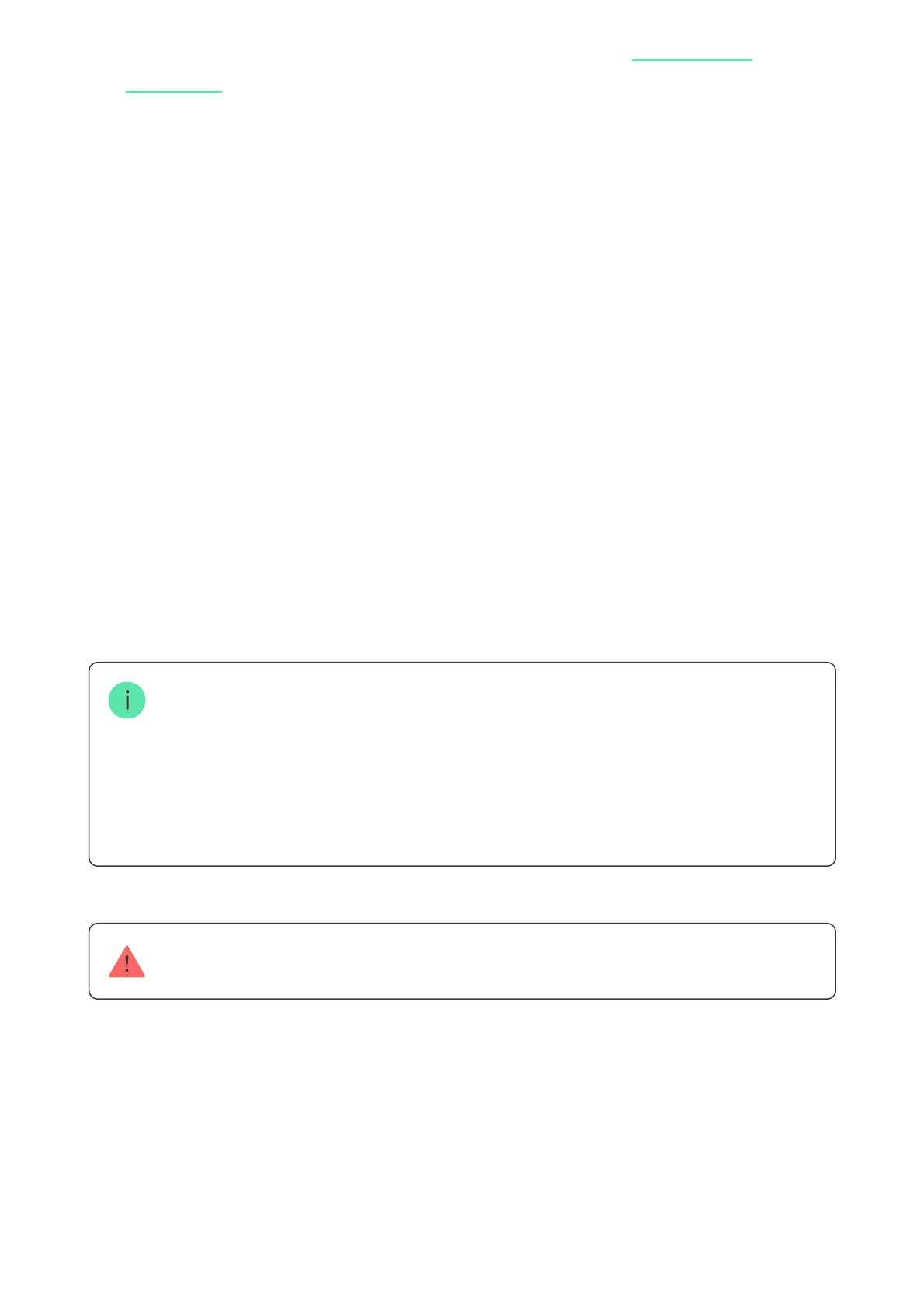Installation
Make sure that you have selected the optimal installation place, and it complies with the
requirements of this manual.
Don’t remove the smoke chamber lid during installation. The smoke chamber lid can be
removed when the enclosure is disassembled completely. The system identies this
event as a malfunction and the detector reacts with an audible signal. Users and the
security company receive a malfunction notication.
Only a competent specialist should install this device.
To install the detector:
detector‘s alarm due to vehicle exhaust gases exists. For such premises, we
recommend using a detector without a smoke sensor:
.
FireProtect 2
(Heat/CO)
9. In very dusty areas or places with a lot of insects. Insects, dust, and other
contaminants can settle on the smoke chamber lid and prevent re
detection.
10. Near lighting xtures, decorations, and other interior items that may interfere
with the circulation of air in the premise. This may interfere with re
detection.
11. On surfaces that are usually warmer or colder than the rest of the premise.
For example, roof traps. Temperature uctuations can interfere with re
detection.
12. In high or inconvenient places. Access to the Test/Mute button is required to
mute the alarm and test the detector if it’s used without connection to a hub.
1. Remove the SmartBracket mounting panel from the detector. To remove the
panel, turn it counterclockwise.
2. Fix the SmartBracket panel to a surface using double-sided adhesive tape or
other temporary fasteners. The mounting panel has an UP sign, which
indicates the correct position.
