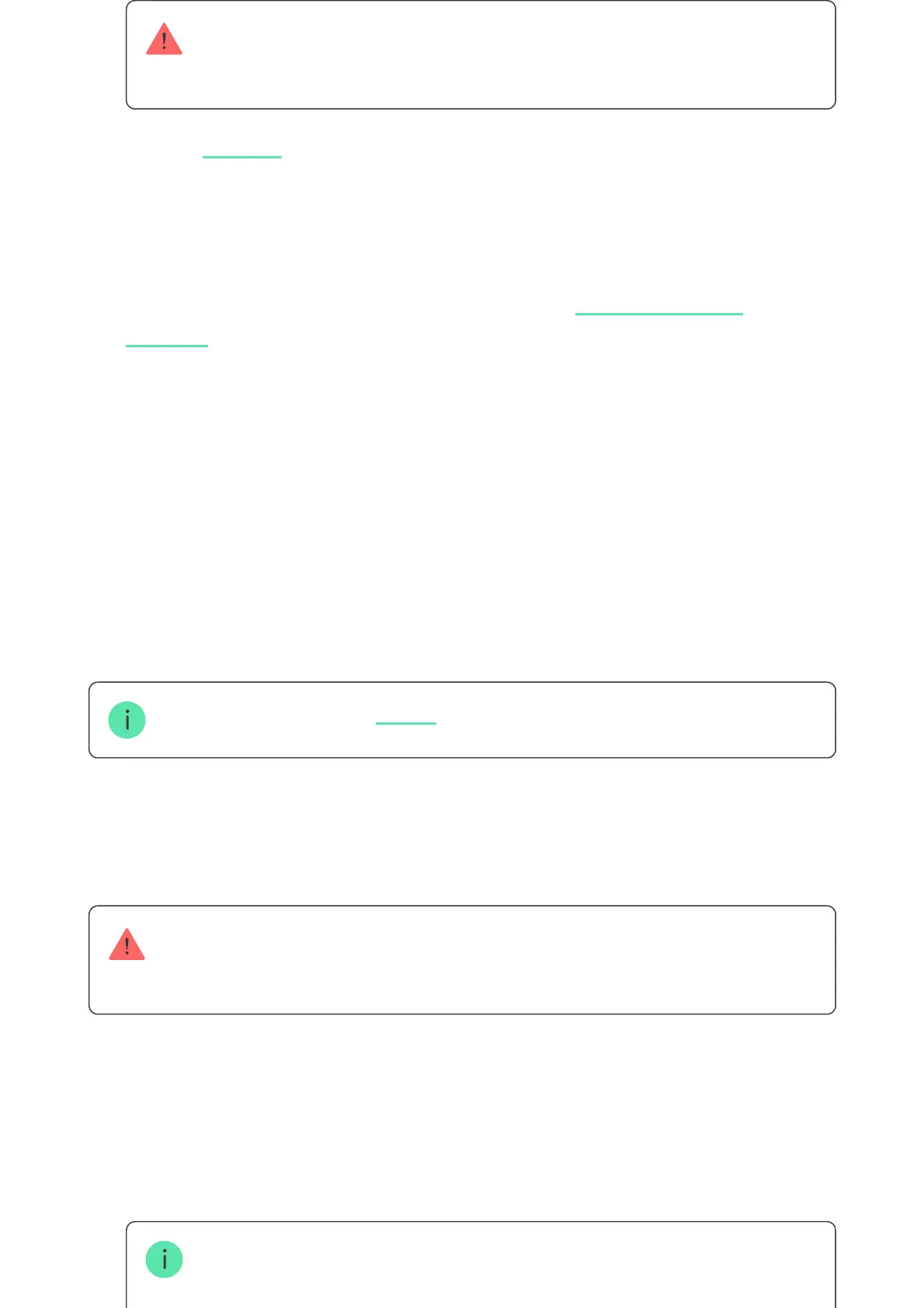It is necessary to perform a after the installation is nished
Actions to take in case of Fire alarm (Smoke/Heat)
NEVER IGNORE THE ALARM! Assume that it is a real re alarm, and you have to
evacuate from the premises immediately, even if you doubt about the cause of the alarm
signal.
Use double-sided adhesive tape for temporary xation only. The device xed by the
adhesive tape can peel off the surface at any time, which can lead to damage if the
device is dropped.
3. Run the signal strength test. The recommended value is two or
three bars.
If the signal strength is a single bar or lower, we cannot guarantee the stable
operation of the detector. Consider to relocate the device as repositioning
even by 20 cm can signicantly improve the signal strength. If there is still
low or unstable signal after the relocation, use a
.
Jeweller
radio signal range
extender
4. Remove the detector from the mounting panel.
5. Attach the SmartBracket panel with the bundled screws using all xation
points. When using other fasteners, make sure they do not damage or
deform the mounting panel.
6. Place the detector on the SmartBracket mounting panel.
7. Adjust the position of the detector if necessary.
self-test
1. Don’t open the doors if you feel heat or smoke behind them. Check other
entries and use an alternative way to escape. Close all doors behind you as
you leave.
If heavy smoke enters a room, stay close to the oor and crawl out. If possible,
breathe through a wet cloth or hold your breath. Please note that more people die