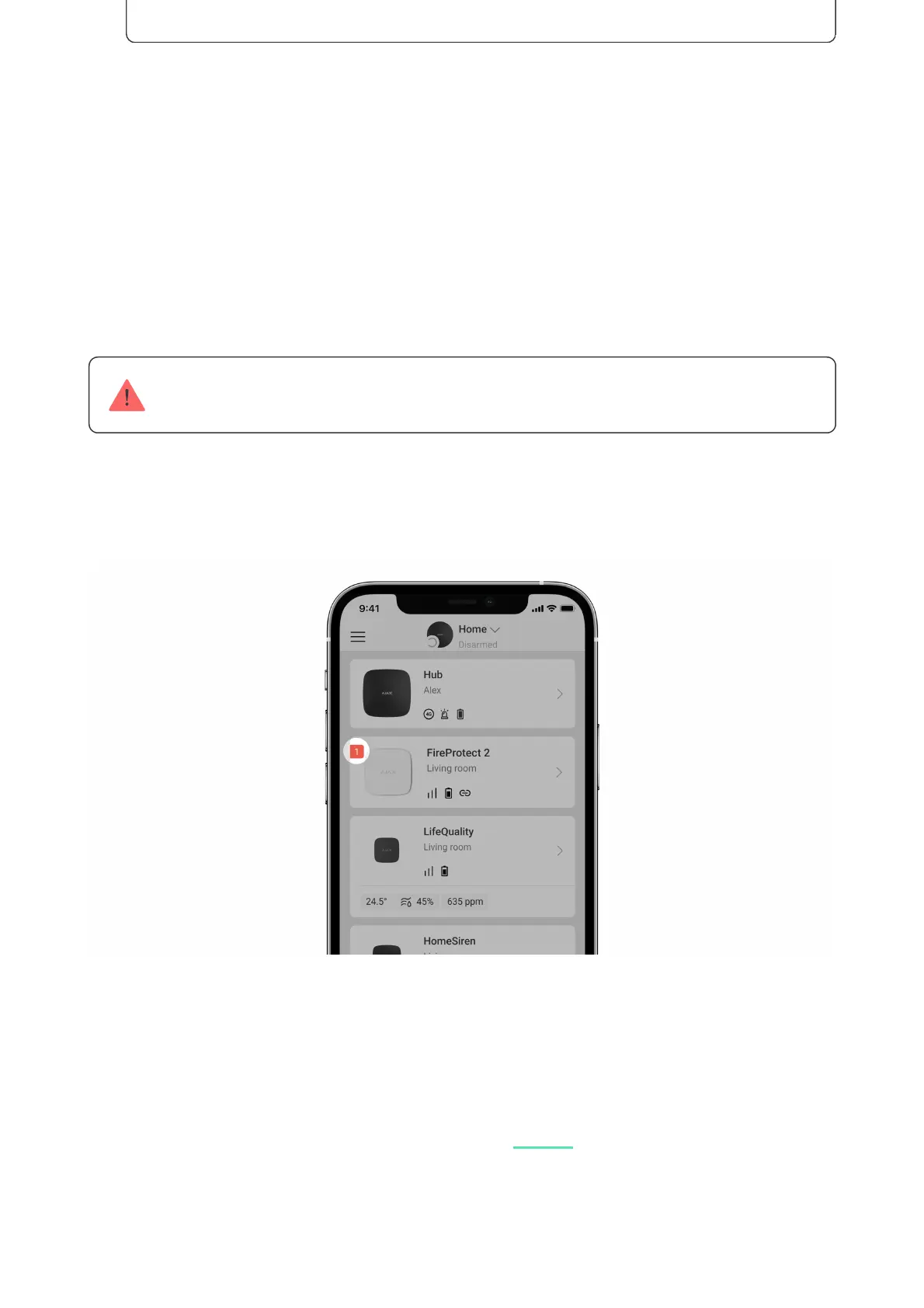NEVER come back to the house on re.
Malfunctions
If FireProtect 2 malfunction is detected (for example, there is no connection with
the hub), the malfunction counter is displayed in the device eld in the Ajax
apps.
All malfunctions are displayed in the detector . Fields with malfunctions
are highlighted in red.
The device can report malfunctions to the CMS, as well as to users through push
notications and SMS.
because of smoke inhalation than re.
2. Evacuate as quickly as you can, don’t panic. Save time, and don’t pack your
things. Arrange a meeting place outside for everybody in the building. Check
if everyone got out safely.
3. Call the re department immediately by yourself or ask someone nearby.
Remember, even the smallest re can spread quickly, so do not hesitate to
call the re department. Call the re department even if the alarm is
automatically transmitted to a monitoring station.
States