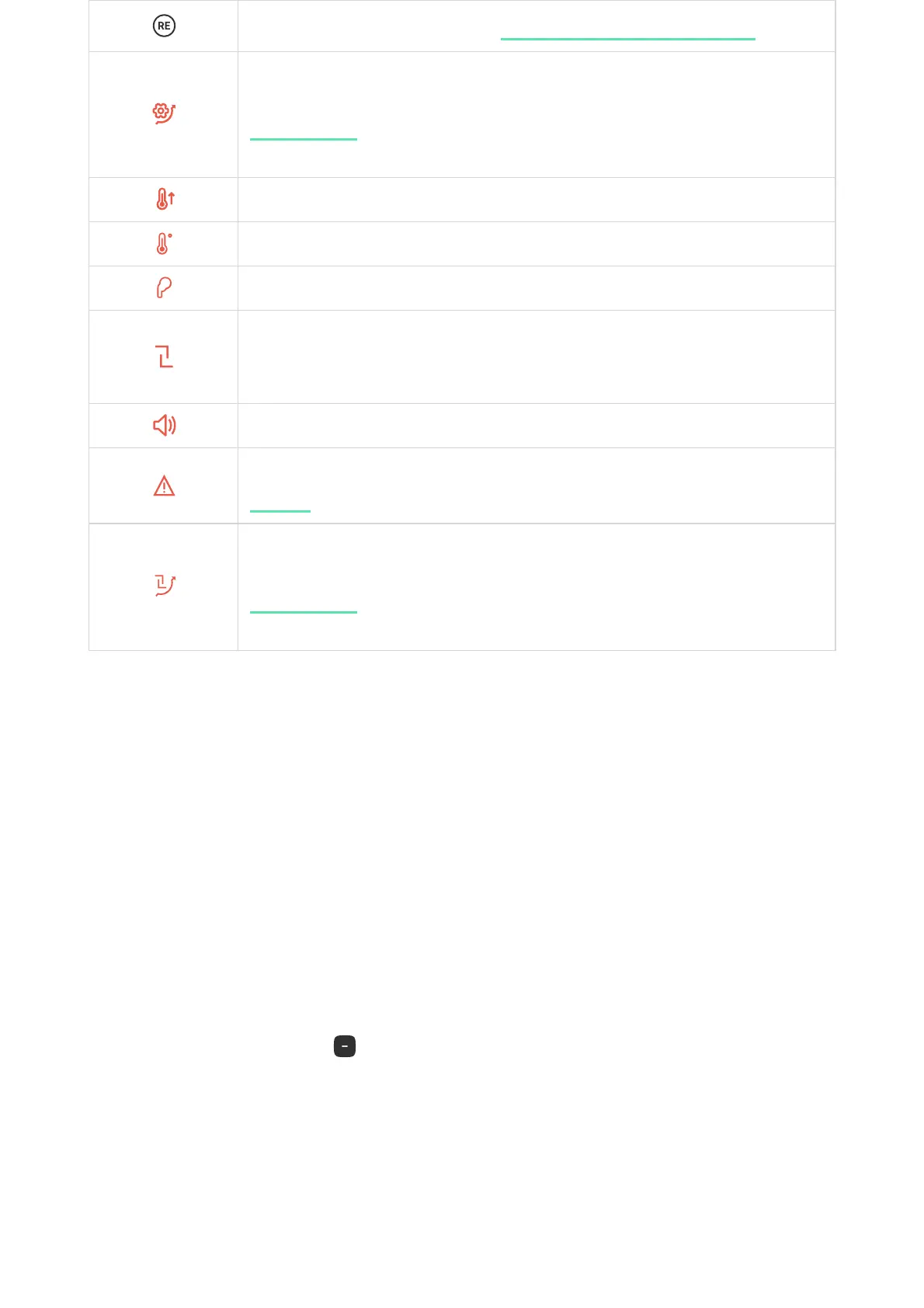The detector operates through the .
The detector is permanently deactivated.
The detector has detected a rapid temperature rise.
The detector has detected that the temperature threshold has been exceeded.
The detector has detected smoke.
The detector was removed from the SmartBracket mounting panel, or the
enclosure integrity was violated in another way. Check the mounting of the
detector.
The detector’s siren plays an alarm sound.
Malfunction detected. The list of malfunctions is available in the detector
.
The detector has tamper triggering events deactivated.
States
The states include information about the device and its operating parameters.
You can see FireProtect 2 (Heat/Smoke) states in Ajax apps. To access them:
Ajax apps display three FireProtect 2 temperature parameters. The rst one
shows the air temperature in the room where the detector is installed. The other
two Temperature Threshold Exceeded and Rapid Temperature Riseshow
whether re-related temperature changes are detected. These values may differ
from the temperature in the room.
radio signal range extender
Learn more
States
Learn more
1. Open the Ajax app.
2. Select a hub if you have several of them or if you are using the Ajax PRO
app.
3. Go to the Devices tab.
4. Select the device from the list.