
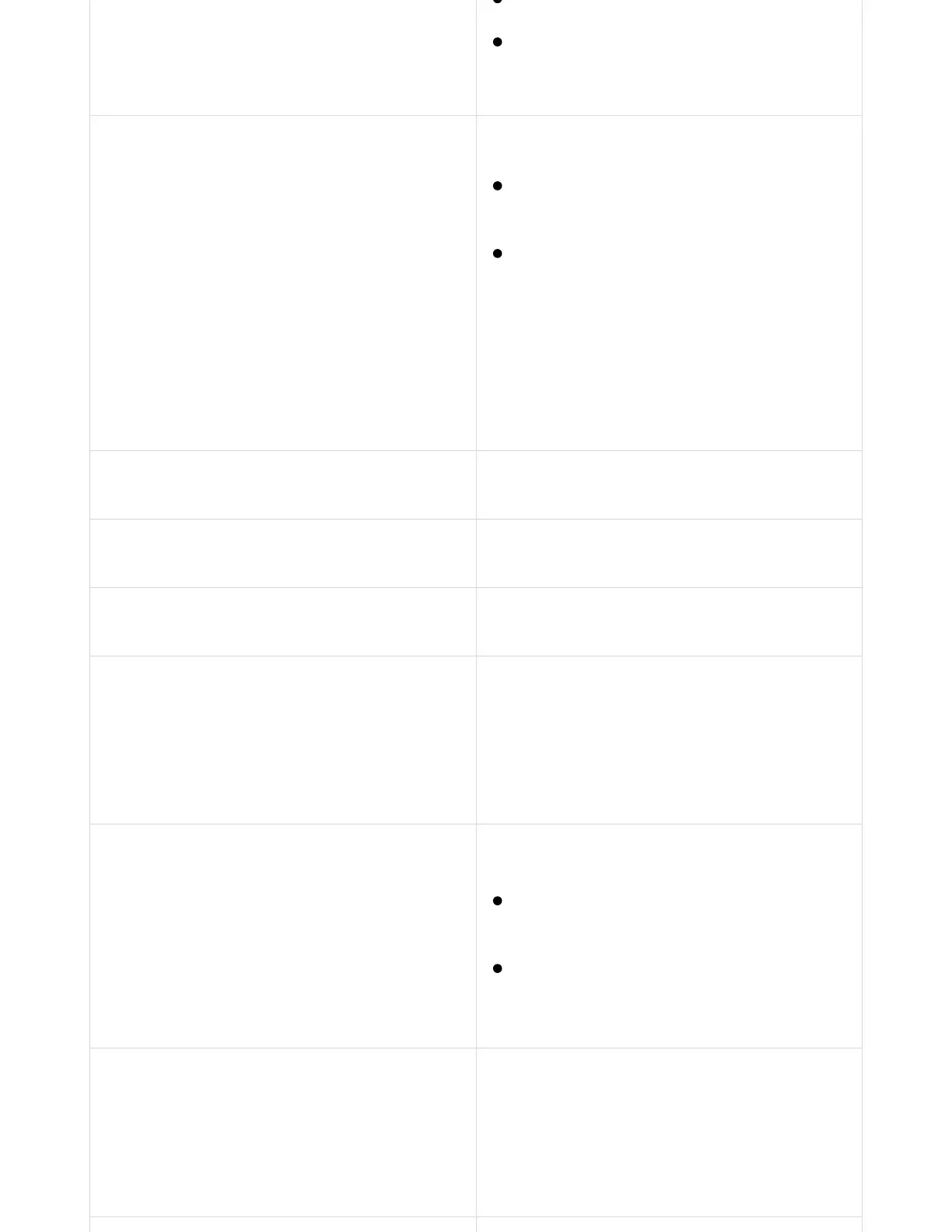 Loading...
Loading...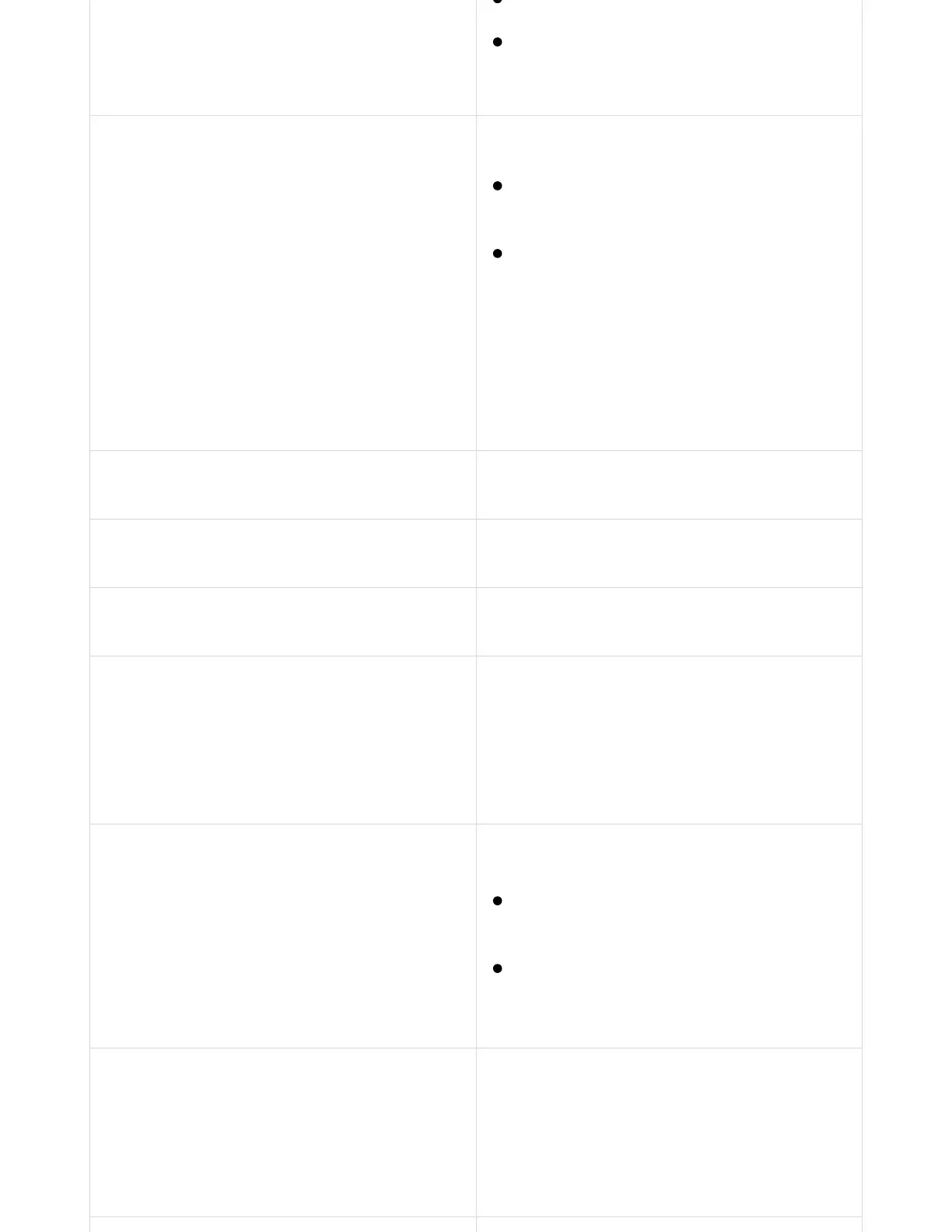
Do you have a question about the AJAX Hub 2 Plus and is the answer not in the manual?
| Maximum Number of Devices | 200 |
|---|---|
| Maximum Number of Cameras | 100 |
| Maximum Number of Users | 200 |
| Battery Backup | Up to 15 hours |
| Operating Temperature Range | -10°C to +40°C |
| Maximum Number of Security Groups | 25 |
| Humidity | Up to 75% |
| Communication Channels | Ethernet, Wi-Fi |
| Power Supply | 110-240 V AC |
| Dimensions | 163 x 163 x 36 mm |
| Communication Range | Up to 2, 000 m in open space |
| Radio Frequency Bands | 868.0–868.6 MHz |
| Supported Devices | Motion detectors, door/window sensors, sirens |
| Encryption | AES encryption |
| Firmware Updates | Over-the-air (OTA) |