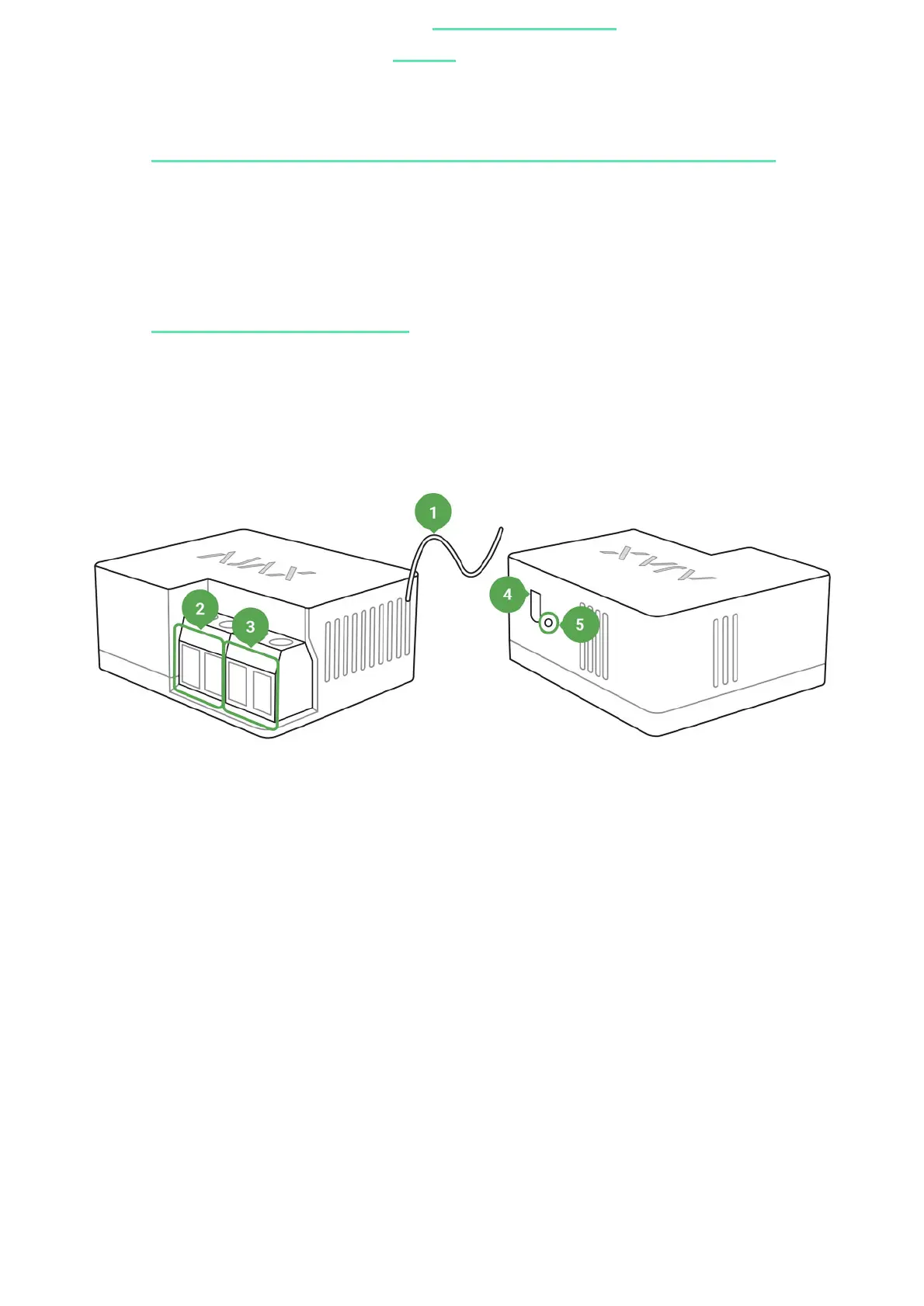Use scenarios to program actions of (Relay, WallSwitch or
Socket) in response to an alarm, press or schedule. A scenario can be
created remotely in the Ajax app.
The Ajax security system can be connected to the central monitoring station of
a security company.
Functional Elements
automation devices
Button
How to create and configure a scenario in the Ajax security system
Buy low-tension relayRelay
1. Antenna
2. Power supply terminal block
3. Contacts terminal block
4. Function button
5. Light indicator