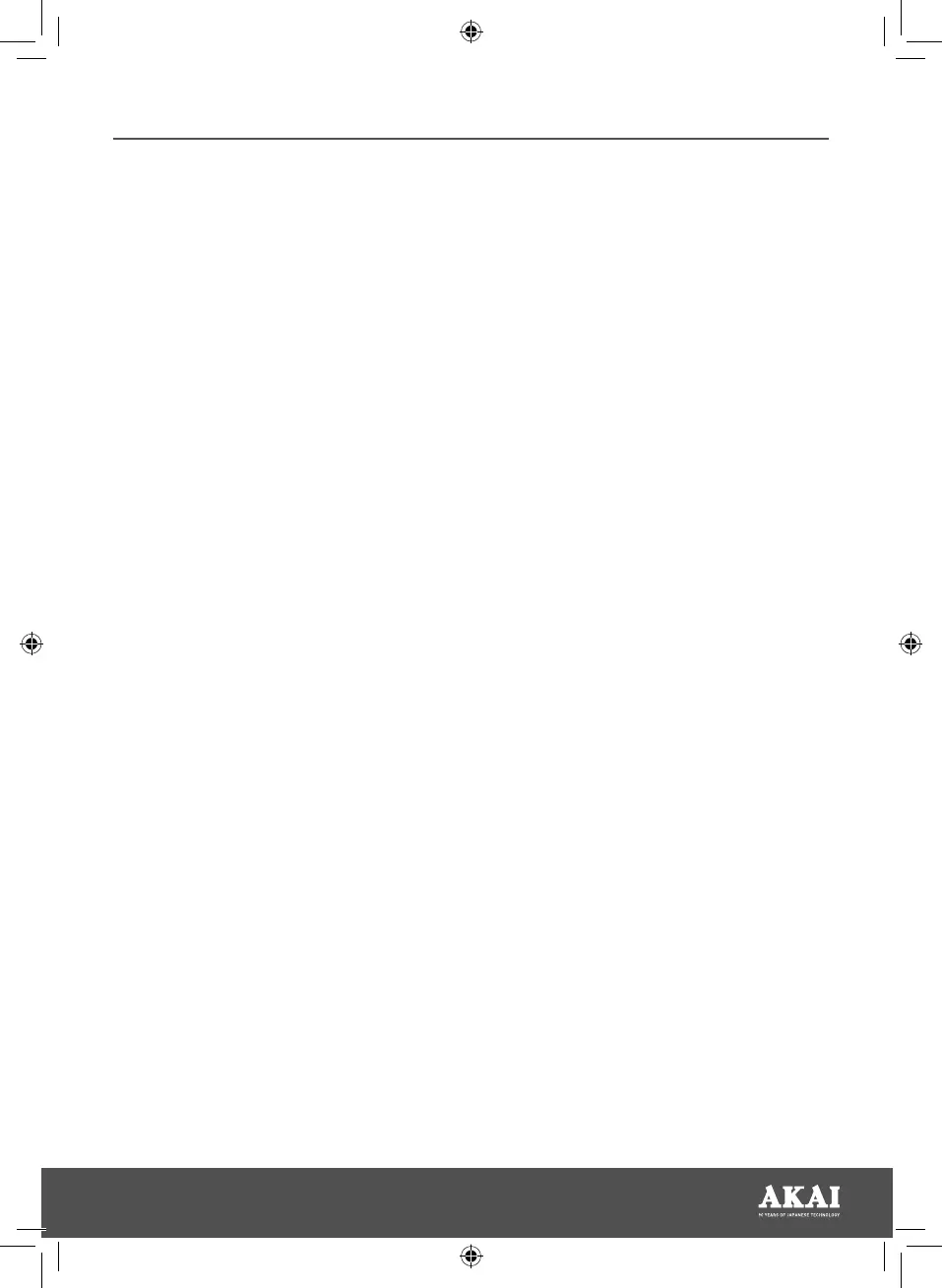7
USING YOUR APPLIANCE
BEFORE FIRST USE:
• Remove your appliance from the packaging.
• Please retain all packaging until you have
checked and counted all the parts and the
contents against the parts list.
• Check there is no damage to the cord or visible
damage to the unit.
• Dispose of the packaging in a responsible
manner.
• Locate your appliance in accordance with the
safety instructions.
• Your appliance is now ready for normal use.
CHARGING THE UNIT:
1. Insert the micro-USB end of the included
charging cable into the corresponding port
on the unit’s control panel and the other into
a compatible USB port or mains adaptor (not
included).
2. Whilst charging the red charging indicator will
illuminate.
3. Once the device is fully charged the red light
will turn off.
4. When the device has finished charging, unplug
the adaptor from the unit:
- If charging through an adaptor, take care to
switch the mains outlet off before removing
the cable.
- If charging through a laptop or similar
device, take care to unmount the cable before
removing it from the unit. To unmount the
cable, use the device management menu on
your laptop or computer.
NOTE: It is recommended to fully charge the
battery before first use.
TURNING THE UNIT ON AND OFF:
• Long-press the Power On/Off button to turn
the unit on. There is an audio prompt and the
LED effect comes on. If an external device is
connected, the unit automatically defaults to
that playing mode; otherwise, it defaults to
Bluetooth mode.
• Long-press this button again while the unit is in
operation to turn it off. The LED effect will go out
and sound will stop emitting from the speaker.
PLAYING MODES:
This speaker can reproduce audio files through
Bluetooth, from a USB device, from a TF card, or from
an external source through the AUX jack.
Press the MODE button to cycle through and select
the available playing modes. When a USB or TF
card is inserted the display will automatically start
reproducing audio from that source.
NOTE: The first time the speaker is switched on it will
enter into Bluetooth mode by default.
CONNECTING TO BLUETOOTH:
1. Long-press the Power On/Off button to turn
the unit on. Bluetooth mode will automatically
activate by default.
2. Turn on your Bluetooth enabled device and
activate the Bluetooth function.
3. Search for and select the Bluetooth device,
‘A58216’.
4. If required, enter the password ‘0000’ to confirm
and finalise pairing.
5. Your speaker should now be paired with your
device. An audio signal will be heard to confirm
connection.
Note: The speaker will automatically pair with
previously paired devices.
• To connect to a new device, firstly disconnect
the current connection on your existing device
and then repeat the above instructions on the
different device.
BLUETOOTH MODE:
When operating in Bluetooth mode:
• Short press the PLAY/PAUSE button to play
and pause the music;
• Whilst the music is playing:
- Short-press the NEXT button to move to the
next track.
- Short-press the PREVIOUS button to move to
the previous track.
