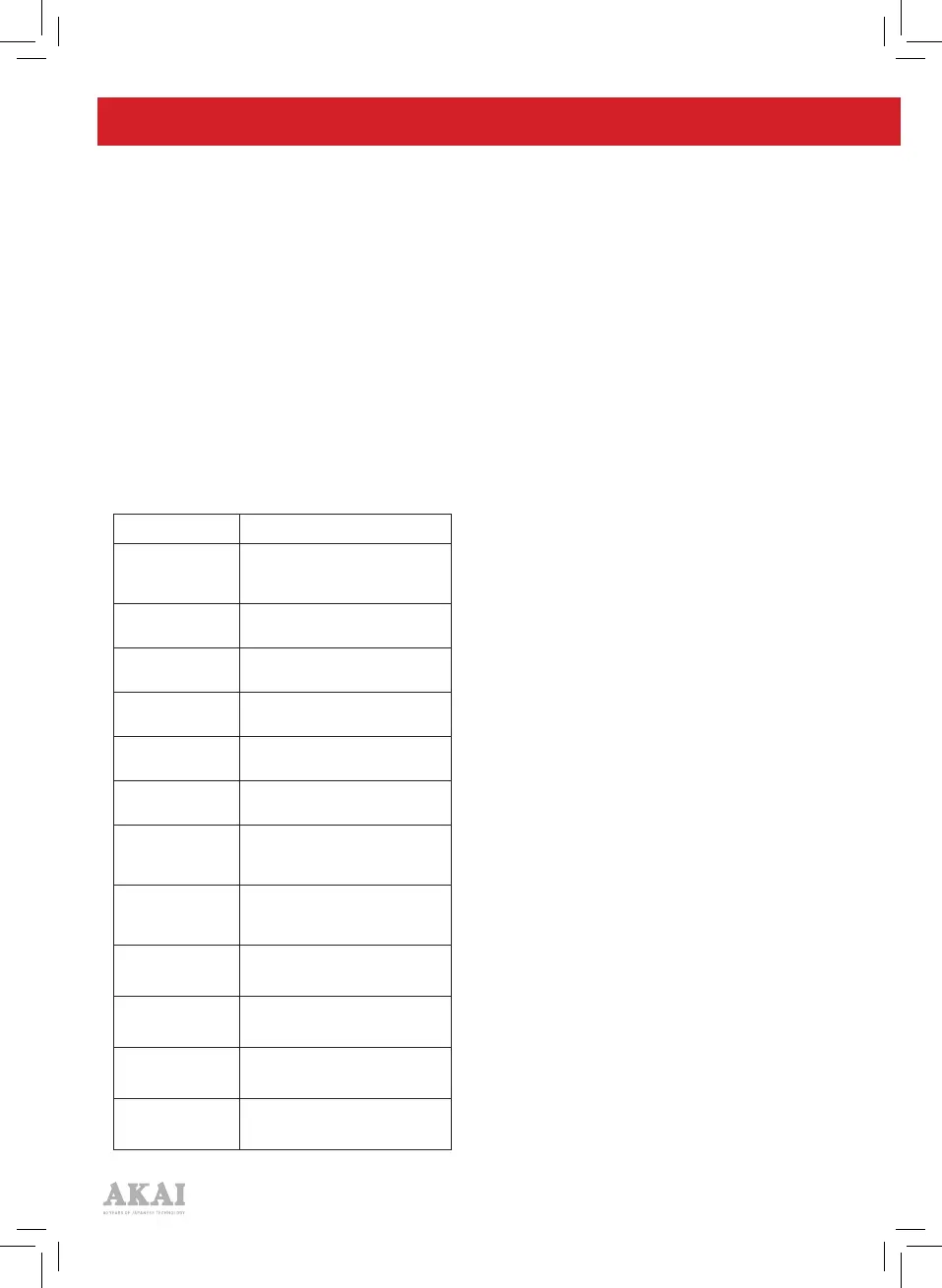88
USING YOUR APPLIANCE
POWER ADAPTOR:
Insert one end of the power adaptor into
the DC jack on the back of the radio.
Plug the other end of the adaptor in at
the mains and turn on. To switch off
completely, unplug the power cord from
the wall outlet.
BATTERIES:
• Open the battery compartment located
at the back of the radio and place
4 x C batteries taking care not to
reverse the poles. Close the battery
compartment.
CONTROLS:
BUTTON FUNCTION
POWER Press to turn the radio on.
Press and hold to turn the
radio off.
MODE Press repeatedly to move
between radio modes.
PREV Press to skip back to the
previous radio station.
NEXT Press to skip to the next
radio station.
SCAN Press to auto-scan the
radio stations.
PRESET Press to store and access
stored radio station presets.
VOL- Turn the volume knob
anti-clockwise to decrease
the volume.
VOL + Turn the volume knob
clockwise to increase the
volume.
INFO Press to view current radio
station information.
MENU Press and hold to enter
menu settings.
ENTER Press to confirm a setting.
SNOOZE Press to snooze the alarm.
RADIO:
1. Press the POWER button to turn the
radio on.
2. The radio will enter DAB mode. To
move to FM mode, press the MODE
button.
3. When DAB mode is first activated a
full scan will commence.
4. Press the PREV and NEXT buttons to
select stored DAB stations.
5. To move to FM mode, press the MODE
button.
6. In FM mode, press the PREV and NEXT
buttons repeatedly to manually search
for the desired frequency.
7. Press the ENTER button to switch
between Stereo or Mono in FM mode.
FM AUTO-SCAN:
• Press the SCAN button to search for a
FM station.
• To scan down the frequency band,
press and hold the SCAN button.
• When a station of sufficient strength
has been found the radio will stop
scanning.
