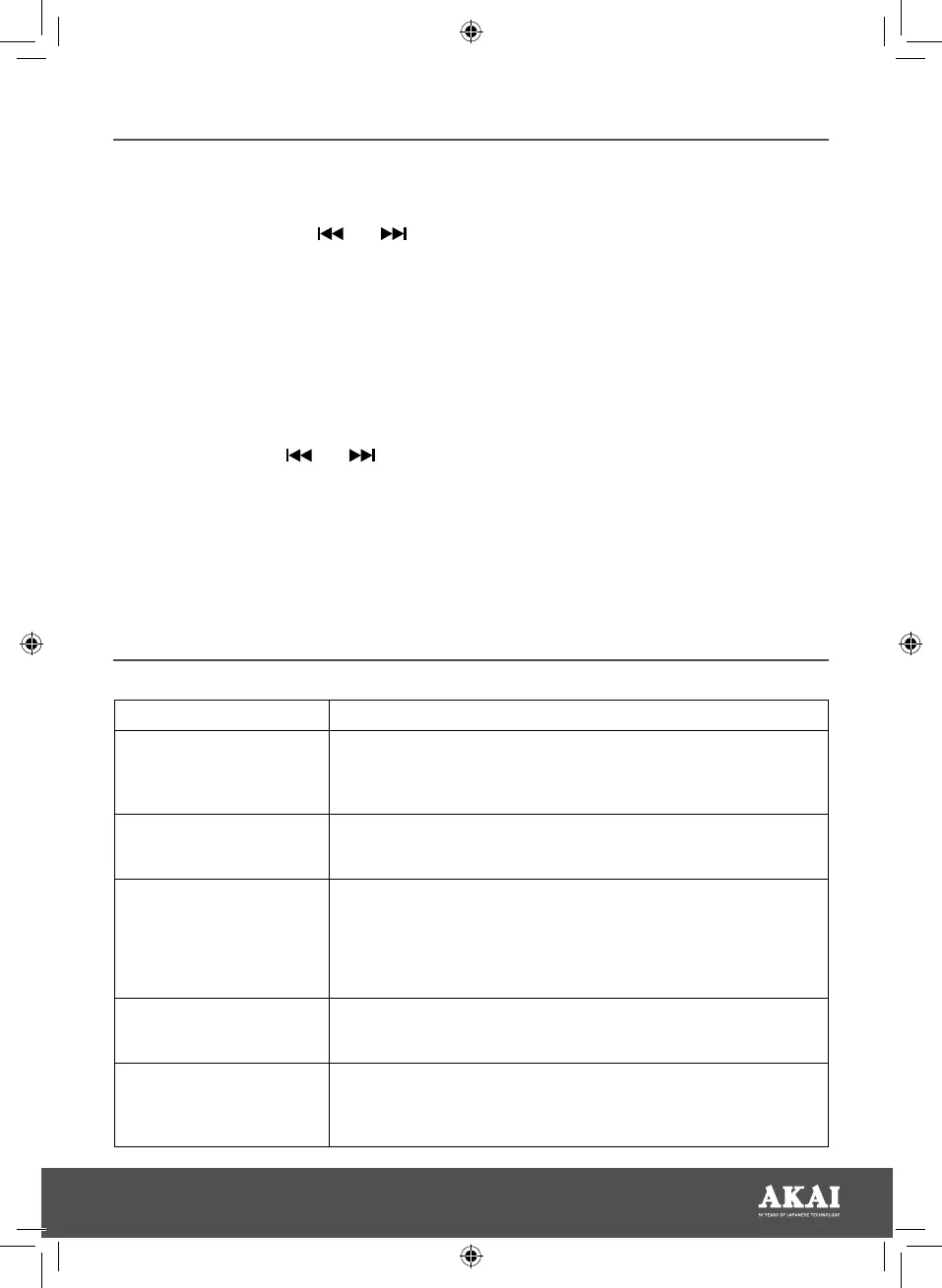11
SETTING THE ALARM VOLUME
• Once the time and date have been
correctly set, use the and
buttons to select the output volume
for your alarm, and press the Enter
button to confirm your selection. The
unit will move on to the alarm type
selection screen.
NOTE: The default volume level is 08.
SETTING THE ALARM TYPE
• Once the alarm volume has been
selected, use the and buttons
to select the desired alarm type,
between Buzzer, FM or DAB radio.
Press the Enter button to confirm your
selection.
• Once you have finished configuring the
alarm, press the Enter button to store
it to memory.
SNOOZING THE ALARM
• Press the Snooze button while the
alarm is ringing to snooze it.
USING YOUR APPLIANCE
TROUBLESHOOTING THE APPLIANCE
PROBLEM SOLUTION
The radio will not play. • Make sure the device is powered on.
• Make sure the volume level is higher than 0.
• If necessary, return the unit to factory settings as
detailed in the corresponding section above.
The radio is turned on
but there is no sound.
• Make sure the radio is not in Standby mode.
• Make sure a frequency has been selected.
• Make sure the volume level is higher than 0.
Poor audio quality /
static.
• Make sure the radio is placed in an area with good radio
reception.
• When tuned into FM mode, try extending the aerial at the
back of the unit to improve radio reception.
• Try running an auto-scan to find radio stations with good
signal and reception.
An alarm is set but has
not activated.
• Make sure the radio’s internal clock is set to the correct
time and date.
• Make sure the volume level is higher than 0.
Cannot access preset
radio stations
• Make sure the radio has not been returned to factory
settings.
• Make sure the Enter button is pressed when selecting a
pre-set, so that it is stored to memory.
