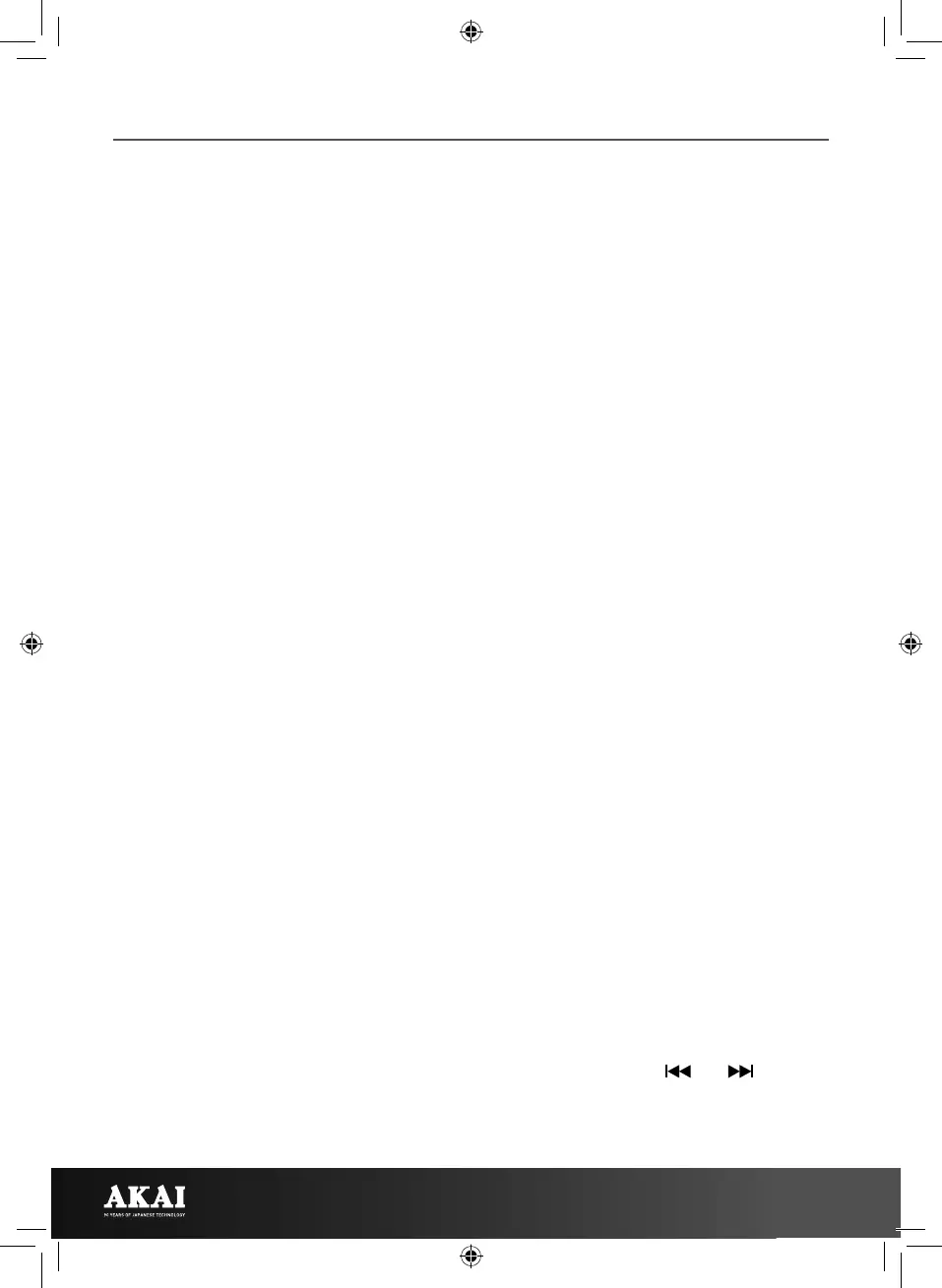8
USING YOUR APPLIANCE
BEFORE FIRST USE:
• Remove your appliance from the
packaging.
• Dispose of the packaging in a
responsible manner.
• Locate your appliance in accordance
with the safety instructions.
• Your appliance is now ready for
normal use.
TURNING THE RADIO ON:
• To turn the radio on, first plug
the included AC adaptor into the
corresponding DC-In socket at the
back of the unit, and connect it to an
active mains socket or compatible
USB charging port.
• Once the radio has been connected
to an active power outlet, press the
Standby button to turn the radio on.
The message ‘Welcome to Digital
Radio’ will appear on the unit’s LCD
screen to show it has been powered
up.
• Press the Standby button again when
the radio is in operation to put it back
into Standby mode.
• To turn the radio off completely,
unplug it from the mains or remove
the USB charging cable from the
corresponding socket. The unit’s LCD
screen will go blank and the backlight
will dim after a few seconds, to
indicate it has been powered down.
ADJUSTING THE VOLUME:
• To adjust the volume of the radio,
rotate the Volume +/- dial located in
the centre of the unit’s control panel.
Rotate this dial clockwise (to the right)
to increase the playback volume, or
rotate it counter-clockwise (to the left)
to decrease the playback volume.
NOTE: Whenever this dial is rotated, an
indicator bar will appear on the radio’s
LCD screen, showing the current playback
volume.
SELECTING THE FREQUENCY:
• Press the ‘Mode’ button to cycle
between the two available radio
frequencies, DAB and FM. The radio
will automatically tune into a radio
station in the selected frequency, if
one is available. If no radio stations
are available in the selected band, the
message ‘No Station’ will be displayed
on the unit’s LCD screen and the radio
will emit no sound.
SCANNING AND TUNING:
• Press the Scan button when the radio
is first switched on to activate auto
scanning. In this mode, the unit will
automatically search the frequency
band to find available radio stations.
NOTE: When scanning in DAB mode,
the scanning progress will be displayed
through a progressively increasing bar and
a percentile value on the unit’s LCD screen.
Any available stations found during the
scan will be tallied up on the top right-
hand side of the screen.
NOTE: If no stations are found, switch the
radio off and move it to a location with a
stronger signal.
• Once the available stations in the
selected frequency have been
identified use the and buttons
on the unit’s control panel to cycle
through the list, and press Enter to
confirm a selection.
