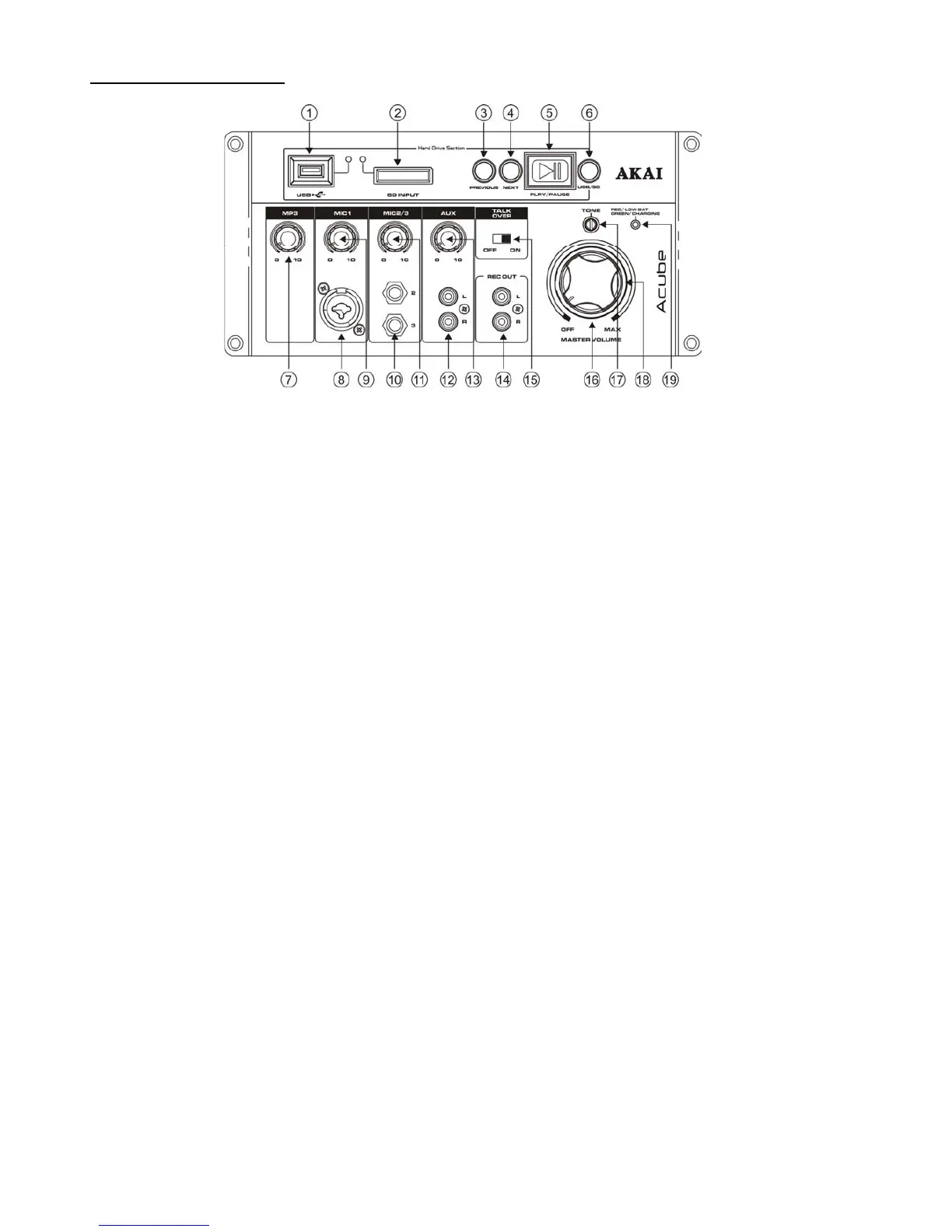PANEL DESCRIPTION
1. USB INPUT
Plug your pen drive here and MP3 will be loaded automatically, USB indicator will be lightened.
2. SD INPUT
Insert your SD card here and MP3 will be loaded automatically, SD card indicator will be lightened.
3. Previous track
Press this button to select the previous track on USB/SD.
4. Next track
Press this button to select the next track on USB/SD.
5. Play/pause
Press this button to play/pause the MP3 playback
6. USB/SD
When both USB/SD are connected, press this button to switch between USB/SD card.
7. MP3 volume
Turn MP3 volume knob to control the volume of MP3 input.
8. MIC1 Input (Combo Jack)
This input can takes either a 6.3mm unbalanced or XLR balanced jack cable
9. MIC1 volume
Turn MIC1 volume knob to adjust the MIC1 volume.
10. MIC2/3 Input (6.3mm jack)
This input can takes 6.3mm unbalanced jack cable.
11. MIC2/3 volume
Turn MIC2/3 volume knob to adjust the MIC2/3 volume.
12. AUX Input
Connect your iPod/iPhone/iPad to this input with the included mini jack to RCA cable.
13. AUX Volume
Turn AUX volume knob to adjust the volume of AUX input.
14. REC Output (RCA)
Connect your recording device to the REC output. This REC output is independent of master volume level for
optimized recording level.
15.TALK OVER on/off
Switch to “ON” to enable the talkover function. When talkover is ON, AUX input level will be attenuated when
MIC1 input is significant and return to normal when no signal on MIC1
16.Master volume knob
Turn Master volume knob to adjust the Master volume output.
E-4
