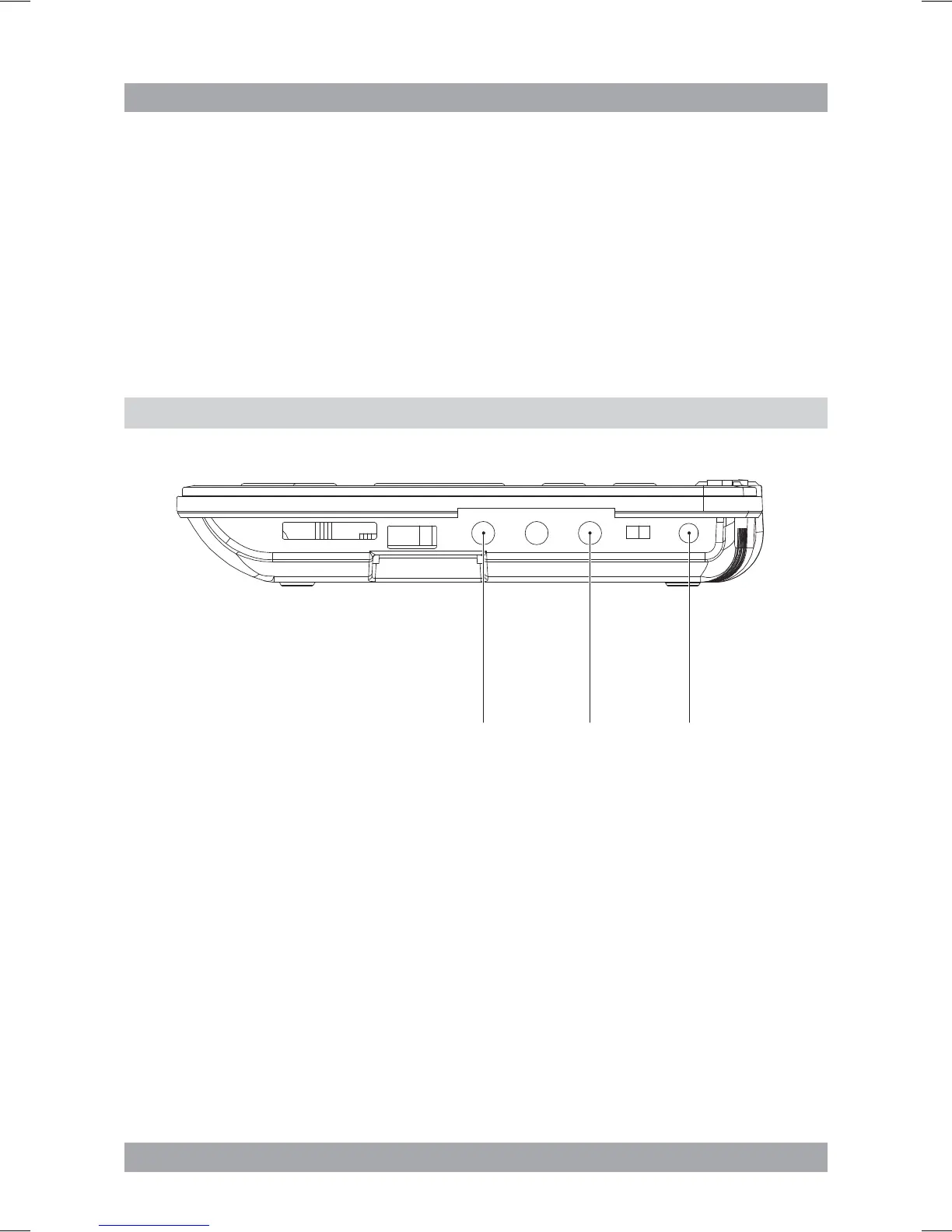6
i
This appliance is equipped with rubber feet to prevent it from
moving. The feet are made from non-migrating material specially
formulated to avoid leaving any marks or stains on furniture.
However, certain types of furniture polishes, wood preservatives or
cleaning sprays cause the rubber to soften and leave marks or a
residue on the furniture, and potentially risk the surface to become
damaged. To prevent damage to wooden surfaces, we recommend
that you apply self-adhesive pads to the bottom of the rubber feet
before installation.
Connecting random equipment3.1
AV OUT COAXIAL DC IN 9-12 V
The appliance includes various options for permanent connection of random
equipment. Suitable cables can be purchased at your reseller.
Audio/video connections (output)
These connections allow you to send audio/video signal to a connected TV
or amplifier.
● AUDIO/VIDEO OUT: Connect a suitable cable to the AV OUT connection.
Coaxial connection (output)
This connection allow you to send digital audio signal to a connected digital
amplifier.
● COAXIAL: Connect a suitable cable to the COAXIAL connection.