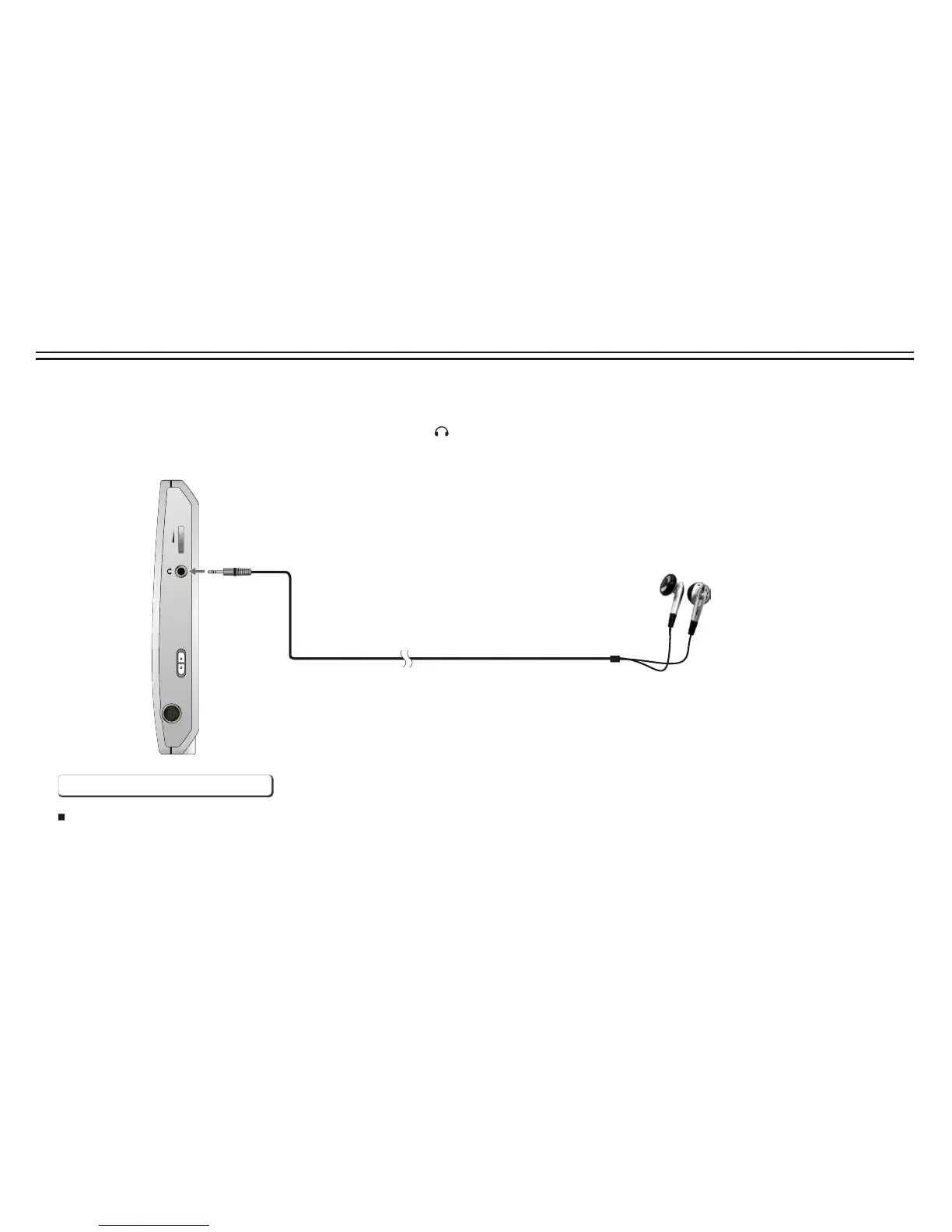~ 10 ~
ON OFF
POWER
VOL
DC .AV INPUT
Connecting Earphones to the DVD Player
Note: When the earphone is connected to the Phone Jack ( ), the speaker will be disconnected.
Notes on DSP
The DSP decodes the digital audio signal into stereo dts or Dolby digital audio signal for speaker and earphone playback after
converting the signal to analog and amplifying it.
You can use the earphones (optional accessory) for private listening to the audio by connecting them to the earphone jack on the
LCD screen. Use the speaker VOLUME knob to adjust the volume.
