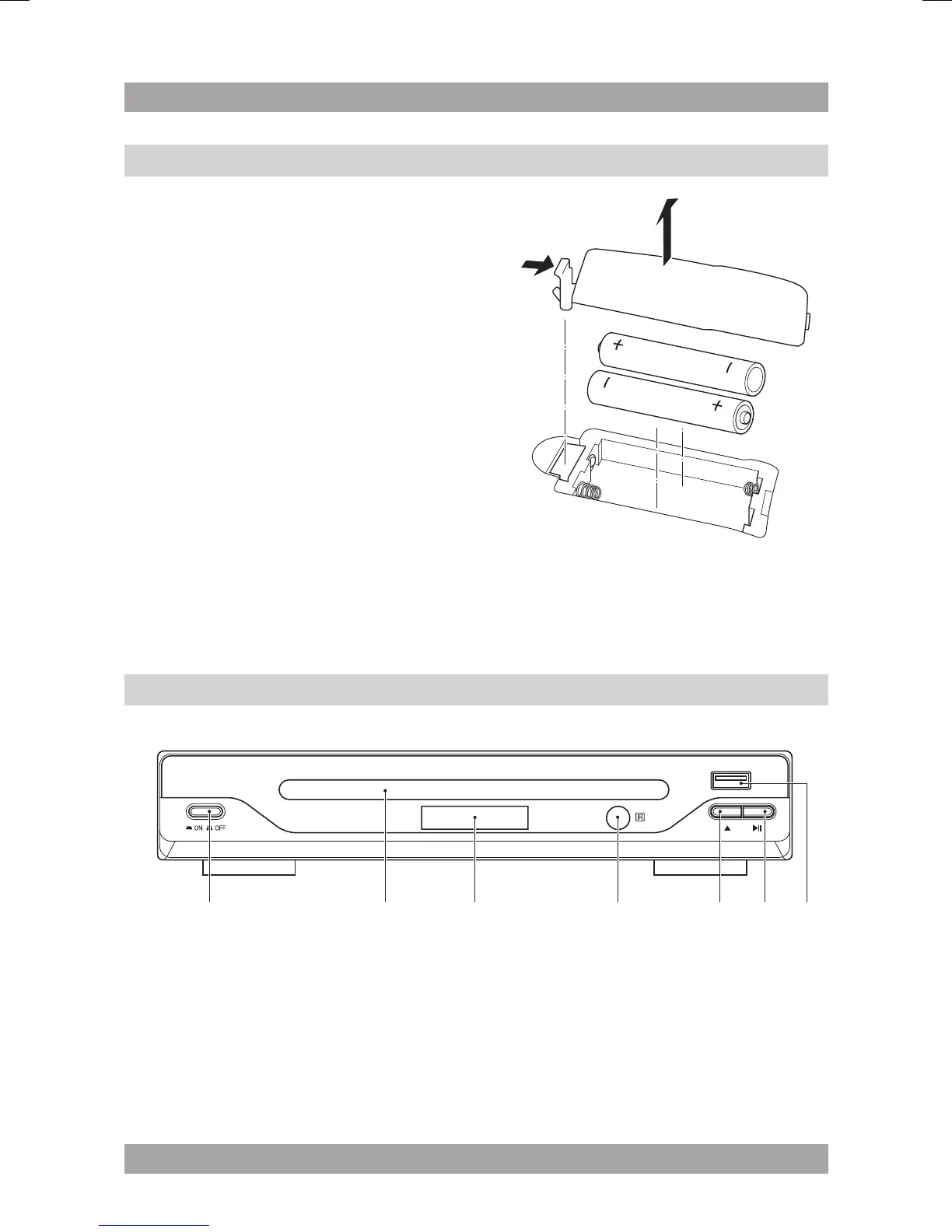7
AD66U
Remote control3.2
Install batteries
● Remove the battery cover.
● Insert the batteries matching the (+)
and (-) polarity markings.
● Re-install the battery cover.
!
CAUTION
Incorrect installation can
cause battery leakage and
corrosion which will damage
the appliance. Corrosion,
oxidation, battery leakage
and any other gradually
acidic defect of this nature
will invalidate the guarantee.
Functions4.
DVD Player4.1
