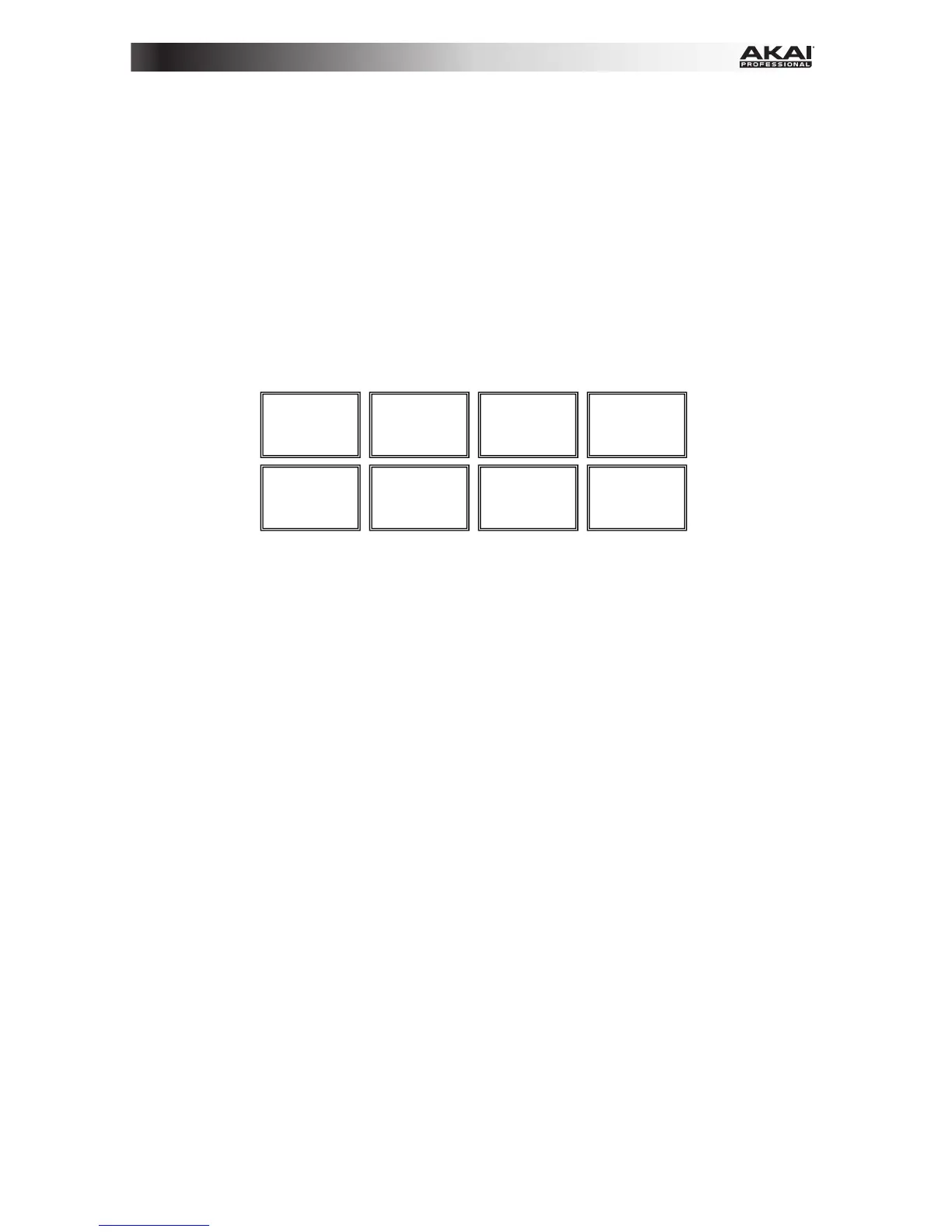9
25. Sampler / Velocity: This Pad Mode button switches the pads between Sample Player
Mode and Sample Velocity Trigger Mode. When the button is unlit, the first press will
always select Sample Player Mode.
• Sample Player Mode: Pads 1, 2, 3, 5, 6, and 7 each trigger a sample, which you
can assign in the software (the volume level is also set in the software). Unlit pads
have no sample assigned to them. Solidly lit pads have a sample assigned but are
not triggered. Flashing pads have a sample assigned and are currently playing.
To immediately stop playback of a sample:
o Trigger Mode or On/Off Mode: Press and hold Shift and then press the
corresponding pad.
o Hold Mode: Release the corresponding pad.
To cycle through the available Sample Play Modes, press Pad 4.
To activate or deactivate Sample Player Repeat, press Pad 8.
• Sample Velocity Trigger Mode: The pads behave identically to the pads in Sample
Player Mode, except they are velocity-sensitive, so triggered samples will play back
at a volume level proportional to how heavily you pressed the pads. This mode can
give your performance more of a "human feel."
Sample 1
Sample 2
Sample 3
Play Mode
Sample 4
Sample 5
Sample 6
Player
Repeat
