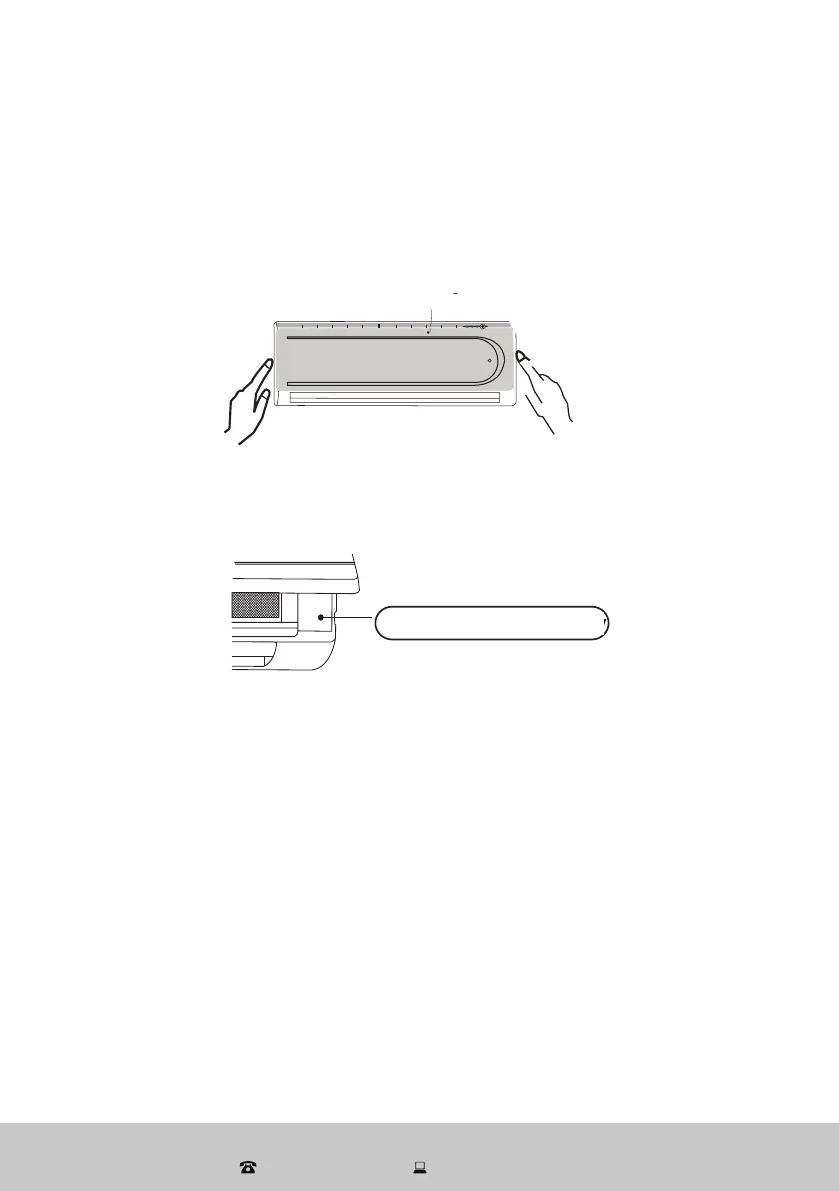11
After Sales Support
1300 886 649 | info@tempo.org
Fig. 6
Getting Started (Cont.)
Manual Operation
When the remote control does not work or cannot be found, please follow the
steps below to start or stop operation.
• To open the unit, lightly push both sides of the air inlet grid at the bottom
of the indoor unit (Fig. 6) and pull it to the side until you feel a slight
resistance.
• To switch the unit on or off, press the manual operation button, which is
visible when you have opened the unit (Fig. 7).
• To close the unit, push down the air inlet grid and gently push both sides
at the bottom to close.
NOTE: Do not open the grid at a larger than 60 degree angle.
Do not operate the unit with too much force.
Fig. 7
Manual Operation Button
