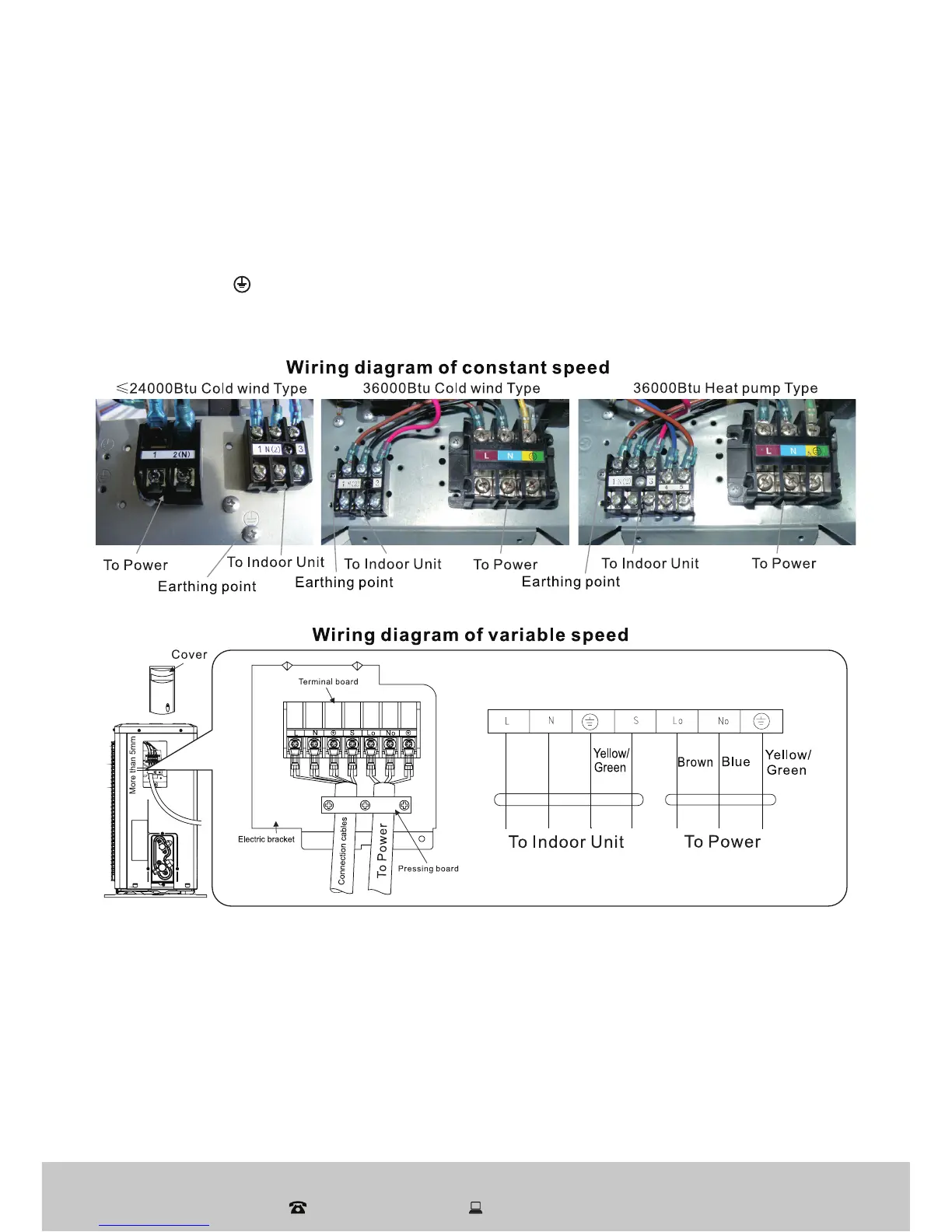16
Installation (Cont.)
After Sales Support
1300 886 649 | info@tempo.org
Outdoor connection
Unscrew the screw and take the control panel cover off the unit. Connect the
cable to their terminals according to their number.
To connect the grounded wire, loosen the grounded screw of the electrical
bracket and connect the grounded wire with the grounded screw, then set the
screw in the mark. Fix the cable to the terminal board with the fastening
piece, then reinstall the cover with the screw.
Important notes
• Don’t reverse the power polarity.
• Wrong connection of the grounded wire will lead to malfunction of some
electrical parts.
• Fix the screw nail firmly to the wire, then drag the wire lightly to confirm that
it is fixed firmly. If the wire is loose, fix it firmly. Self-tapping screws cannot
be used for electrical connections.
• If there is a connector, connect it directly.